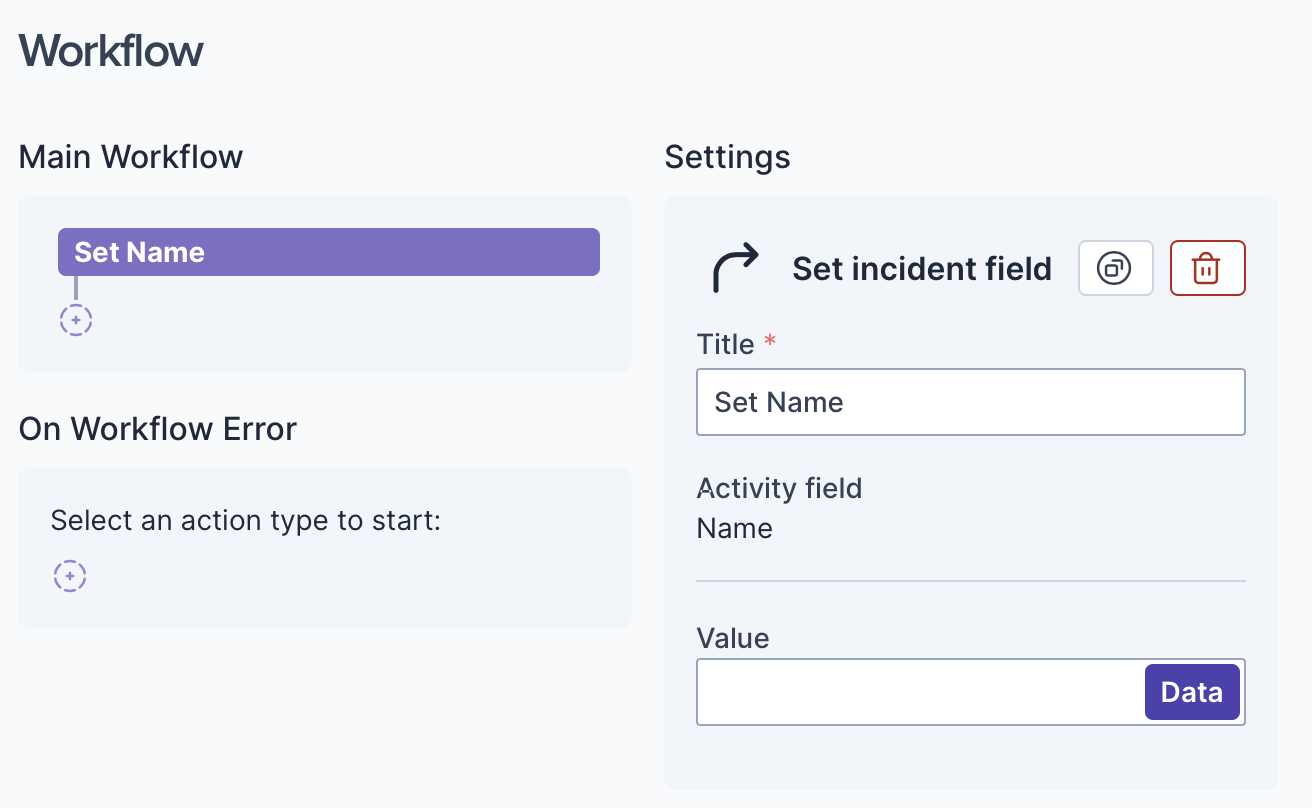During an automation run, you may want to update an incident field.
Select the workflow item. While creating a script, in the Workflow section, click the purple circle icon and choose the Set incident field item.
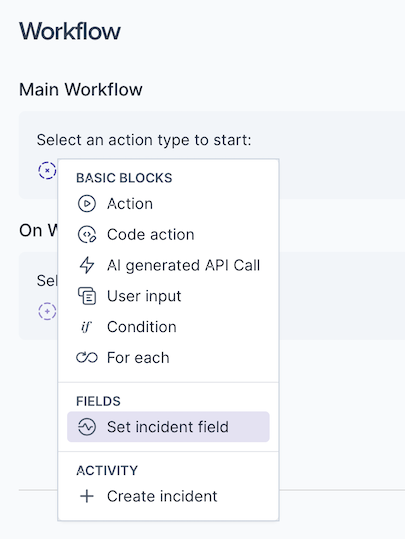
Choose a Field. From the available list of fields, select the one you'd like to set in your wokflow.

Confirm the Selection. Click OK.
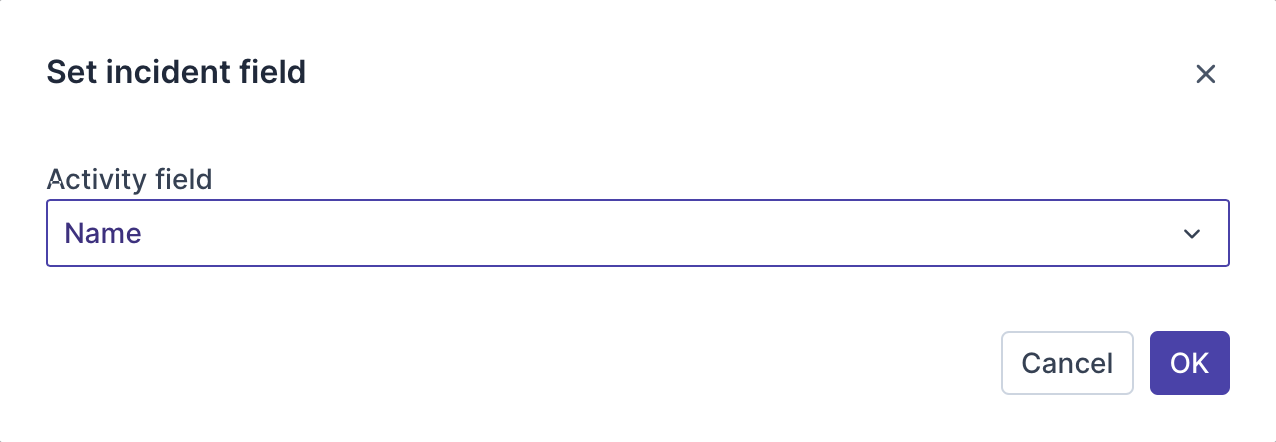
Set the Value. The field to be set is now in your wokflow, where you can set its value.