When setting up Transposit, one of your first activities is to invite the people that make up your team.
Go to Settings > Users and click Invite user.
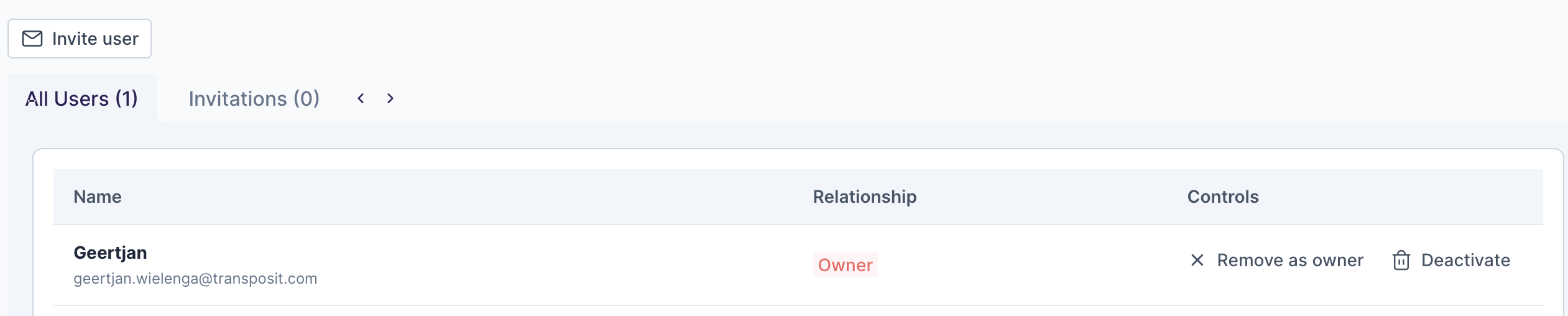
Provide an email address and a role, and then click Invite user.
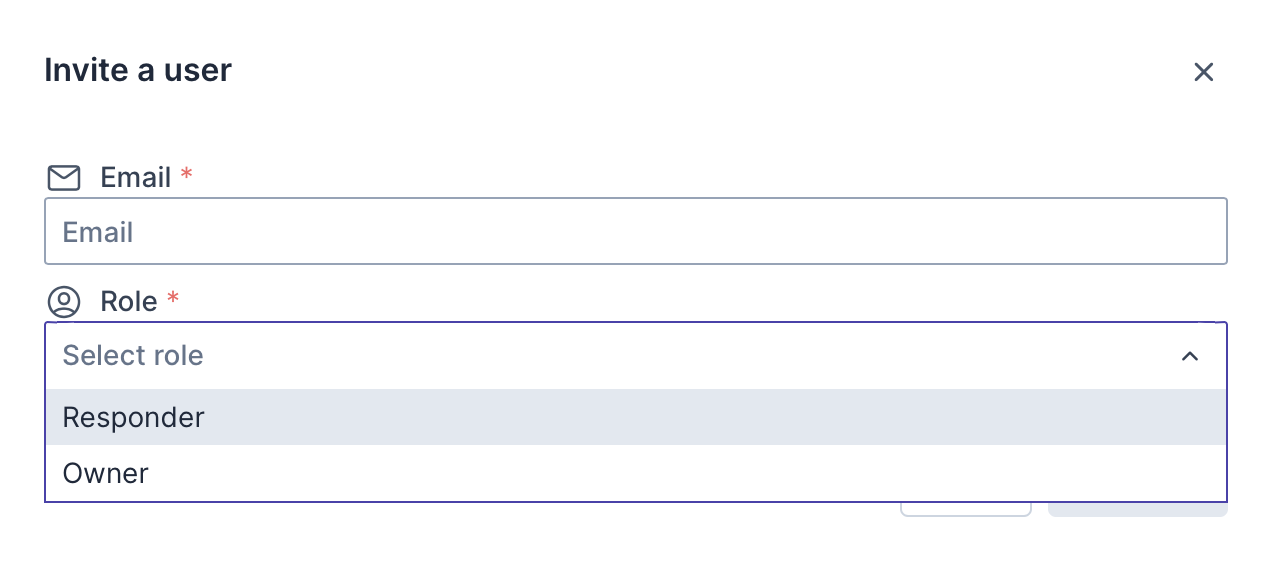
Signing Up is the process that your users will now follow.
Next, once you have some users, go to Settings > Teams. Click Add team.
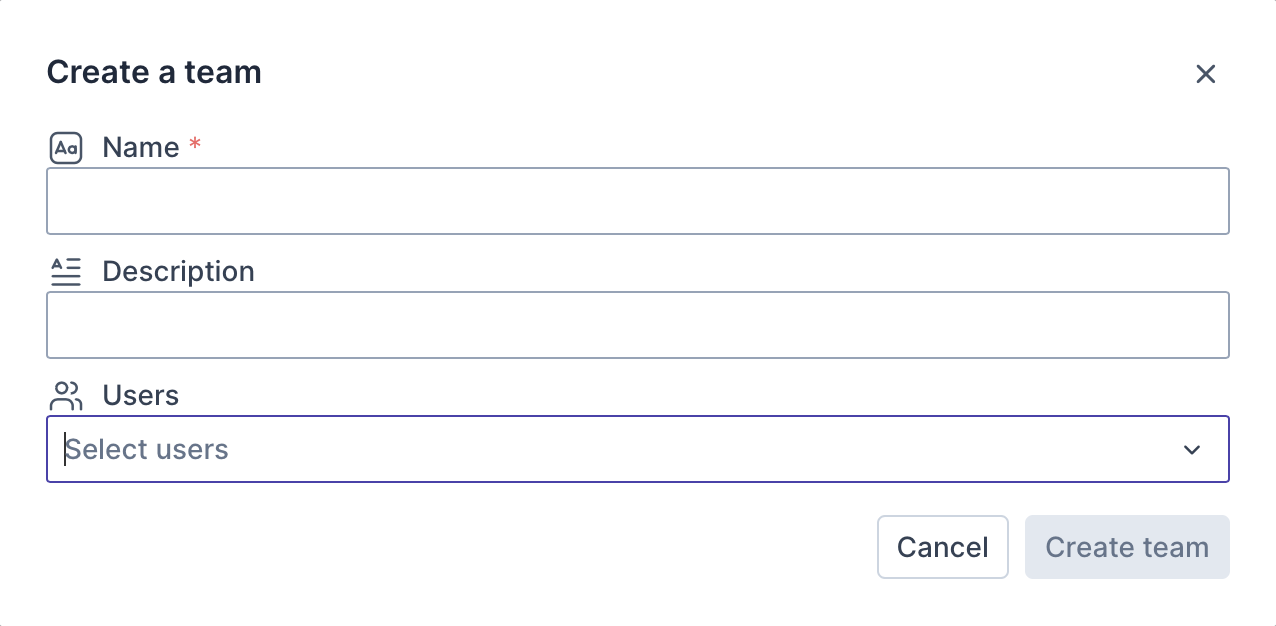
In the Users drop-down list above, select the users who you'd like to be members of your team.