Turn alerts into action: 3 ways to create event-driven automation with webhooks
Seamlessly receive webhook events from any alert or service, automating incident creation, triggering workflows, and enabling on-call notifications.

Every team is looking for ways to minimize downtime and decrease time to resolution. Automating incident communication is low-hanging fruit (e.g., creating Slack channels and Zoom meetings). But this still places the burden on a human to sift through alerts or tickets, identify an incident, and manually create the incident — adding minutes to a ticking clock.
Enter Transposit Webhooks, an incredibly powerful tool that drastically reduces incident response times and eliminates the manual work of identifying and kickstarting any incident. From any alert, you can fully automate the first ten (or more) steps of an incident — automating incident creation, triggering automation, and enabling on-call notifications — in literally less than a minute. You can easily connect to any of your tools like Datadog, BigPanda, New Relic, or Dynatrace to pipe in events and alerts in real-time and create event-driven automated workflows.
See how webhooks work in this short video:
Transposit provides a set of default mappings for popular webhooks, making it easier to extract common fields from incoming payloads. Transposit seamlessly parses the incoming payload so it can be used to create incidents, trigger automation, and notify on-call teams based on set conditions such as priority or keywords. Transposit’s webhook mapper offers a visual interface for custom payloads to select and automatically extract JSON paths for the critical data you wish to extract. This flexibility ensures that you can tailor the webhook integration to suit your specific needs, regardless of the structure or format of the incoming data.
Here are 3 ways to use Webhooks & Alerts to create event-driven automation:
1. Auto-create incidents with Alert Rules
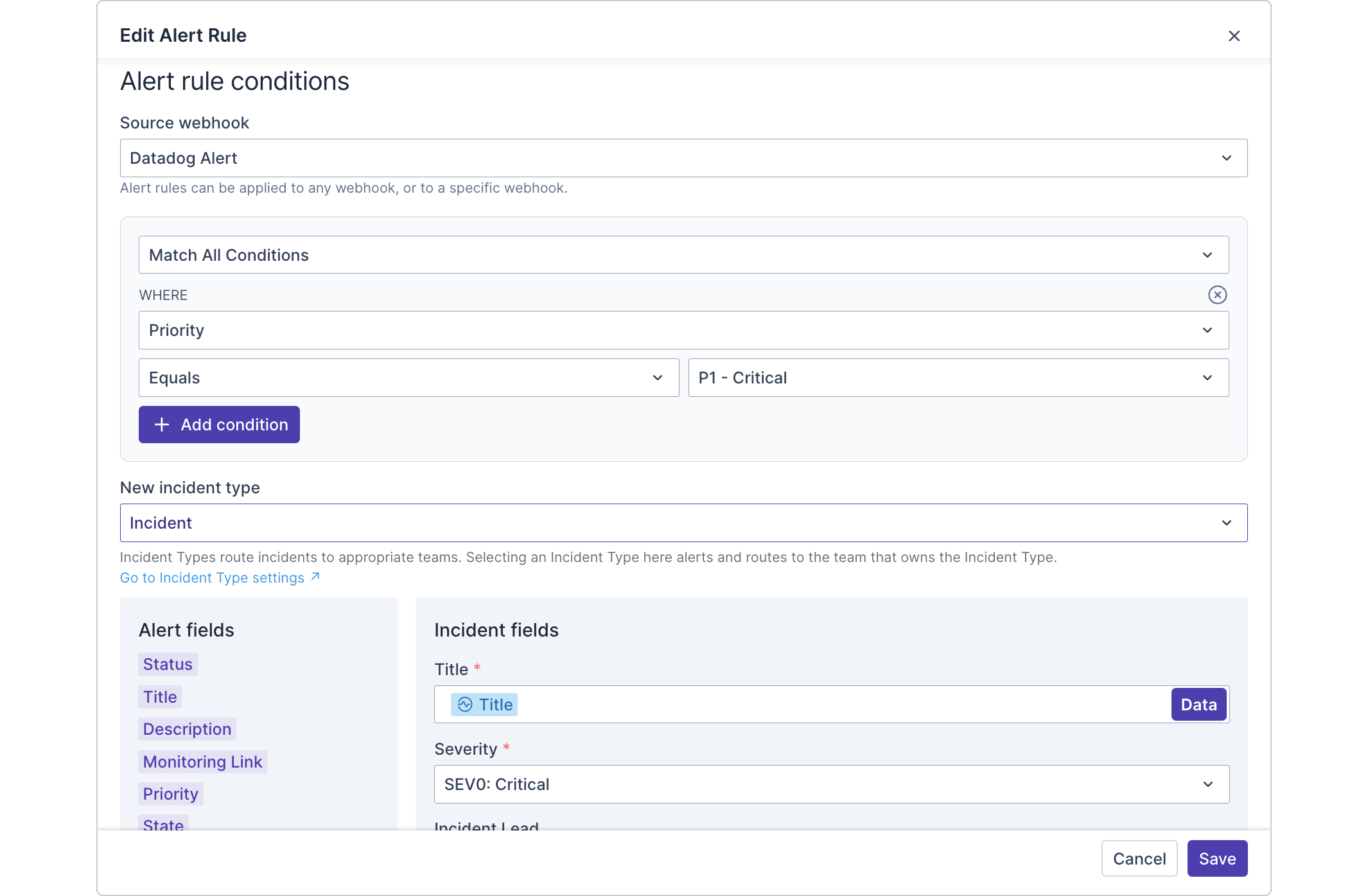
The first step towards event-driven automation is gathering alerts in Transposit. Of course, not all alerts require immediate action, so we provide Alert Rules that allow you to define specific conditions, such as severity or keywords, that will trigger the creation of an incident. For example, you may set a rule to create a new incident whenever a Datadog alert labeled P1 is received.
Want to create an incident from an alert manually? No problem. Even if you still need to set up Alert Rules (or an Alert comes through that doesn’t fit your Alert Rules criteria), you can quickly create an incident from any alert right from Slack. While configuring your webhook, you can send all new alerts to a specific Slack channel, where your team can quickly create an incident from any incoming alert.
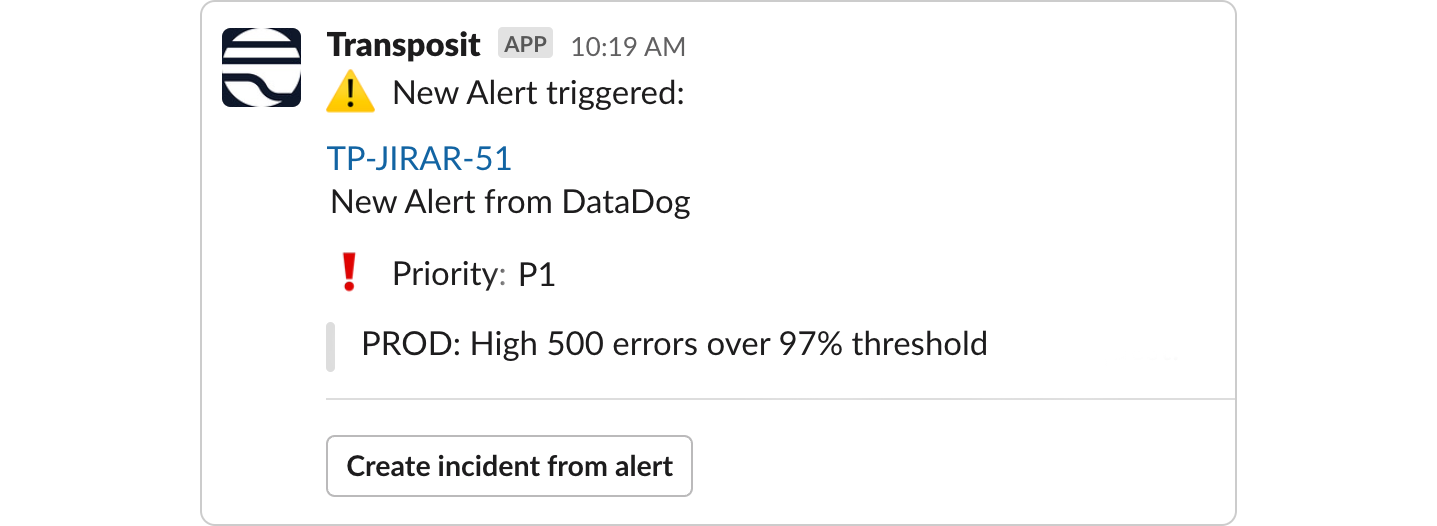
2. Automatically notify on-call teams
In addition to incident creation, webhooks integrated with Transposit enable you to set up on-call notifications. When critical events occur, Transposit can notify the appropriate individuals or teams, ensuring that the right people are aware and can take immediate action.

3. Trigger automated workflows
By defining automated scripts in Incident Types, a webhook can do more than create an incident and page on-call — it can fully automate the first steps of your incident process.
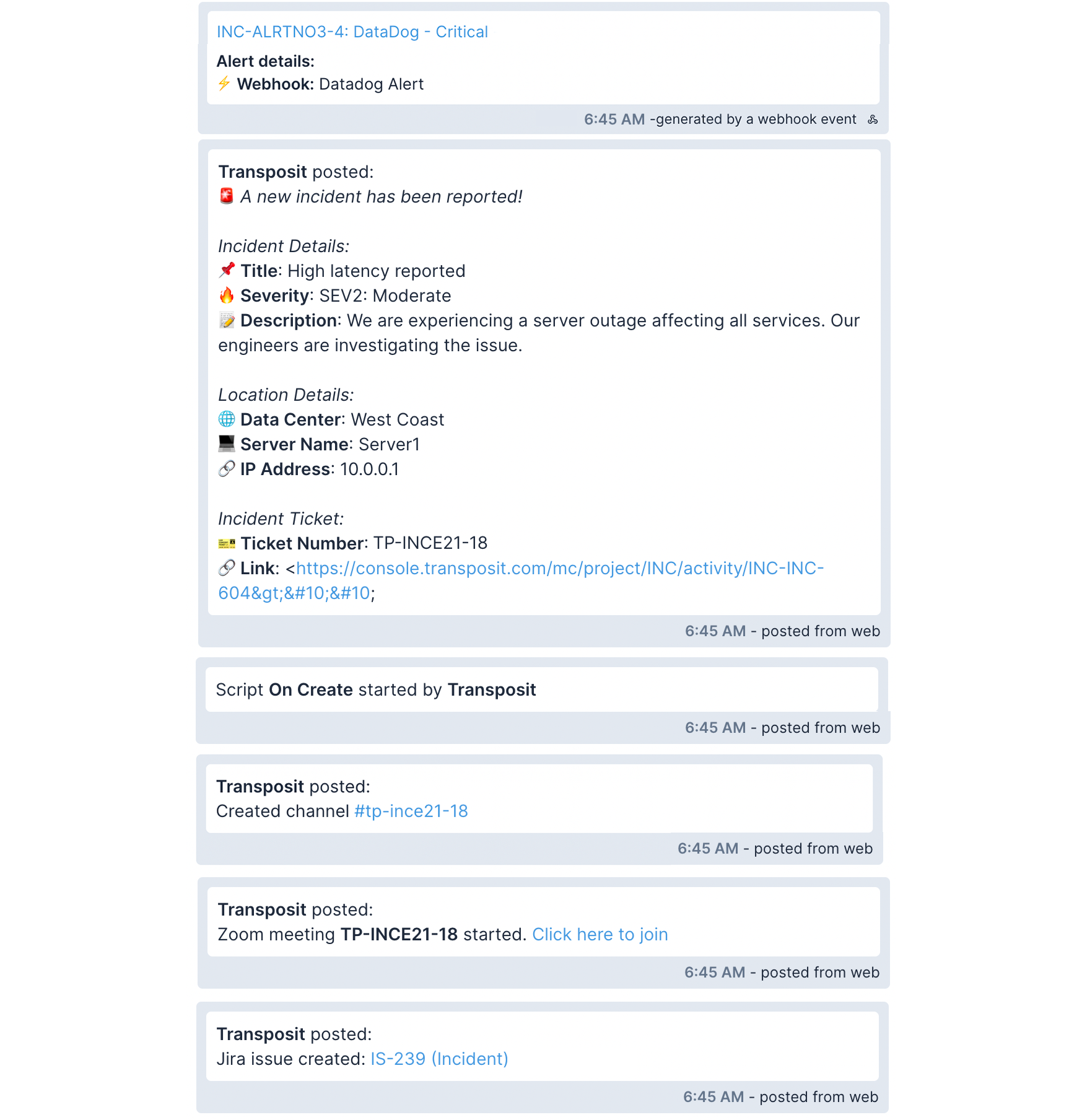
Within an Incident Type, you can add one or more scripts to Automated Scripts that can be triggered when an incident is created (or changed). For example, you can create a script that automatically sets up a Slack channel, schedules a Zoom meeting, and creates a Jira issue. This automation streamlines the incident resolution process, saves time, and ensures all necessary actions are documented in the incident timeline.
Webhooks and Transposit’s automation capabilities provide a powerful solution for turning alerts into action. Whether you need to automate incident creation, trigger workflows, or receive timely notifications, webhooks enable seamless integration with your existing tools and services. Learn more about webhooks and alerts.
Related Articles

Back to Basics: The Core of AI's Future Lies in Mastering Integration

AI Recommendations: Ask Anything About Your Data for Instant Guidance

Streamline Incident Communications With AI-Generated Summaries & Key Events

