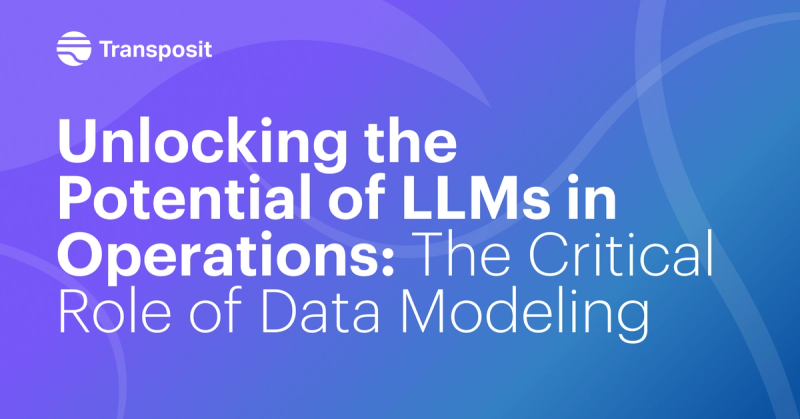Product Updates: AI-powered code actions, sleek Slack enhancements, and more
Introducing new AI-powered tools that make it easier than ever to automate anything and build powerful incident workflows across any tool or system.
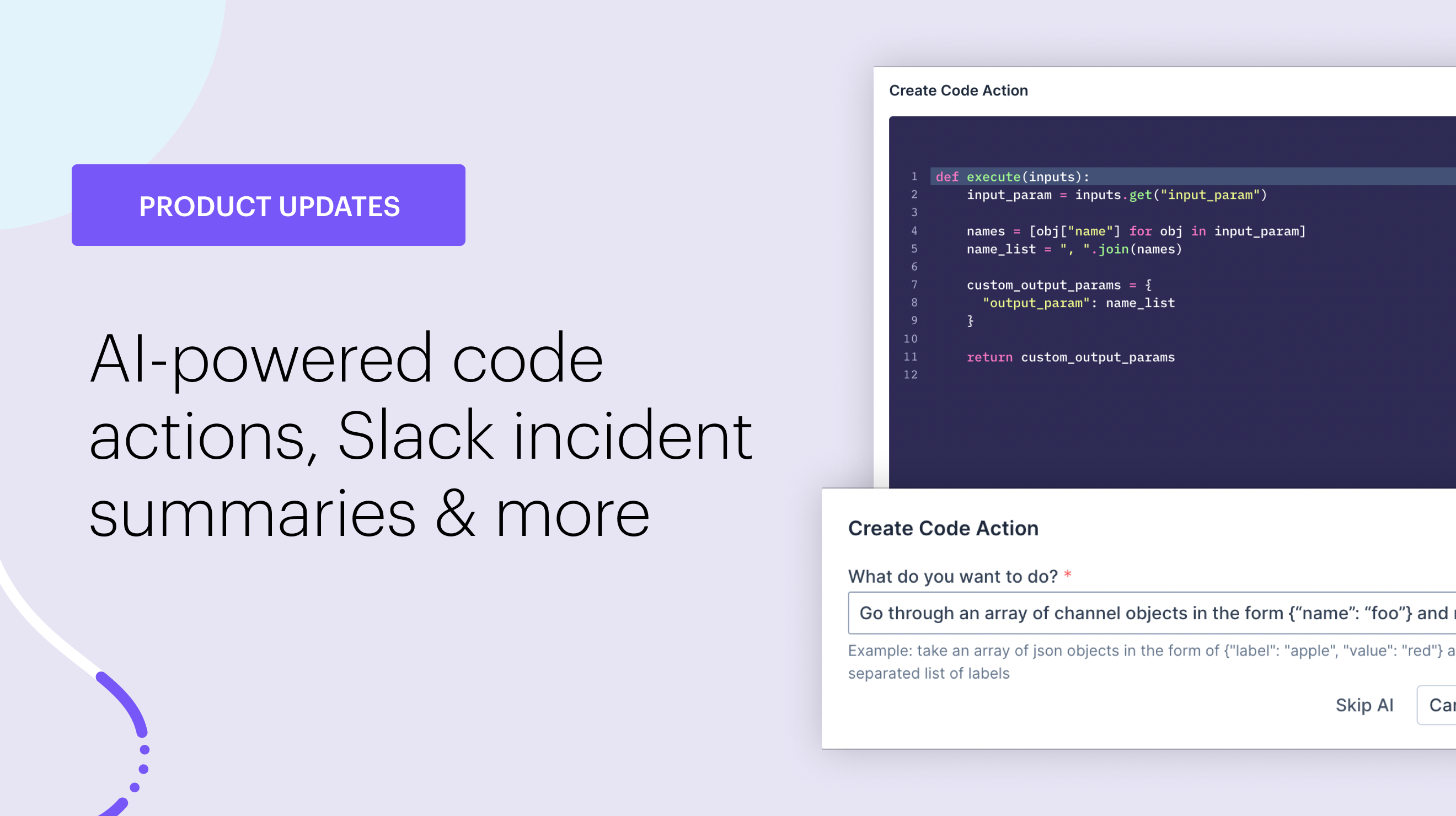
We’re building Transposit with one mission — to give operations teams superpowers. With each new update, we strive to bring you cutting-edge technology that simplifies your life, enriches your work, and better equips your team to tackle incidents swiftly so you can deliver reliability at scale. Today we’re excited to share how we’ve added even more AI-powered tools to your toolbox, making it easier than ever to automate anything and tap into the full potential and extensibility of the Transposit platform.
But that’s not all. Check out all our updates, including an even sleeker Slack experience with always up-to-date pinned summaries.
New Changelog! We’re always shipping more goodies. Check out our Changelog to see the all the latest updates.
AI-powered tools: create code actions using natural language & more
AI-Powered Code Actions
When we introduced AI-powered automation in May, we explained that this was only the beginning. We’re already developing and testing other incredible ways to bring AI into your incident management (stay tuned!). Today we’ve introduced AI-powered code actions that enable you to ask AI to generate code to build an automation.
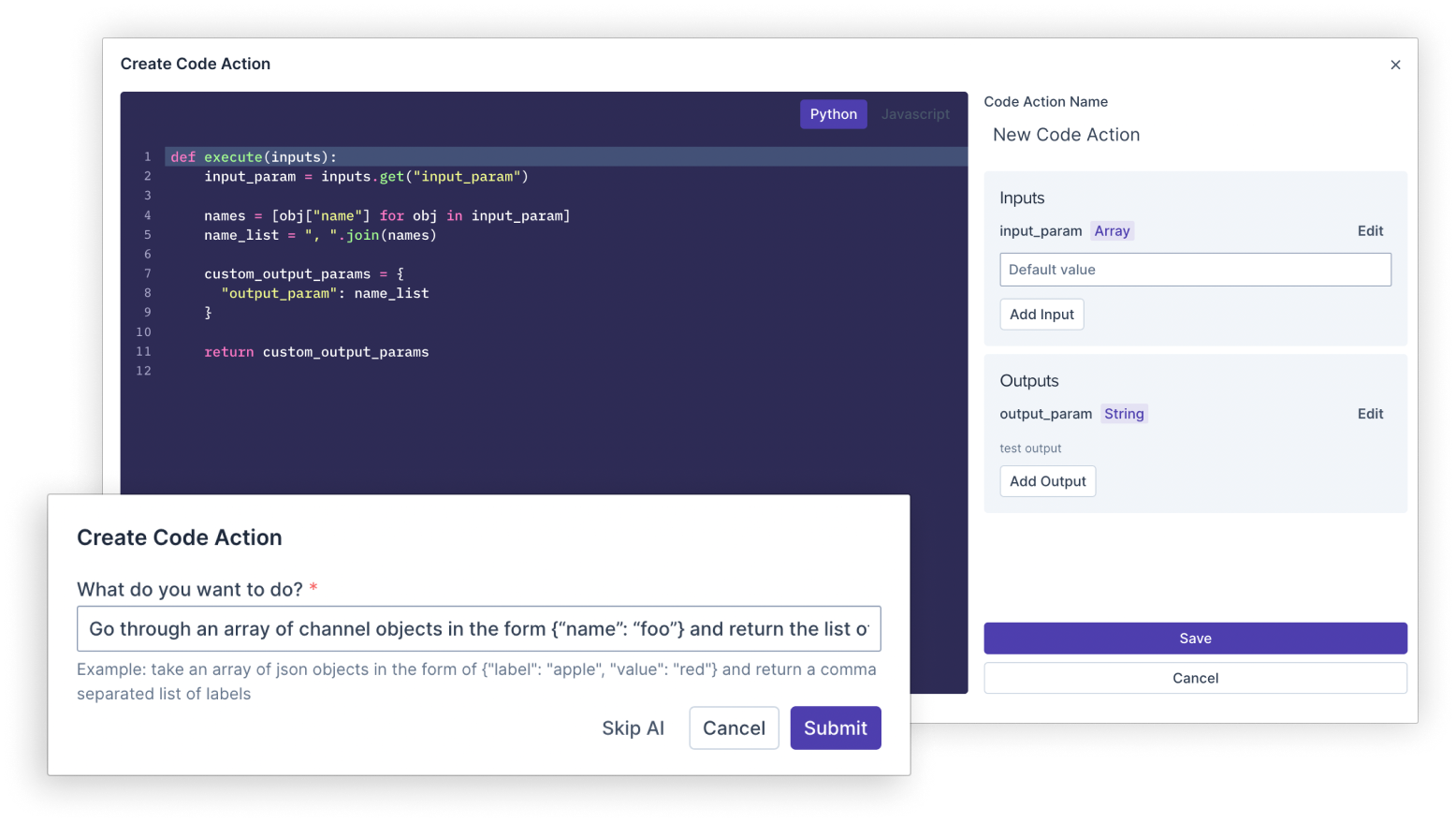
Of course, most of your incident process can be built in our no-code builder, but there are always situations that go beyond what no-code can do. We’ve always enabled this level of extensibility through code — but now it’s even easier and faster to accomplish with the power of AI.
Easily Create and Edit API Calls
AI-generated actions make it simple to create new automations in our no-code builder using natural language. But what if the AI has trouble creating the automation from your request? We now take you right to a list of operations pulled from the service’s OpenAPI spec, allowing you to choose any operation that best fits your needs. After selecting an operation, you can easily edit the API call, adding inputs and outputs that are needed for that action.
This is just another example of how we’re bringing a human-in-the-loop approach to AI and automation, enabling you to collaborate with technology to create the best outcomes.
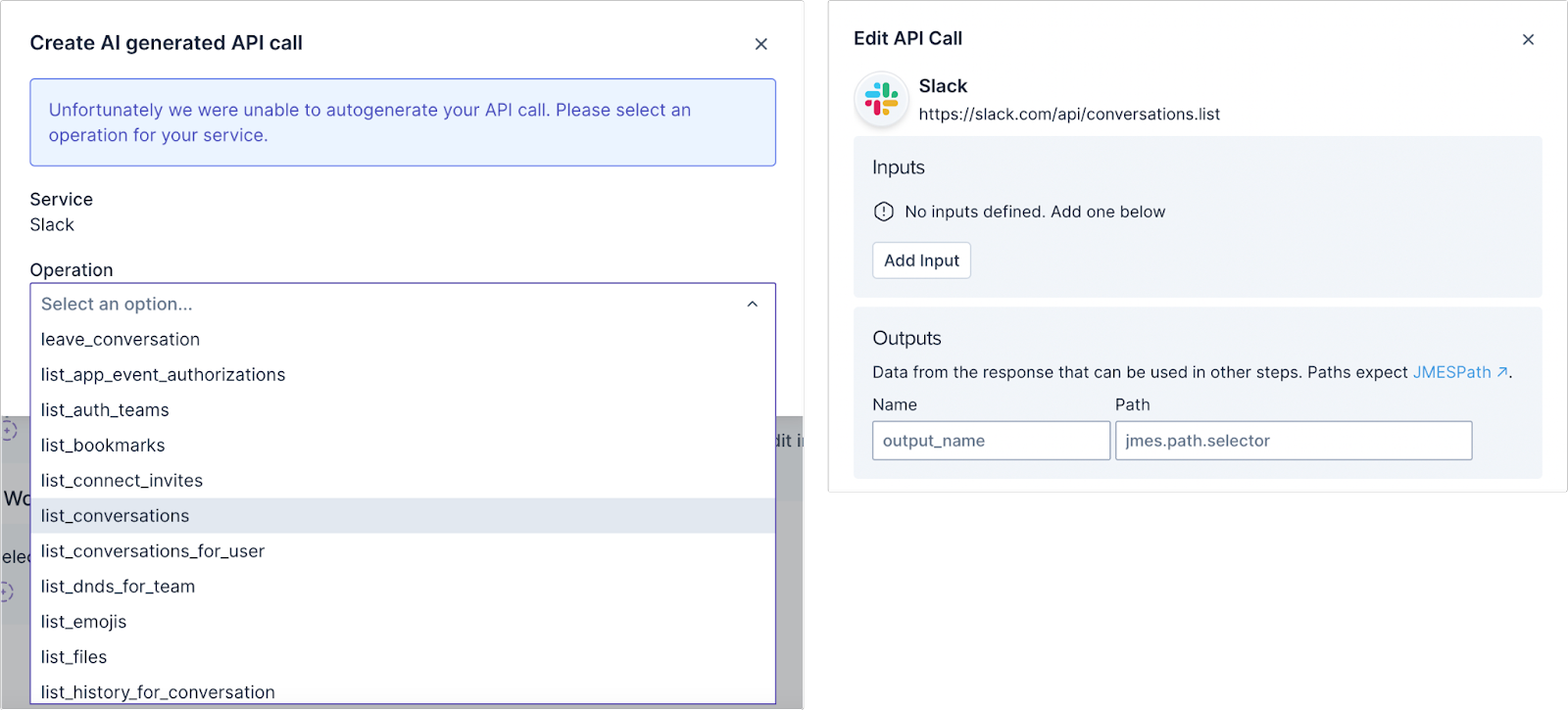
A sleeker Slack experience: incident summaries, buttons & more
Incident Summary and Buttons
Our Slack integration is now sleeker and more user-friendly than ever before. New incident summary messages include both incident details and buttons to access your Runbooks, Action Items, and Scripts, as well as being able to quickly page on-call and edit or close the incident.
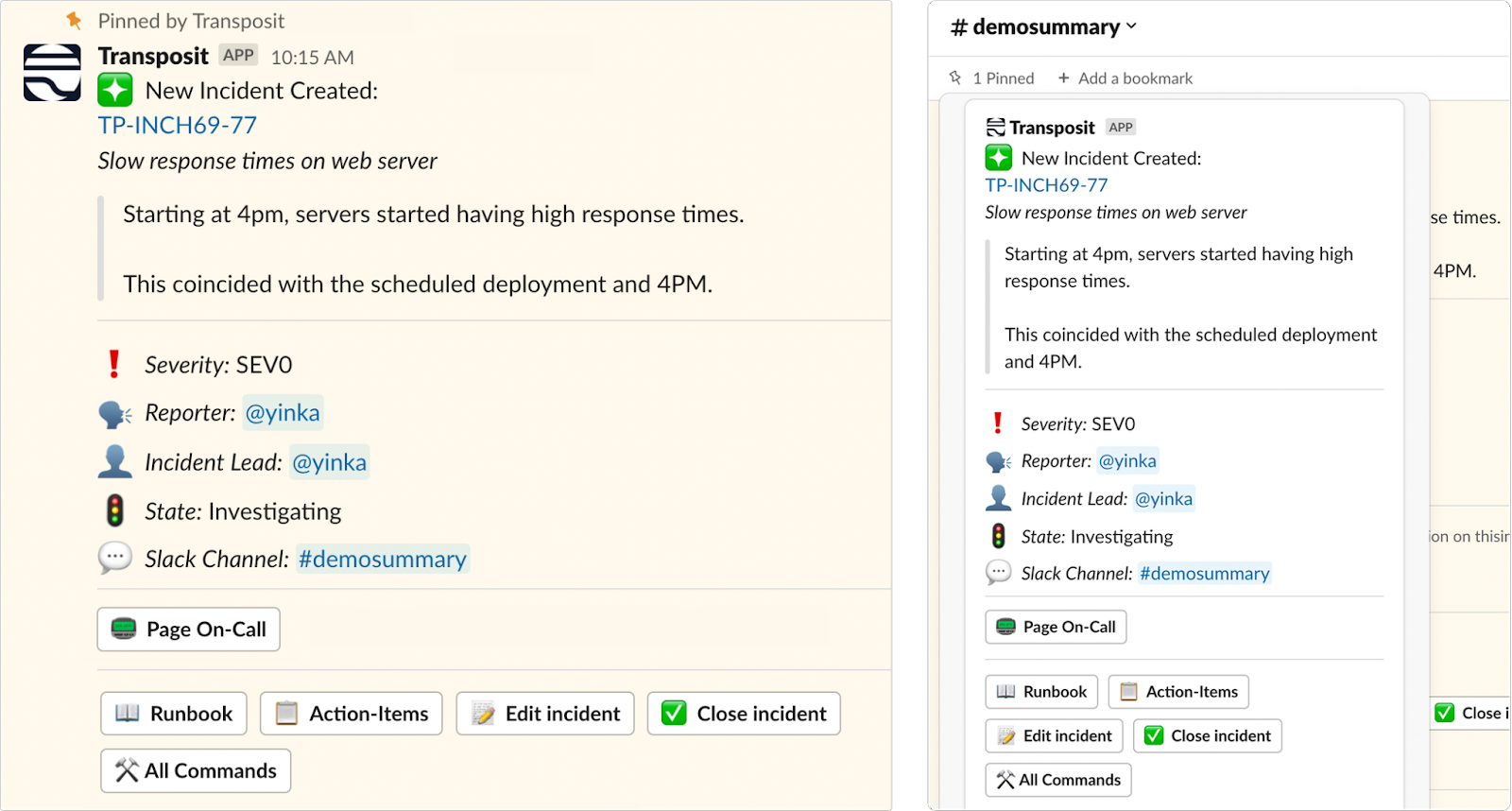
The incident summary and buttons are pinned to your channel so they’re easy to access anytime. Even better, this message will auto-update anytime the incident is updated, so you can be sure you’re looking at the most recent information.
The “Page On-Call” button makes it really easy for incident responders to notify on-call teams without leaving Slack.
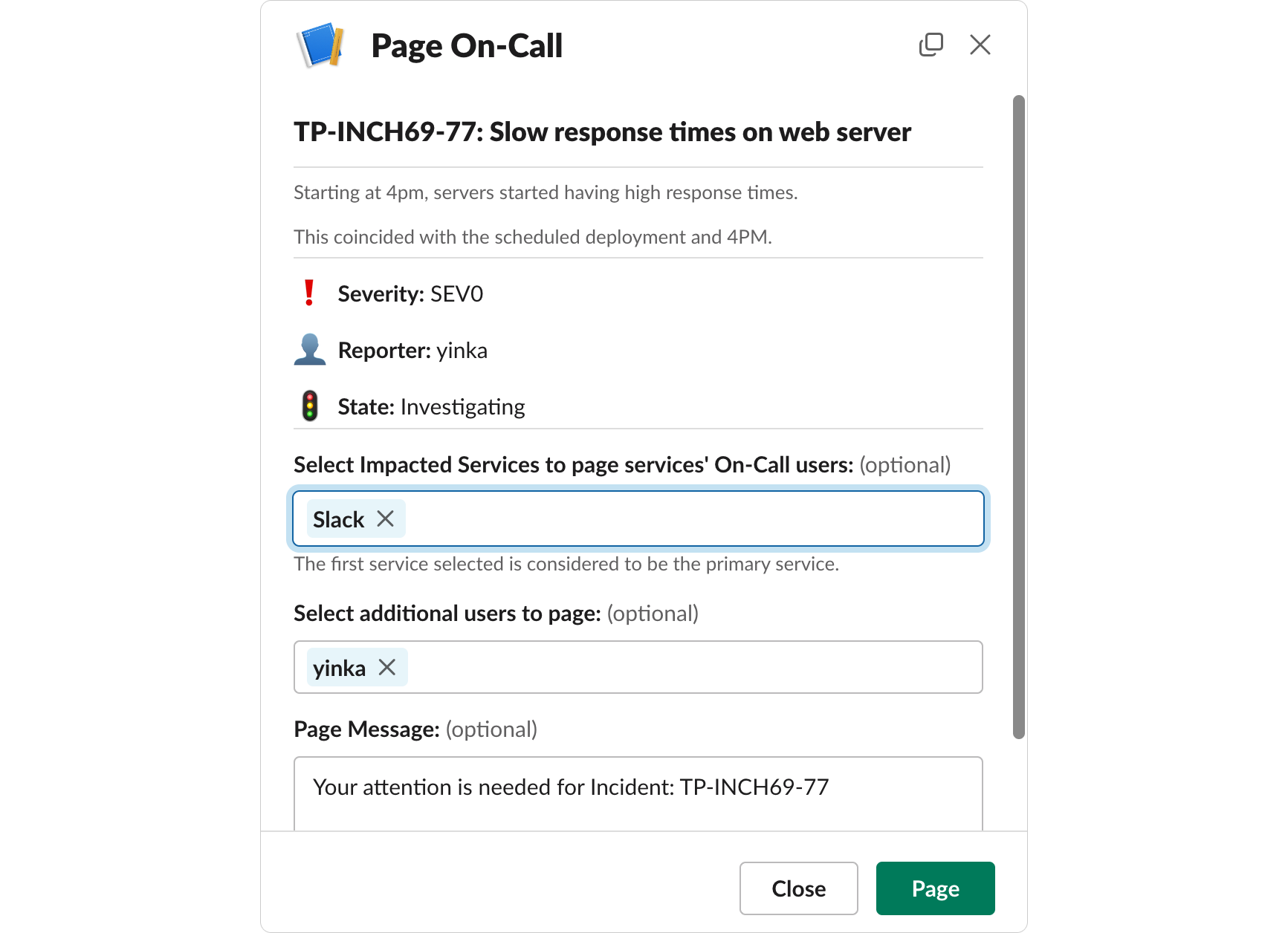
Create Incidents from Alerts in Slack
Using webhooks, you can easily pipe in events and alerts from any tools or service and send these alerts to a specified Slack channel. Now, users can quickly create an incident from any alert with a simple button that brings up a “Create Incident” module.
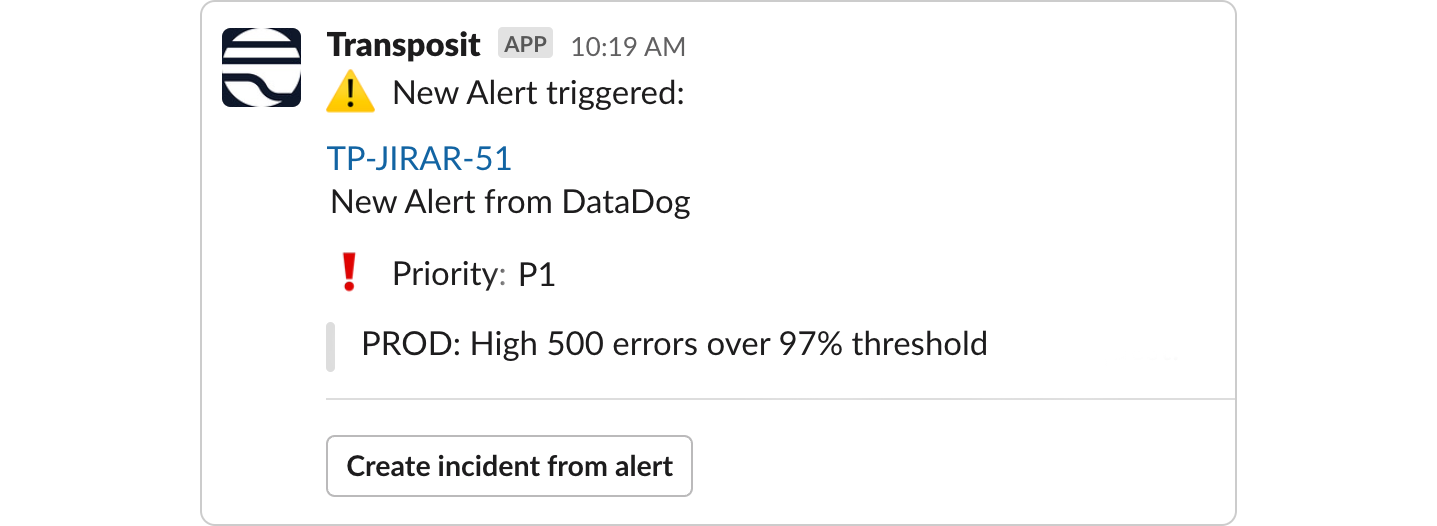
Advanced alert field mapping: create conditional logic for your alerts
We’ve added the ability to create sophisticated conditional logic for your alerts so you can more easily extract the data you need from webhook payloads.
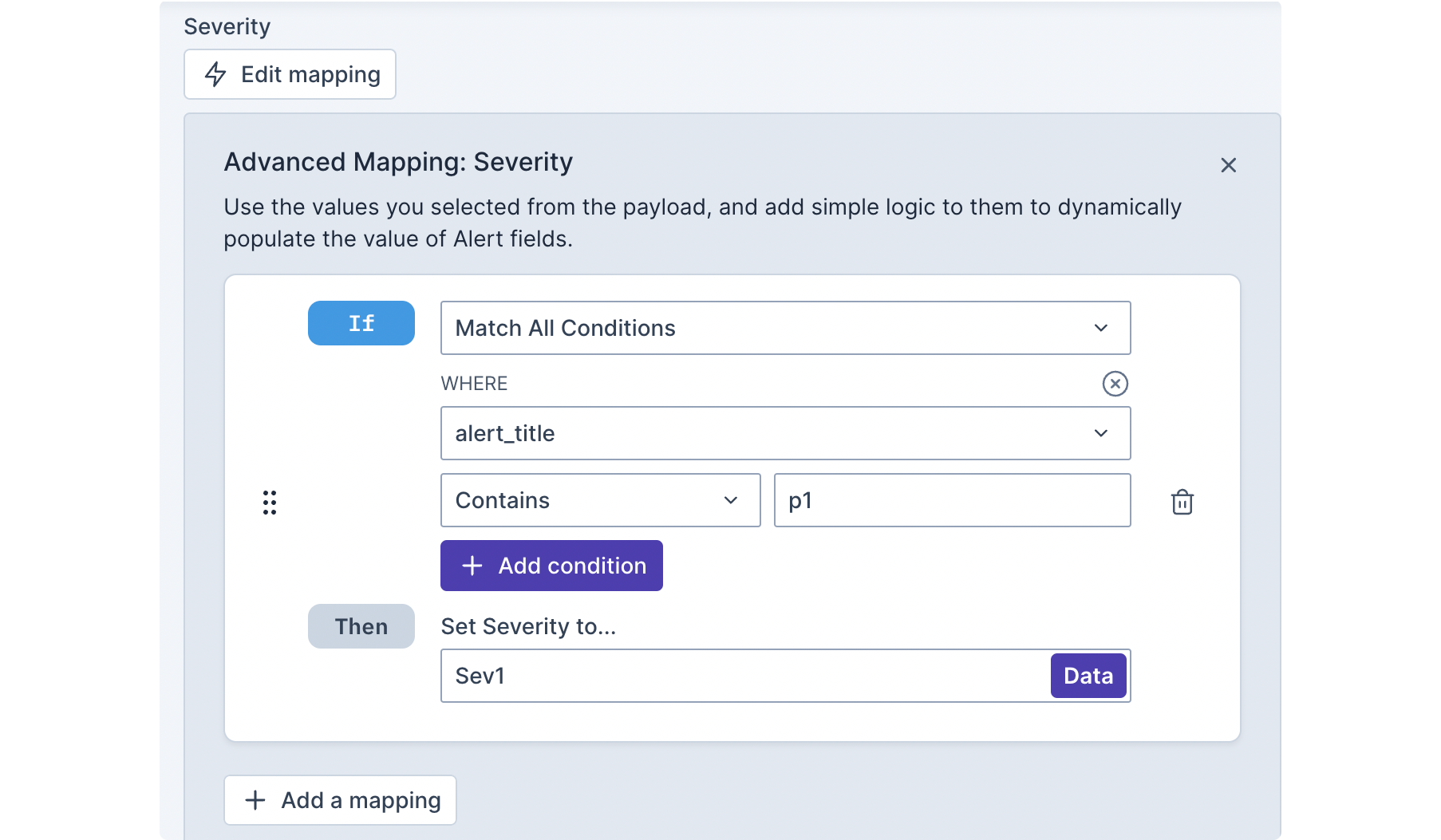
For instance, if a webhook payload sends “P1” in the title, you could easily extract that data from the title and set the severity for your alert to Sev1. When mapping data from a webhook to an Alert field, click “Advanced” to add one or more conditions.
Ad-hoc scripts: use any automation, any time
Previously, scripts could only be executed manually during the course of an incident if they were attached to a Runbook step. Now users can run ad-hoc scripts from the new Automation Hub tab within an incident. You’ll be able to see and search through any of your scripts to run, anytime.
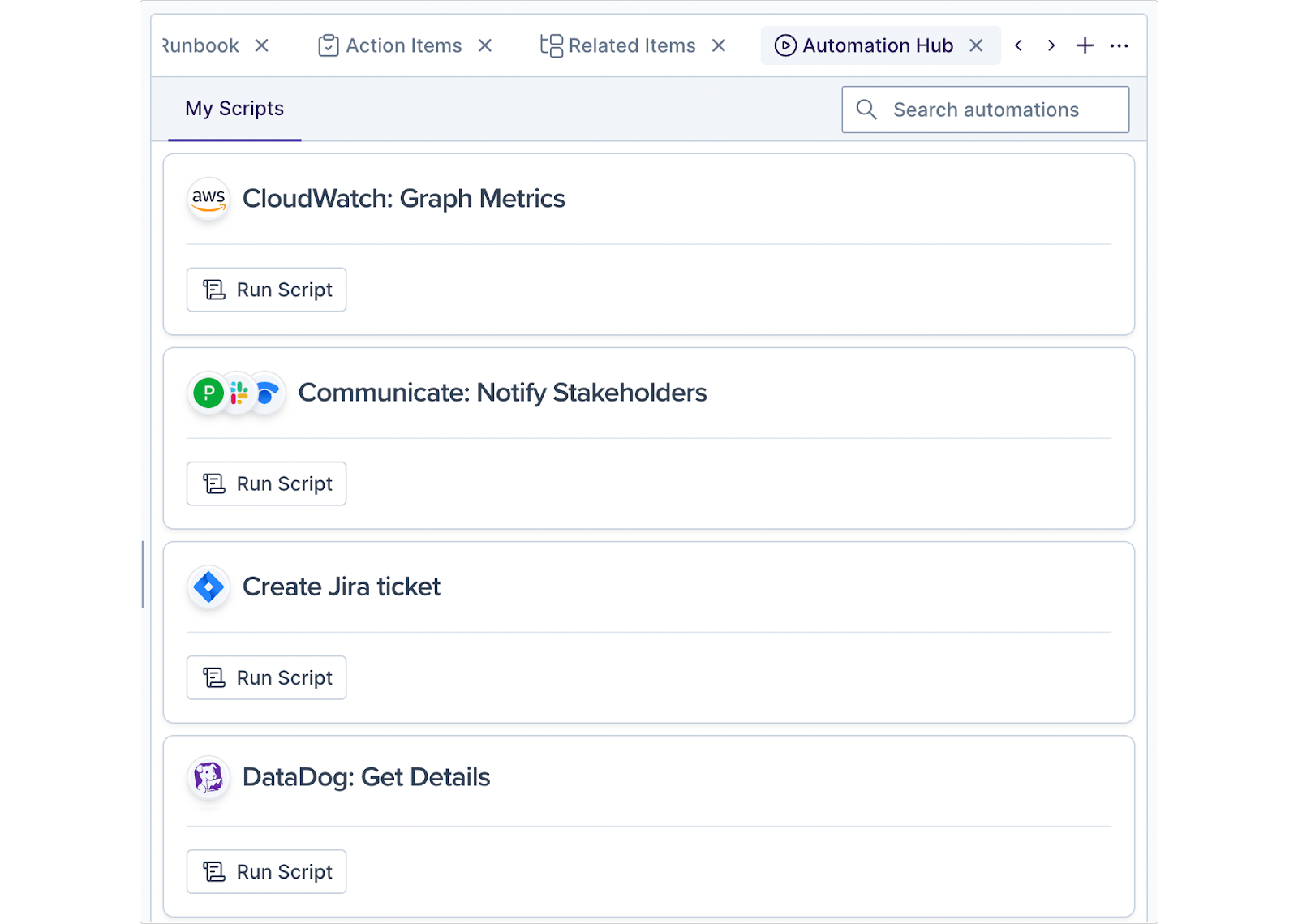
Simple workflow. Powerful automation.
Our goal with every update is to give your team the power and flexibility to create workflows that supercharge your incident management. Follow along and get visibility into all the updates we’re shipping in our new Changelog.
New to Transposit? Sign up for free today.