Welcome to the February 2022 update to Transposit, featuring a new built-in announcement feature, new actions, including new long-running actions, new connectors, enhancements to runbooks for conditions and new duplication functionality, activities enhancements and fixes to the Transposit user interface.
From this release onwards, you’ll receive announcements of new features and enhancementsa directly in Transposit.
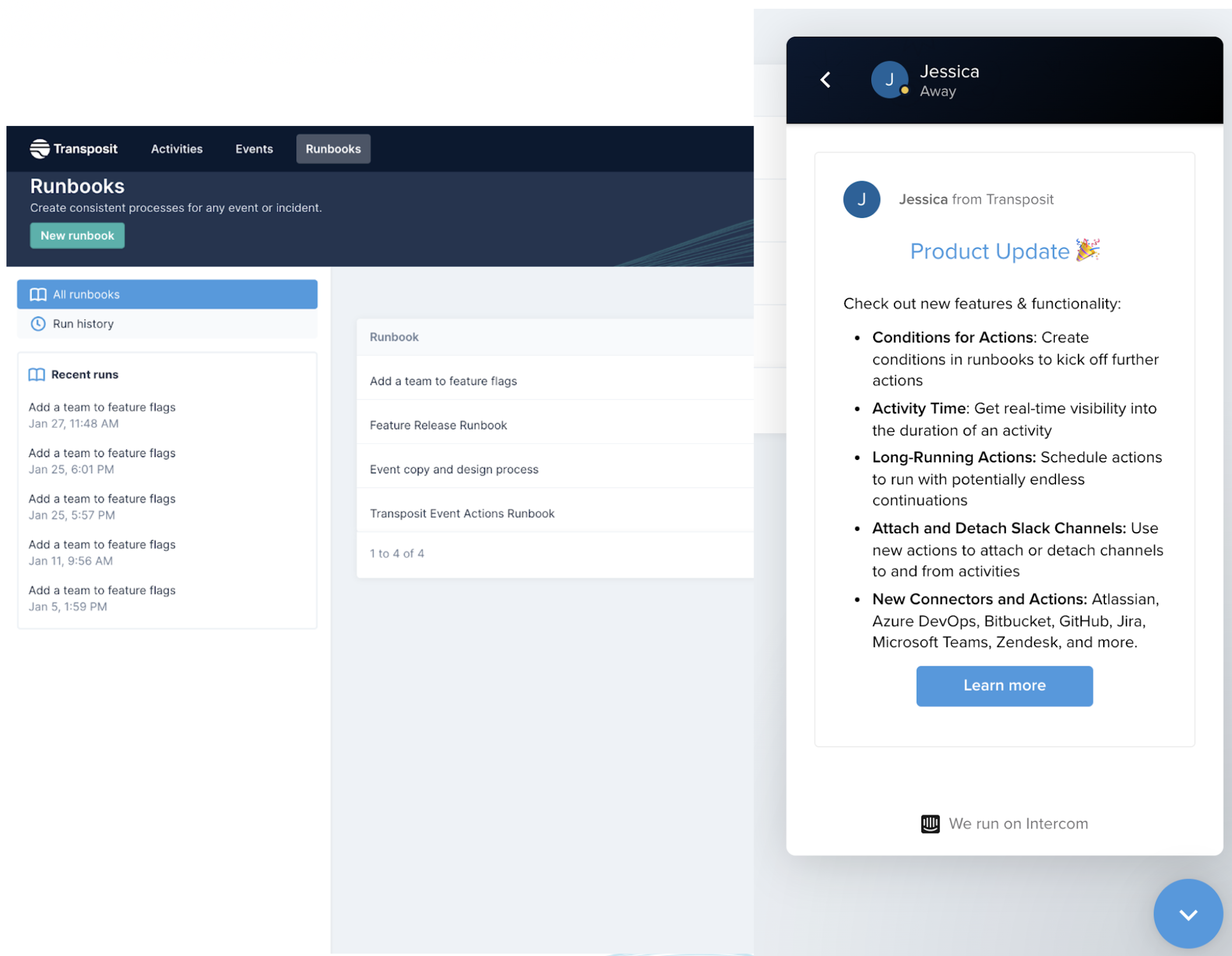
In the lower right corner, you can show or hide the announcement feature, which will also provide tours of Transposit, as well as other tips and insights, which you can refer to in addition to the docs at transposit.com/docs.
New Actions and Connectors
New actions have been developed for:
- Azure. invite user to organization
- Confluence. create page
- GitHub. get team IDs, add to team
- Instatus. create incident, add incident update
- Microsoft Teams – create meeting, invite user to channel, invite user to team
- Slack. pin message, attach/detach channel
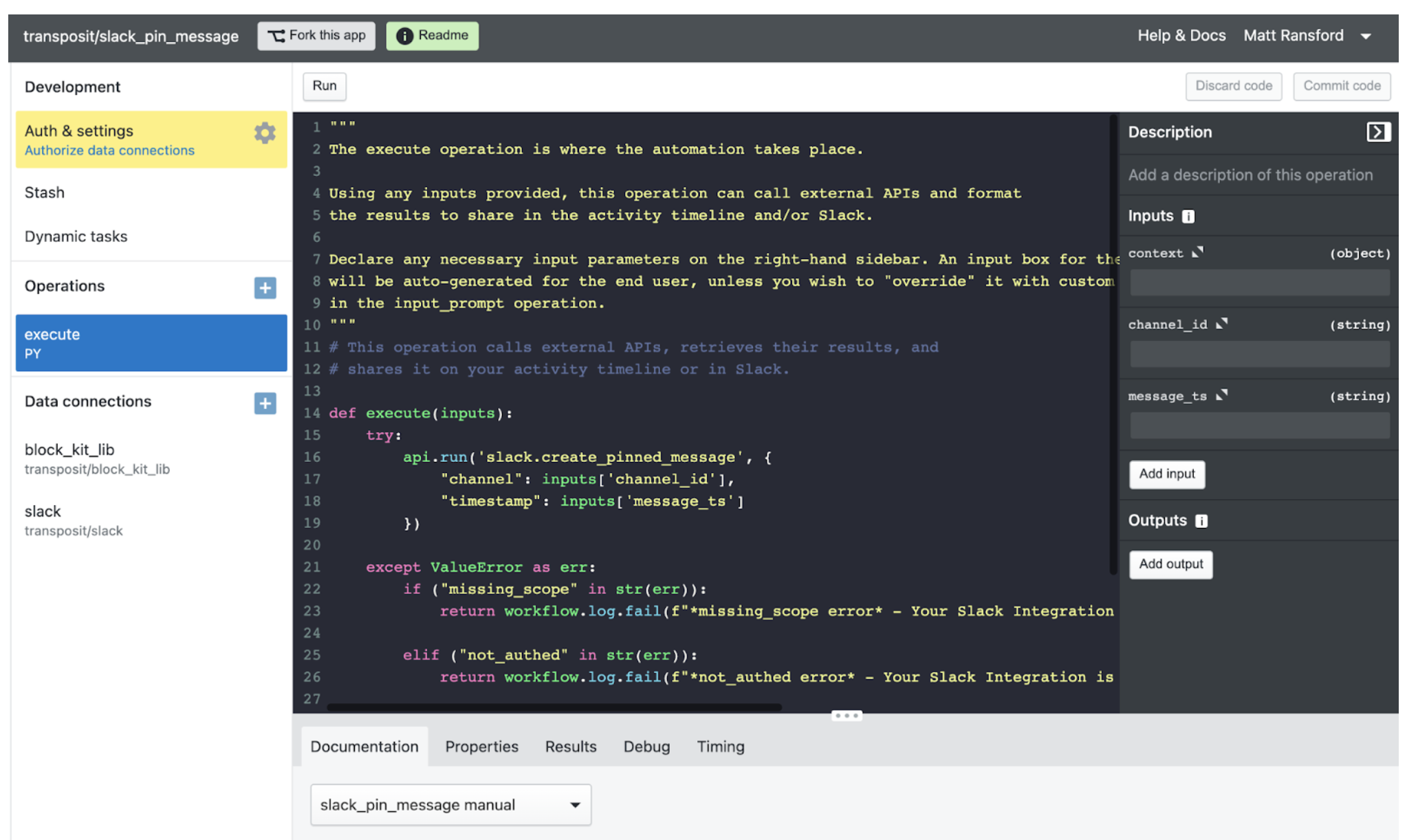
New long-running actions
The following actions have been upgraded to be long-running, using the new long-running support introduced last month:
- deploy application with AWS OpsWorks
- start AWS CodePipeline execution
- scale an AWS ECS service
- restart an AWS ECS service
- run a Jenkins job
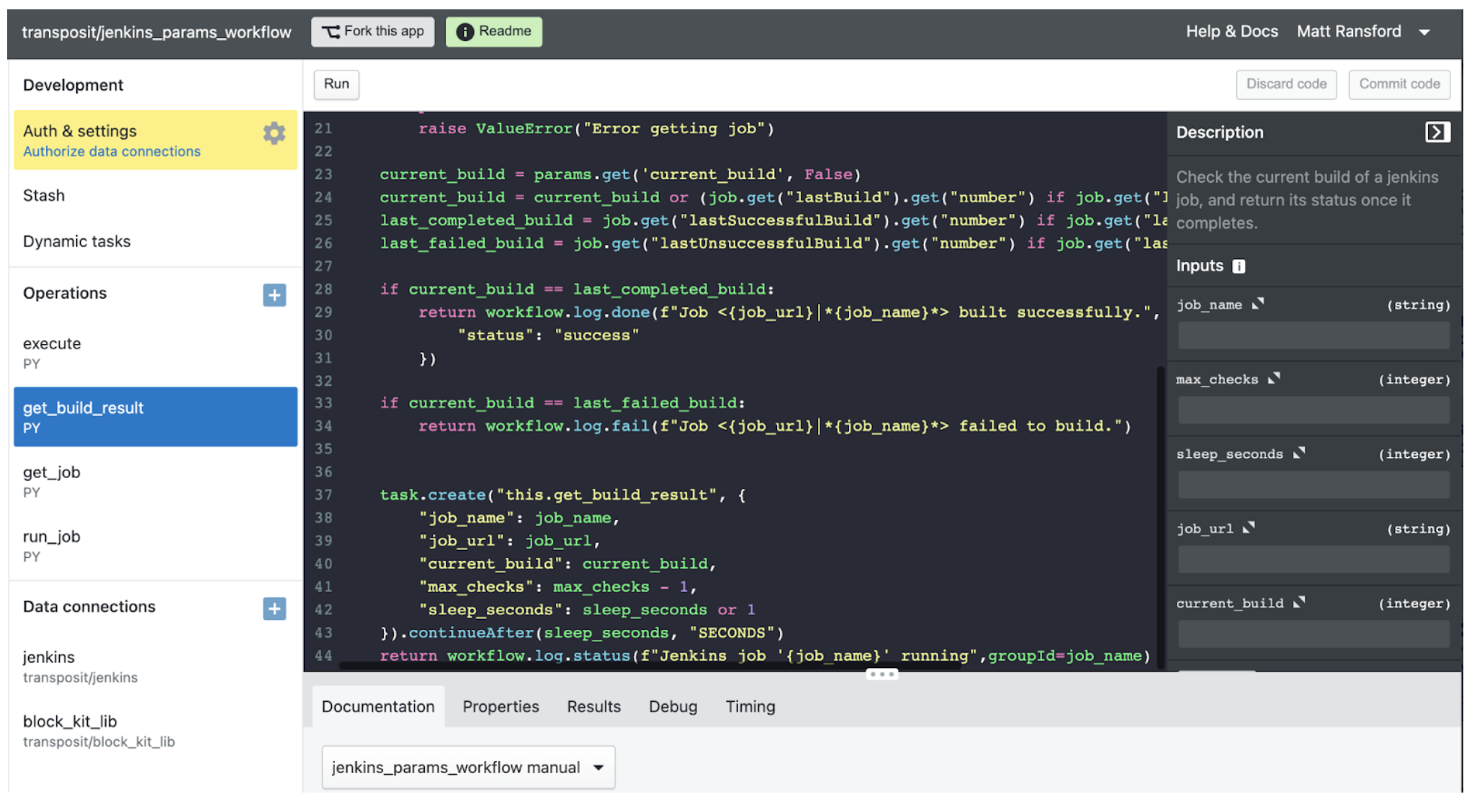
For developer information on long-running actions, see the new Long-Running Actions section in the Action Concepts & Best Practices documentation.
New connectors
New connectors are now available for:
Runbooks and Actions Enhancements
We’ve made several enhancements to runbooks and the actions you execute within them.
Duplicate runbook. Click the ellipsis to the right of a runbook in the runbook list, and you will be able to duplicate the runbook, in addition to being able to edit, run, and view its history.
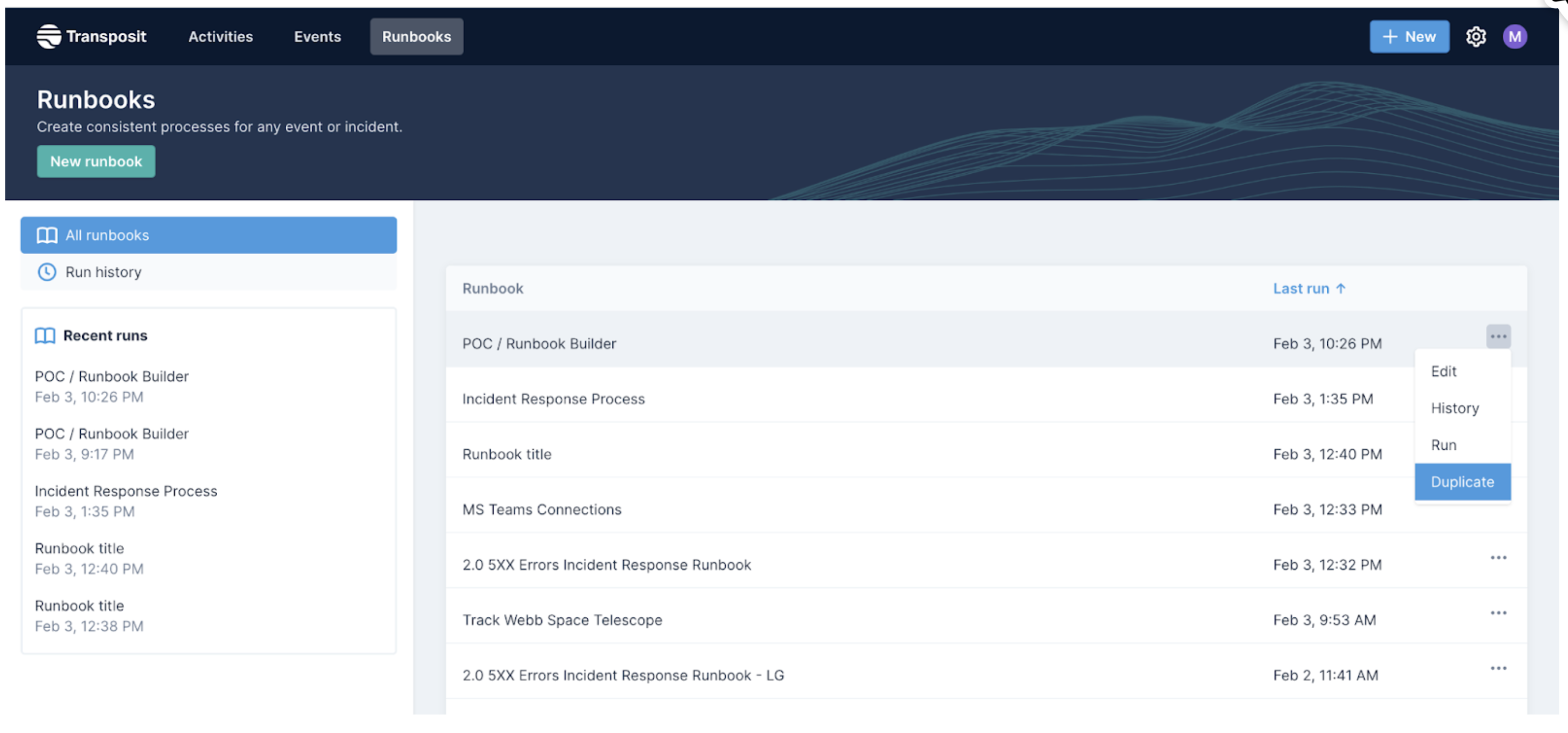
Action conditions. We’ve added functionality for conditions so that actions can now run after conditions, multiple conditions can run in an action chain, and conditions can run anywhere in a chain instead of only at the end.
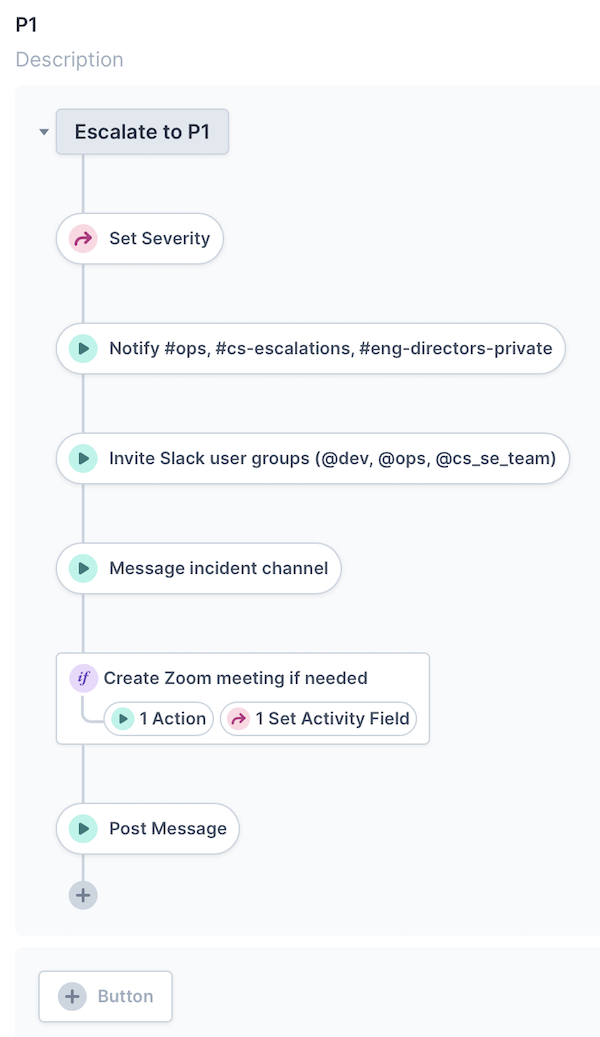
Activities Enhancements
- Paginating the Activities API. New API for pagination, improving the performance of large data sets in the activity feed.
- Activity Archive API. New API for archiving activities.
Fixes
We’ve squashed bugs in the Transposit user interface, including floating buttons, menus that don’t scroll, misalignments, modal spacing, Icons that didn't resize, modal focus, search bar focus, Boolean input descriptive text, and Save button color.