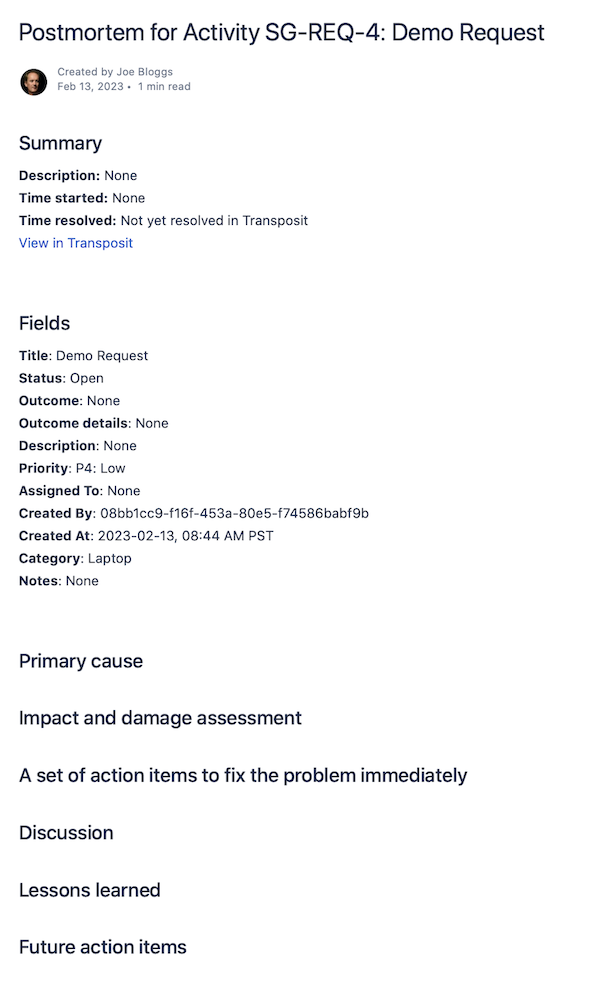Once you have created your script, added triggers, and added actions, and typically as a final step in your script, you can generate a postmortem to document everything that happened during the incident.
Overview
Watch this quick screencast for a scenario applicable to the steps you'll take below, using Confluence as the output of the generated postmortem.
Click here for more videos.
Define the Postmortem Template
Add the Generate Postmortem action. Select and add the action for generating a postmortem template, named "Transposit: Generate Postmortem".
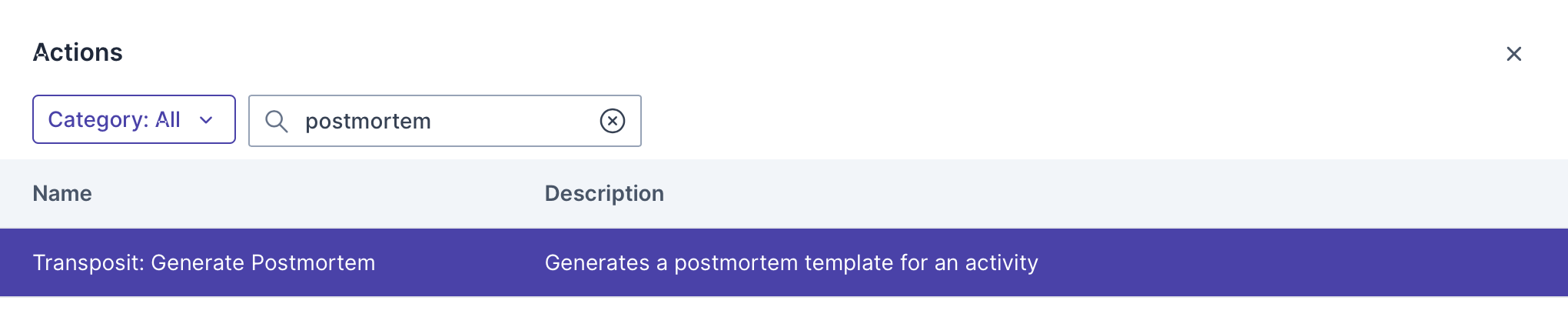
Do the above at the end of the list of actions for which you would like to create a postmortem document.
Set the Postmorten Properties. In the action's Inputs settings, click Data next to Activity Public ID.
Select Incident and ID in the Add dynamic parameter dialog.
You should now see the below in the Activity Public ID field.
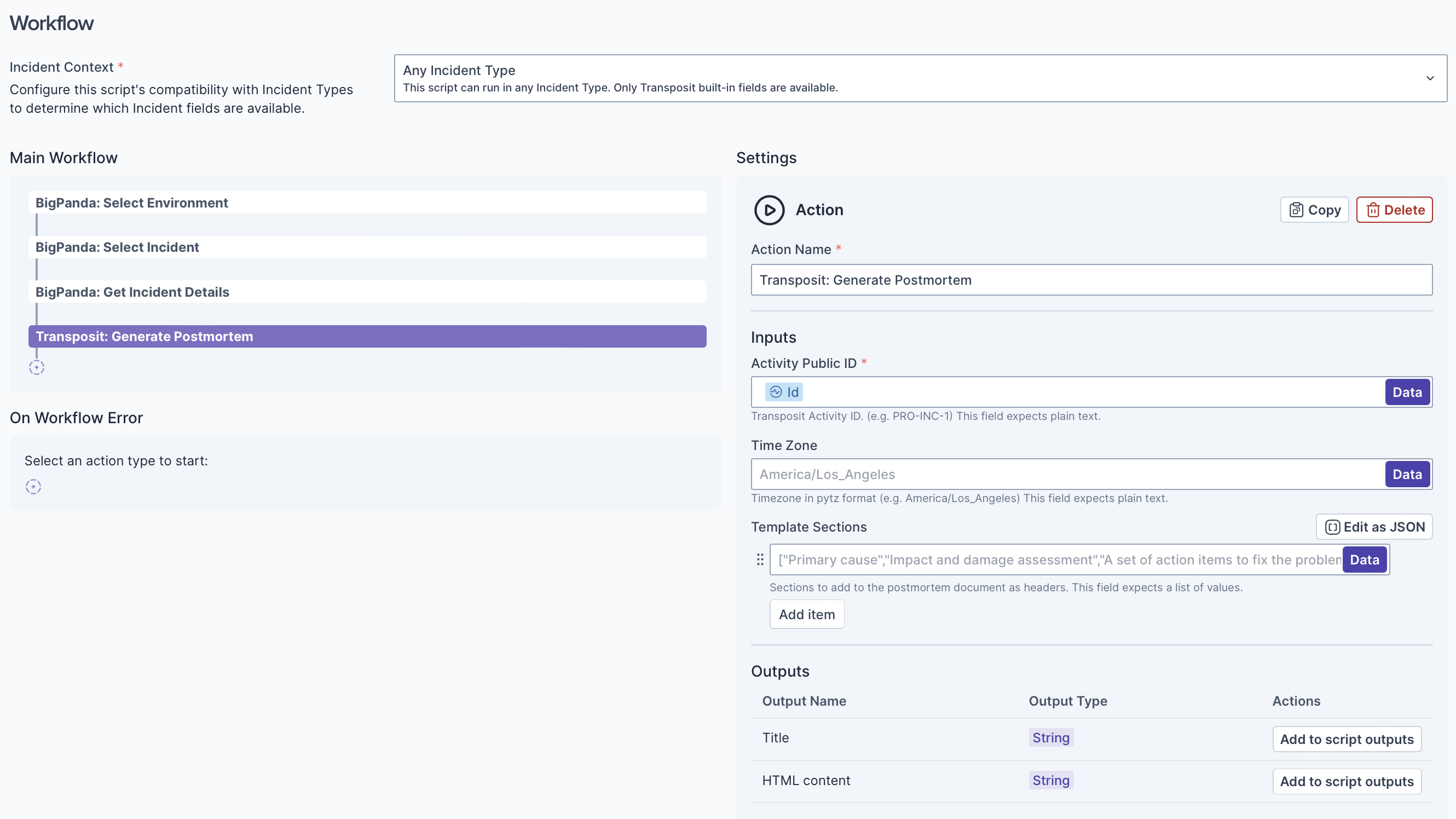
If you don't see Incident in the Add dynamic parameter dialog, make sure that an incident context is selected in the drop-down above the Main Workflow section, as shown above.
Define the Output Document
Add the Output Document action. Next, below the postmortem template's action, add an action to provide a document where the template will be rendered. For example, you can use Confluence as the output document for your postmortem template.
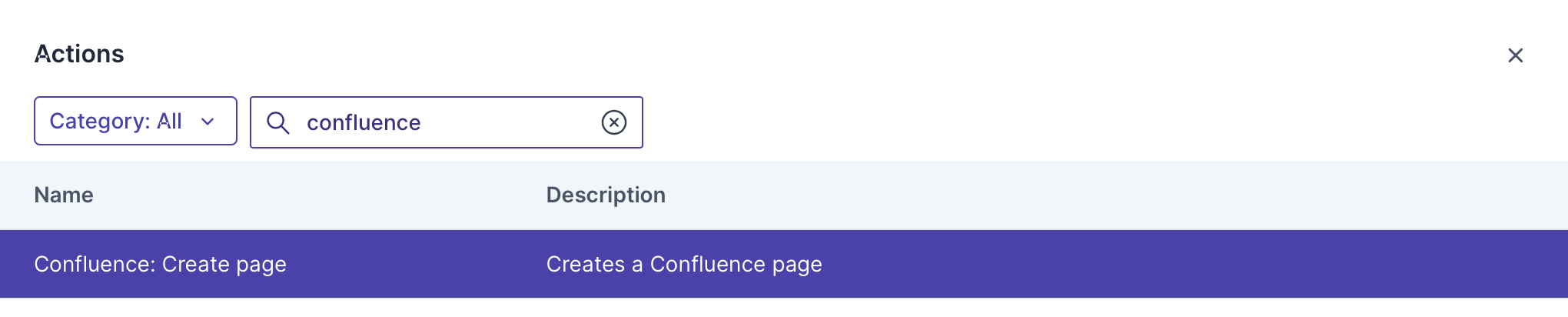
Alternatively, you can use Google Docs or SharePoint as your output document.
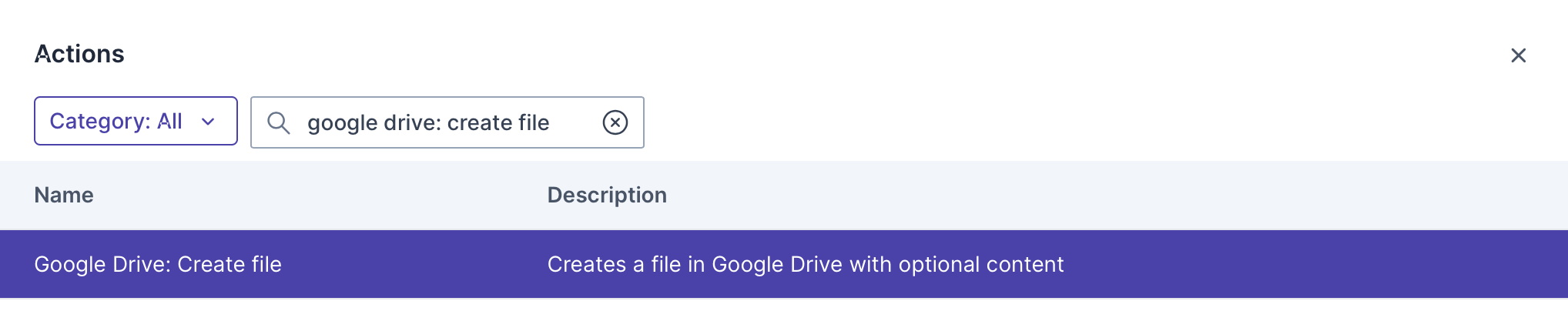
Useful links:
Connect the Actions. In the output document action's Input properties, click Data next to Title, and select the previous action's Title parameter.
Do the same for the HTML content parameter, so that the template's content is passed into the output document.
You should now see the below in the Title and HTML content fields.
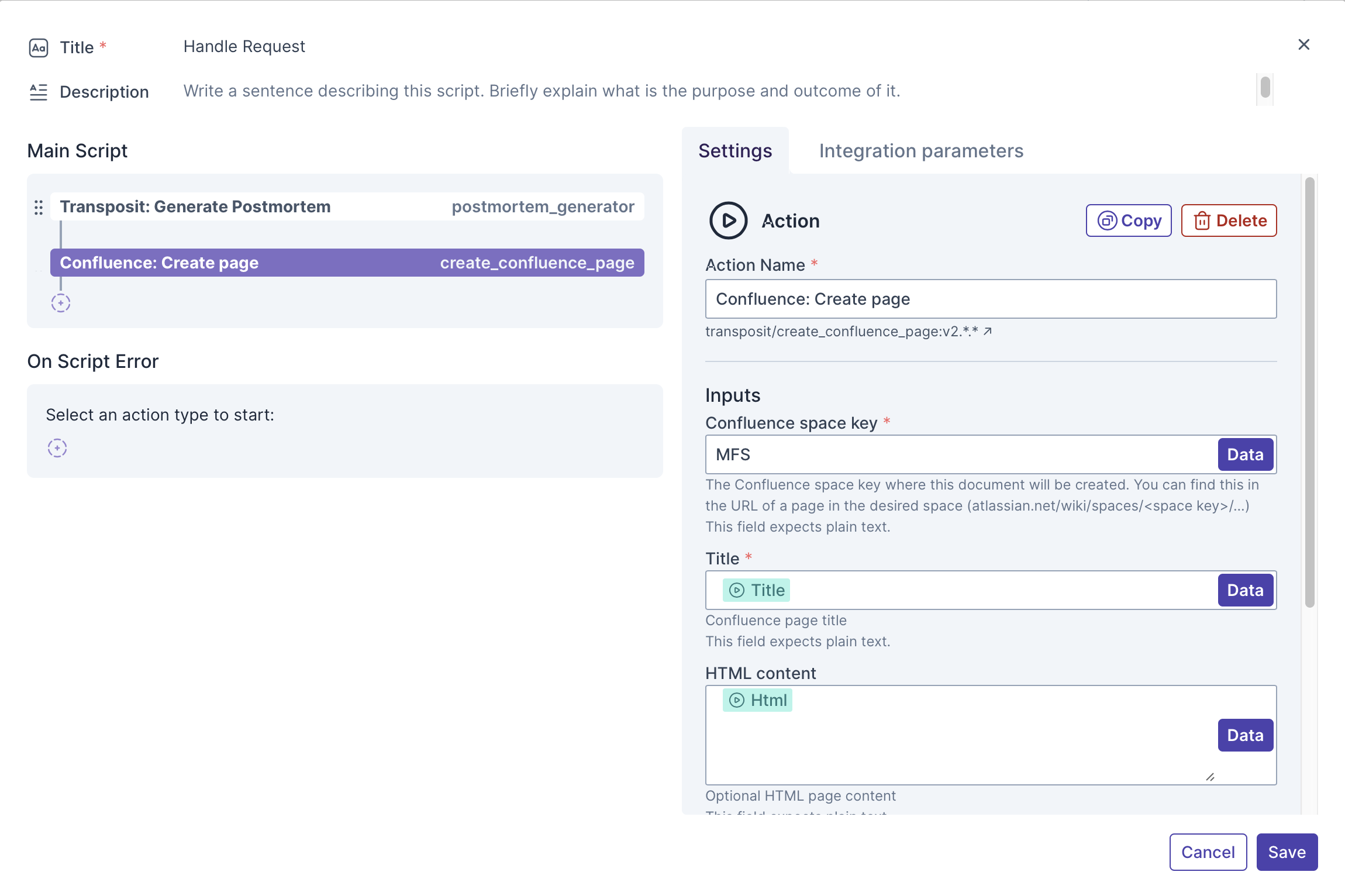
Run the Script
Create an Incident. To run the script, you first need to create an incident because the incident ID is the input to the postmortem template. The incident type from which the incident is created must include your postmortem script in its runbook.
Run the Script. When you run the script, the postmortem document is automatically created.