Script triggers are a set of conditions that, when fulfilled, trigger a run of a script.
In your script, click Edit Triggers, as shown below.
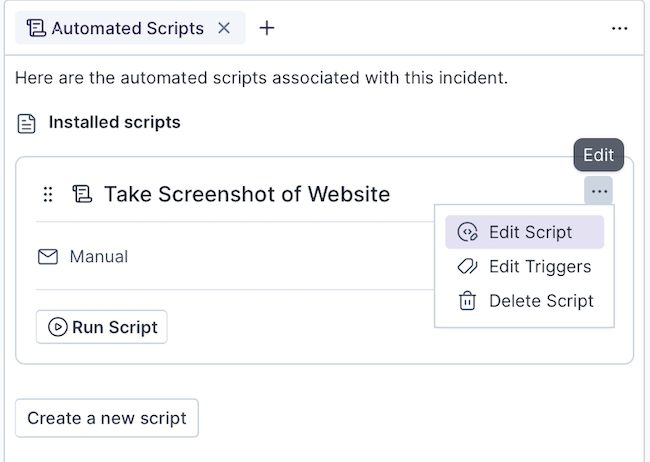
In the right hand panel, define and finetune the trigger, as shown below.
A trigger consists of a type and one or more conditions, as shown below.
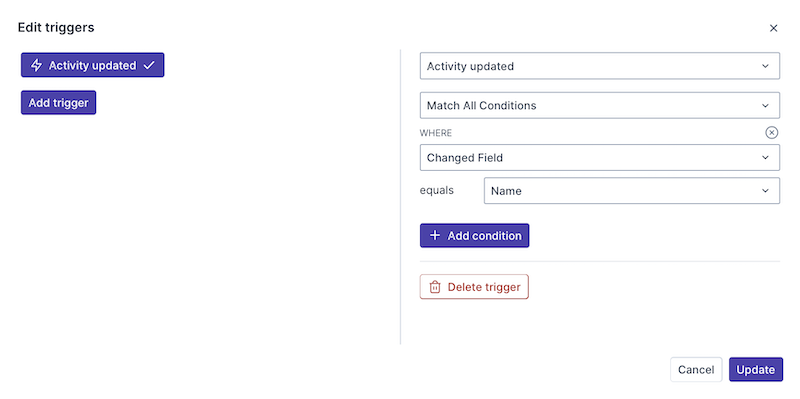
Activity Update Triggers
As the name implies, these script triggers run any time an activity is updated.
When you click the Conditions button after selecting "Activity update", you can set conditions, as shown below.
- Old or new activity type. If set, the script will trigger if the old or new activity type matches.
- Old or new severity. If set, the script will trigger if any of the one or more old or new severity levels match (SEV0, SEV1, SEV2, SEV3, SEV4, SEV5)
Note: Each of these condition types will only match if the relevant activity trait changed in the update we’re looking at. For example, if you have these conditions set:
- Old activity type = Task
- New activity type = Incident
- Old severity = SEV0
The trigger won’t fire if a SEV0 Task changes to be an Incident, the severity didn’t change, so the condition on old severity won’t be met.