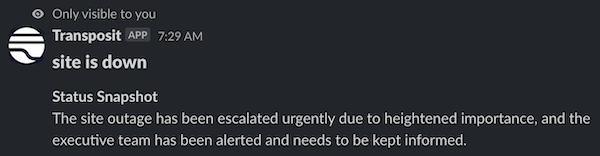While incident responders are in a meeting using Zoom, Teams, or Google Meet, Transposit can use AI to transcribe the ongoing conversation while integrating it into the related incident.
Follow the steps below to get started as an incident responder using AI transcription in Transposit.
- In the incident Slack channel, type the following:
/incident attach-meeting
A dialog pops up, into which you enter the URL to the meeting on Zoom, Teams, or Google Meet.
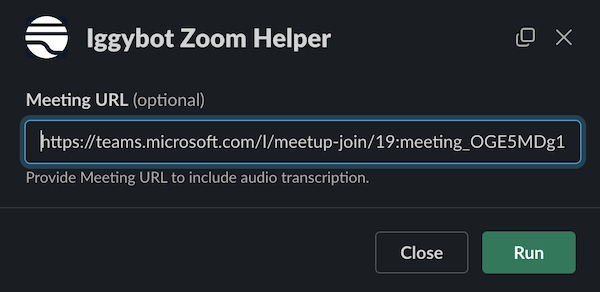
For Zoom, make sure that Zoom authentication is set up in Transposit for the organization for which the Slack command in step 1 above is run. The authentication must match the Zoom meeting host, who must have "allow local recording" enabled. For Teams, make sure that the Transposit Azure bot has been installed, and also refer to Authorizing the Azure Application.
You're prompted to allow Transposit to enter the meeting.
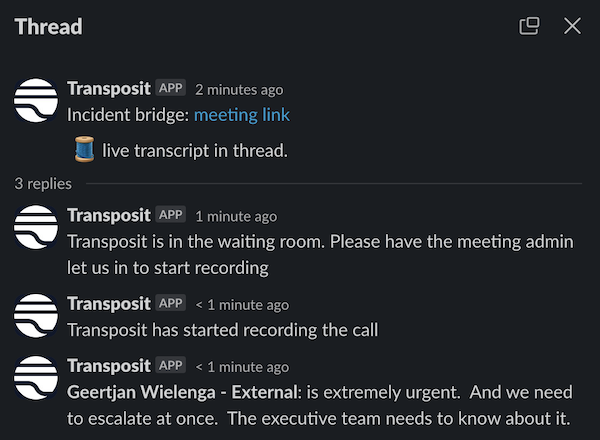
While the meeting continues, the words spoken by the attendees are automatically transcribed as part of the incident.