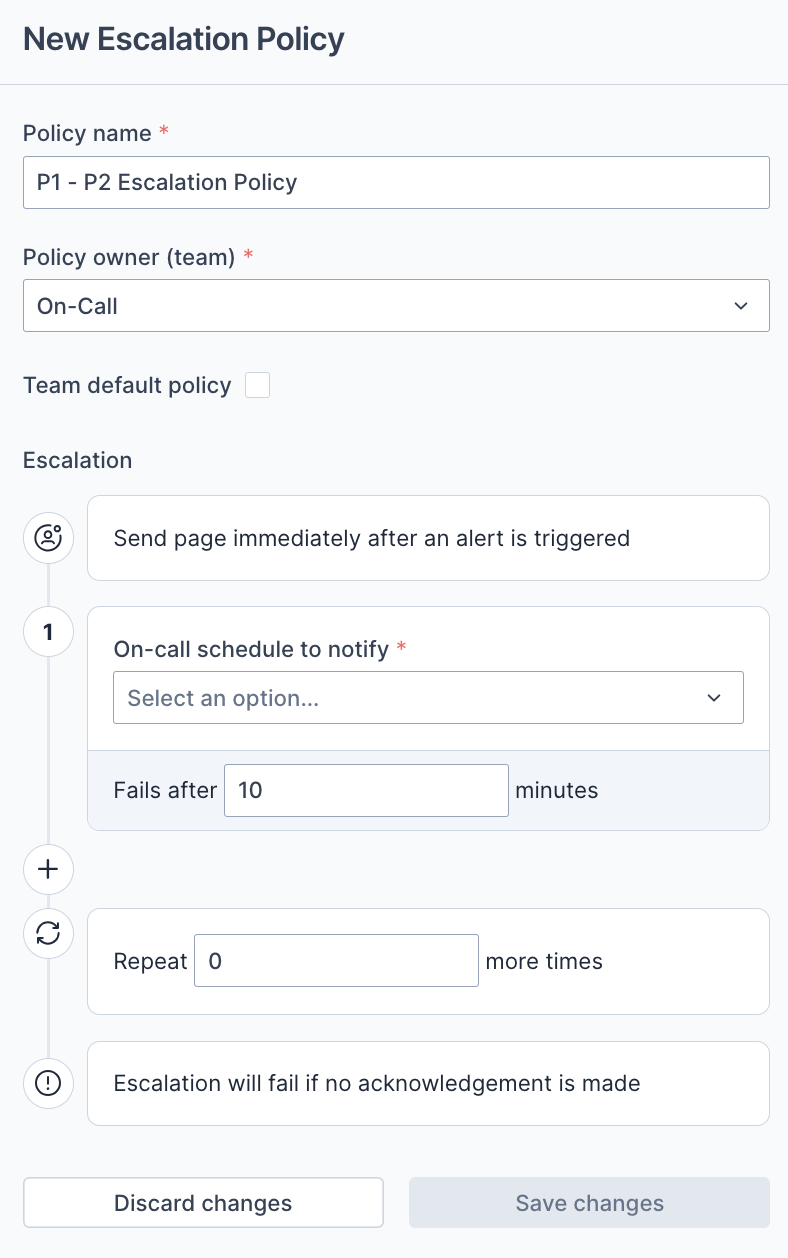An escalation policy is a predefined set of procedures and guidelines that an organization follows when addressing and resolving issues or incidents. It outlines the steps and responsibilities for escalating problems to higher levels of authority or expertise when they cannot be resolved at their initial level.
The primary goal of an escalation policy is to ensure that issues are handled promptly, efficiently, and with the appropriate level of expertise.
Overview
Watch this quick screencast for an overview of the steps you'll take below.
Create an Escalation Policy
Click On-call in the navigation bar on the left.
Click Create escalation policy in the top right of the schedule.
Define the escalation policy by assigning it a name, team, whether it is the default for the team, and one or more escalation levels.
- Name. The name of the escalation policy.
- Policy Owner. The team owning the escalation policy.
- Team Default Policy. When you define the service that will be paged, the owning team's default escalation policy is automatically selected, unless it is overriden in the service definition.
- Escalation Levels. After the initial page is sent, you might want follow-up pages to be sent periodically, until the page is acknowledged by the respondent. For each subsequent page to be sent, define a new level with an escalation delay and assign the schedule from which the on-call member should be paged.