As one of your first steps when starting your journey with Transposit, set up your contact methods for on-call, where applicable.
In the Acount settings, you set up one or more of your phone, SMS, e-mail, and Slack contact details.
Click Settings in the navigation bar on the left and then click Account.
In the Contact Methods section, click the applicable communication method.
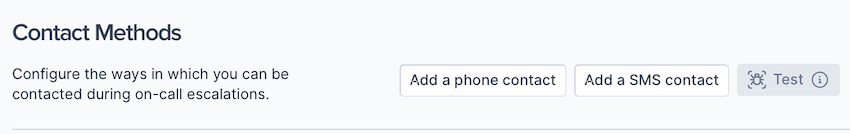
Fill in the details and click Save.
When you have added one or more contact methods, click Test to try it out.
Next Steps
For administrators: when all your team members have their contact methods registered, they can be contacted in response to your team's on-call schedules, escalation policies, and page rules, as described below.
- Set Up a Team
- Create an On-call Schedule
- Create an Escalation Policy
- Add a Service
- Create Page Rules
- Page from Incidents
For responders: when your team's administrators have set up on-call schedules, escalation policies, and page rules, you'll be paged when you're on-call for alerts and incidents that meet the schedules, policies, and rules that have been set for you.