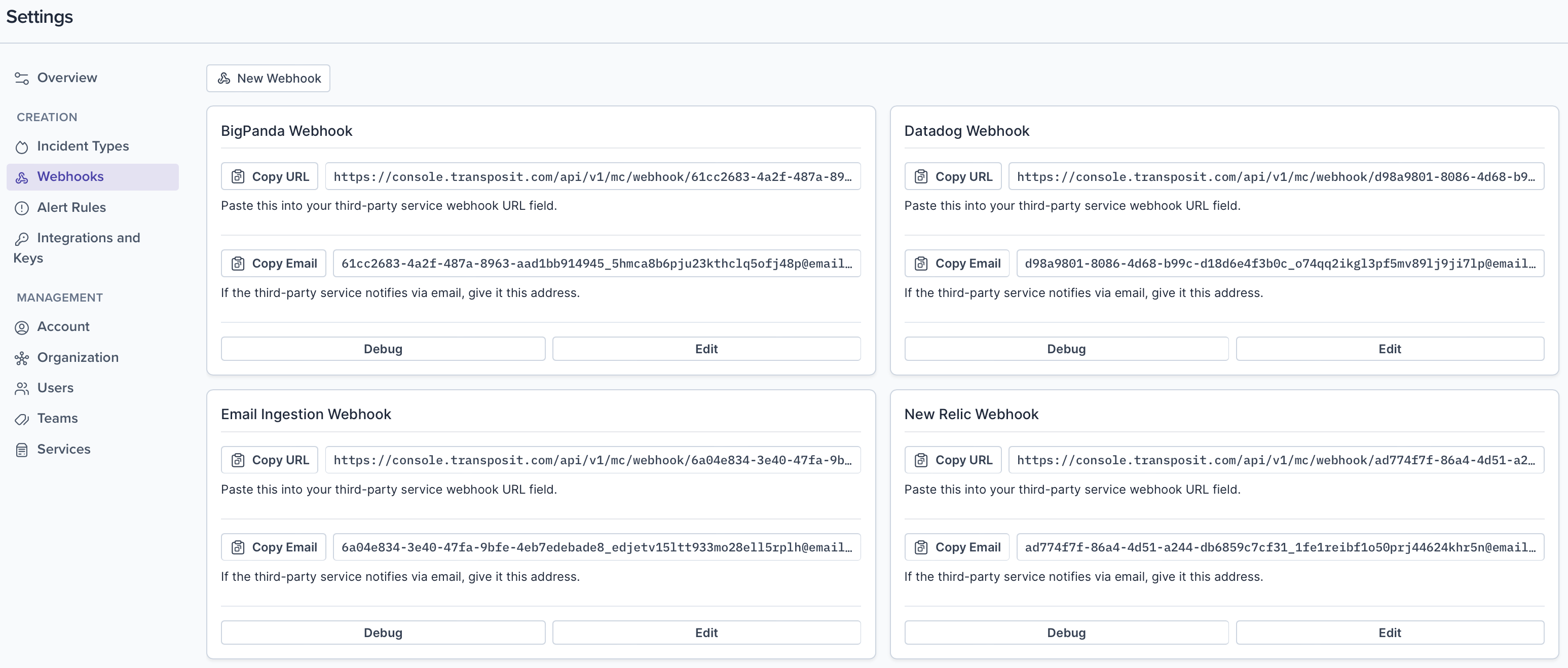Once you have set up webhooks in Transposit, you can finetune and use them, and then observe their payloads when their events are triggered.
Overview
Watch this quick screencast for an overview of the steps you'll take below.
Finetuning and Registering
Finetune the Webhook. In the Webhooks page, click Debug Webhook to work with the payload and click Edit Webhook to finetune the webhook as needed.
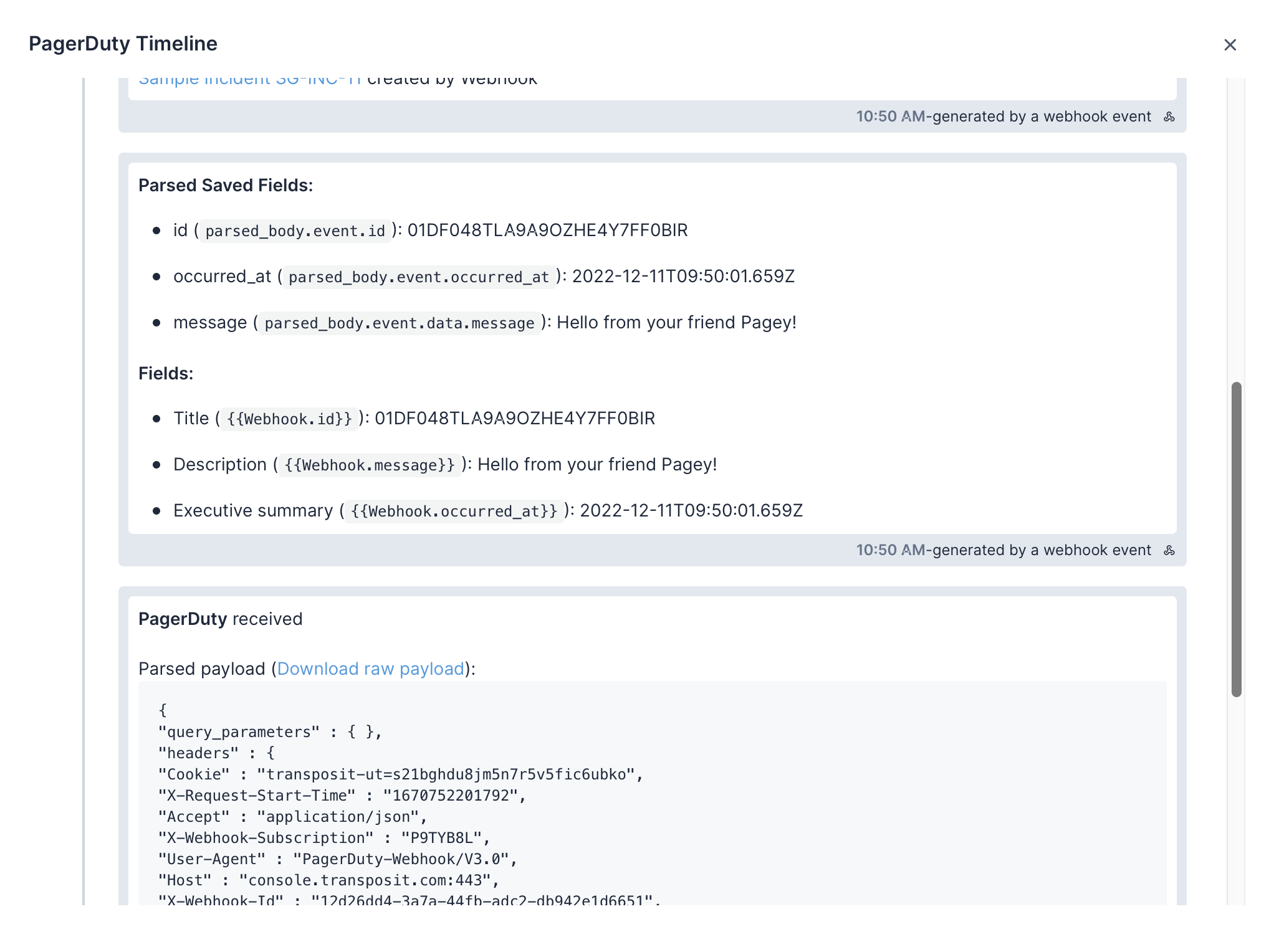
Use the Sample cUrl. In the Webhooks page, click Debug Webhook or Edit Webhook and notice the link in the bottom left to the sample cURL.
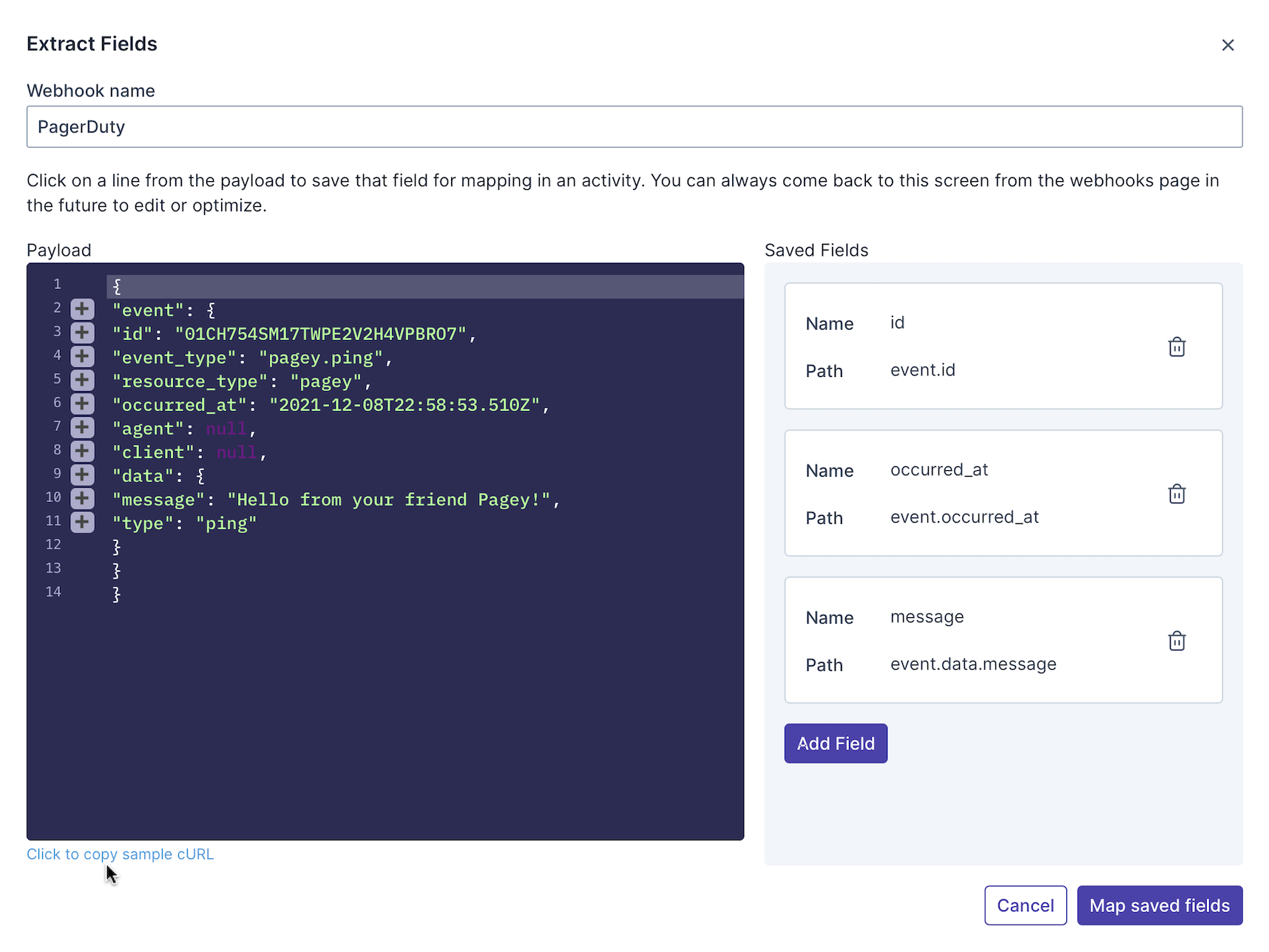
Open your system's command prompt, paste the cUrl into it, press Enter, and you will have simulated the triggering of the webhook and have caused an alert to be created in Transposit.
Note: For information on cUrl, see https://en.wikipedia.org/wiki/CURL.
Register the Webhook in the External Service. Copy the webhook URL and register it as part of the webhook definition in the applicable external service.