A creation form defines the dialog that your team's incident responders see when they begin defining a new incident.
You can customize the content of the creation form. Only the Title and Severity are mandatory. You can remove all other fields in the creation form, as shown below.
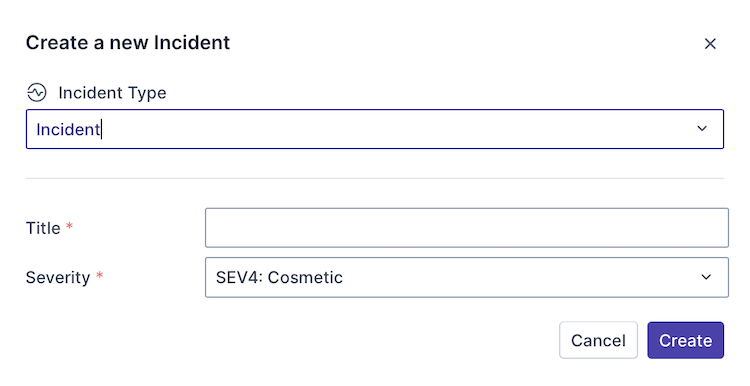
Get Started
Start Creating an Incident Type. Go to Settings > Incident Types to begin creating an incident type.
Scroll to the Creation Form Section. Scroll down to the Creation Form section and click Edit creation form.
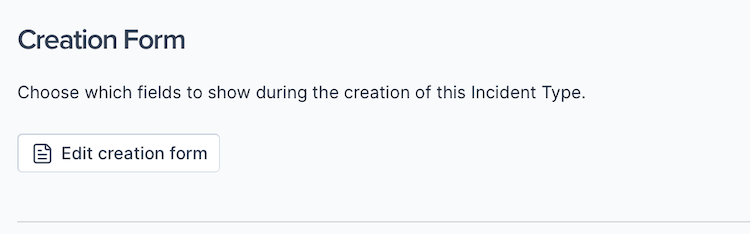
Customize the Creation Form. When customizing your incident type's creation form, click an item on the left to customize or delete it on the right. Also, note the purple circle icon below the fields, when you click it you can add any additional field types of your choice.
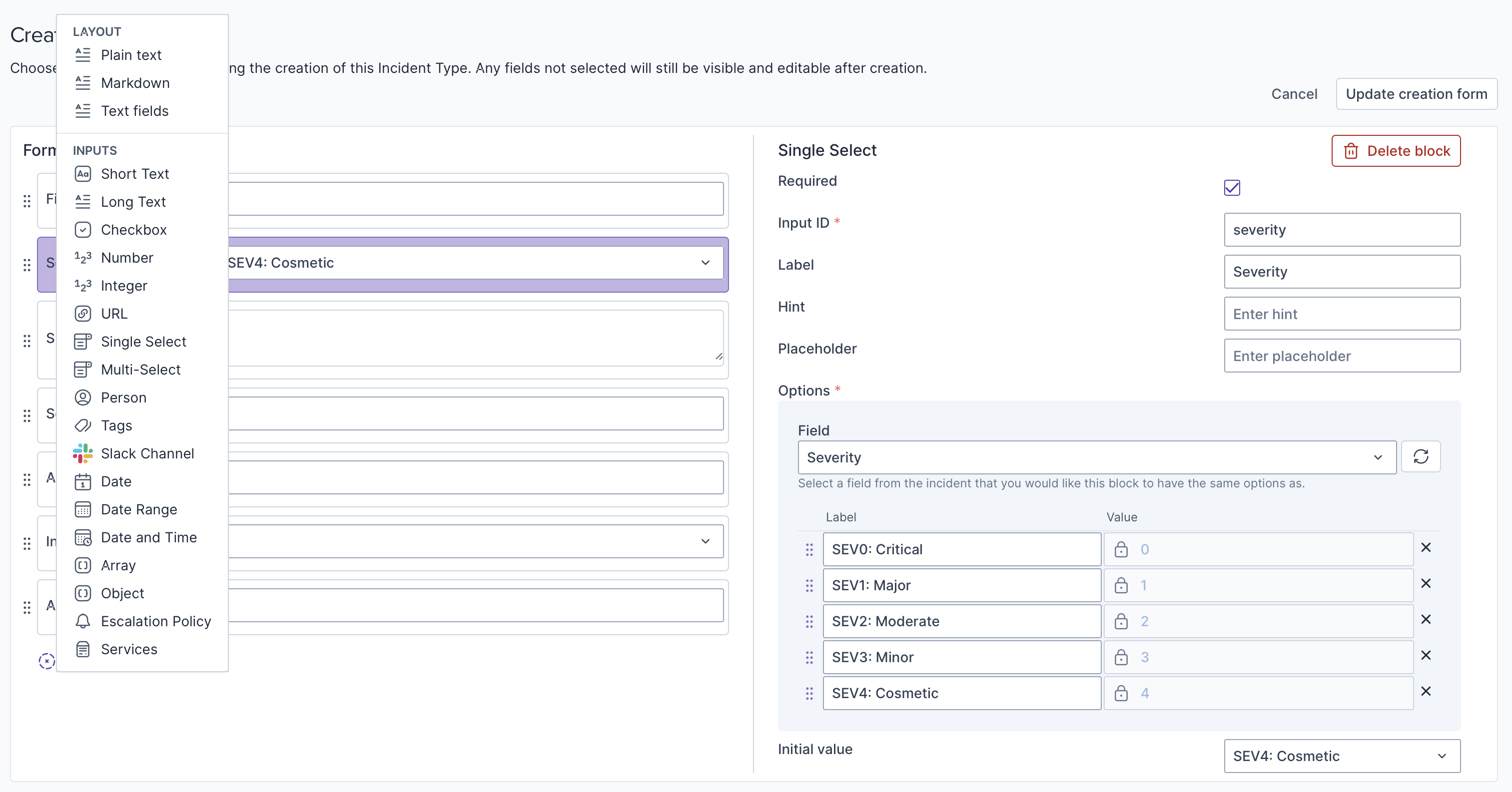
See Form Builder Reference for details.
Update the Creation Form. Click Update creation form to confirm the changes you've made to the creation form.
Create an Incident. To verify that everything is as you'd like it to be, create a new incident.