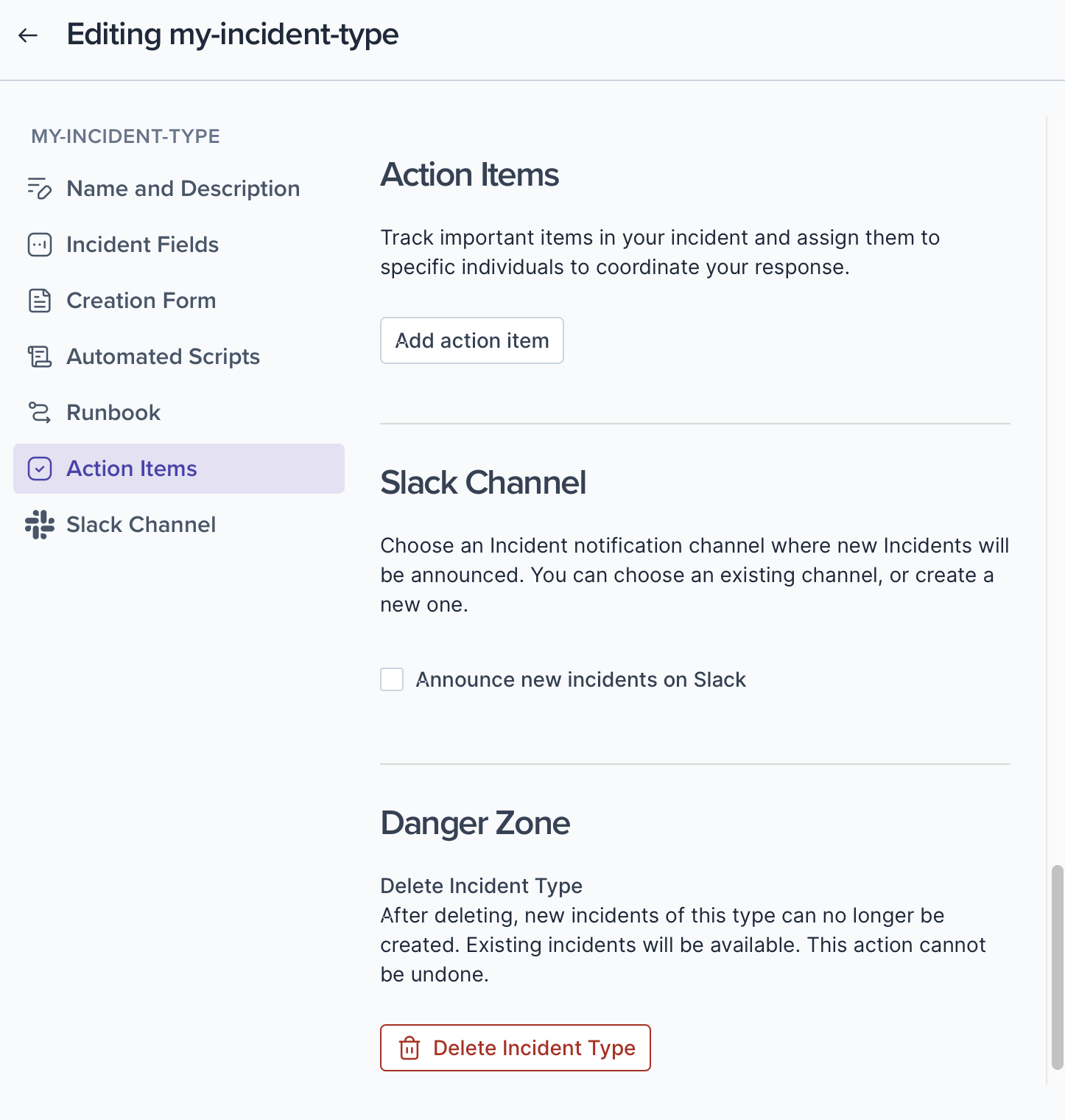Incident types hold the default fields and values for an incident, with scripts and triggering rules.
All incidents are created from incident types.
Display the Incident Types. Go to Settings > Incident Types and notice that one or more incident types may already be available.

Create or Edit an Incident Type. Do one of the following.
Click New Incident Type to begin creating a new type.
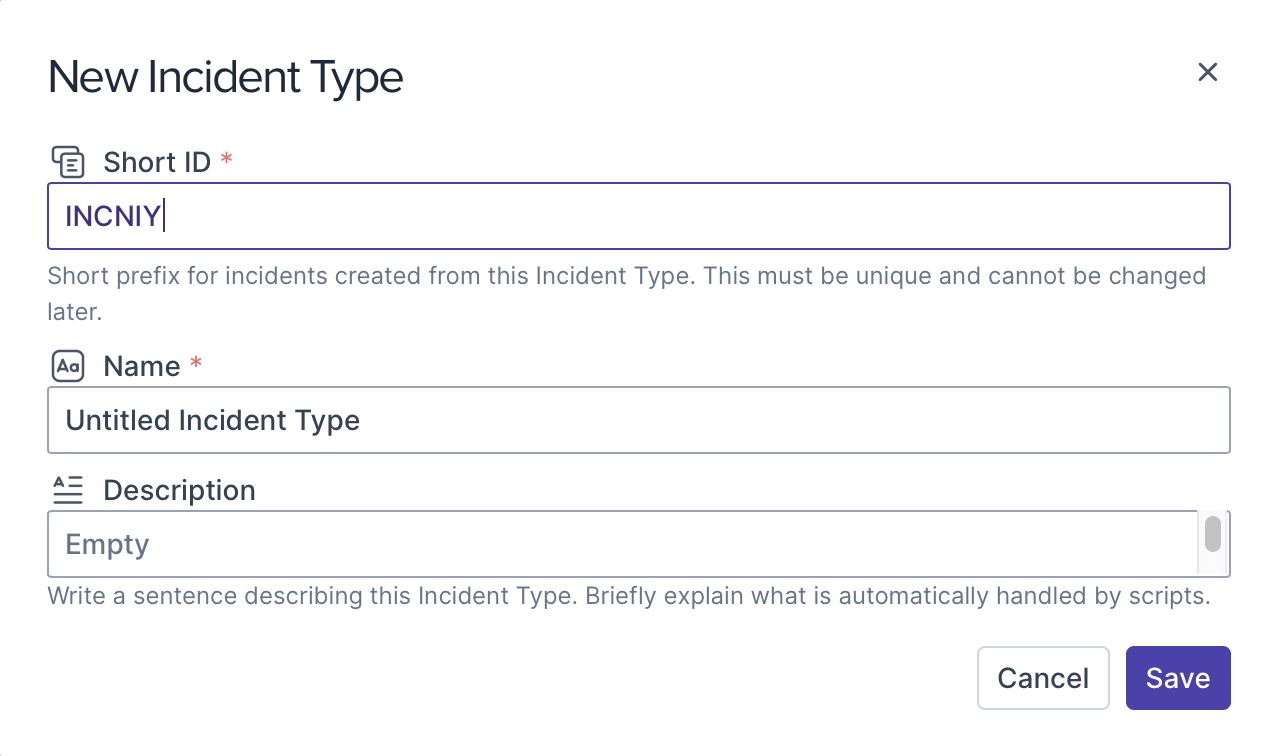
Click Edit Type to customize an existing incident type, instead of creating a new one from scratch.
Define the Name and Description. Start by defining the name and description of your incident type.
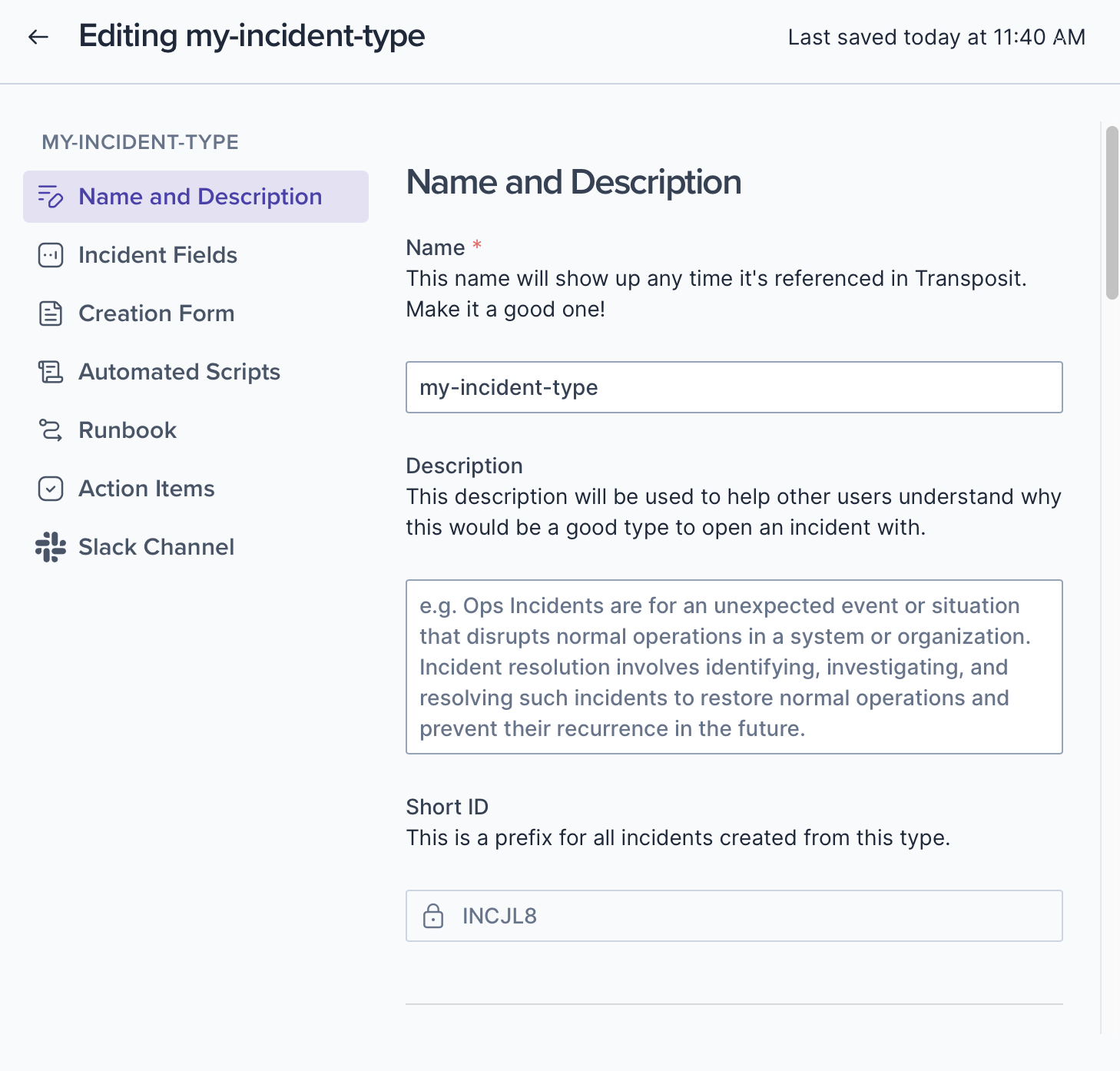
Define Custom Fields. Next, the fields that the incident type will expose to the incidents created from it are shown.
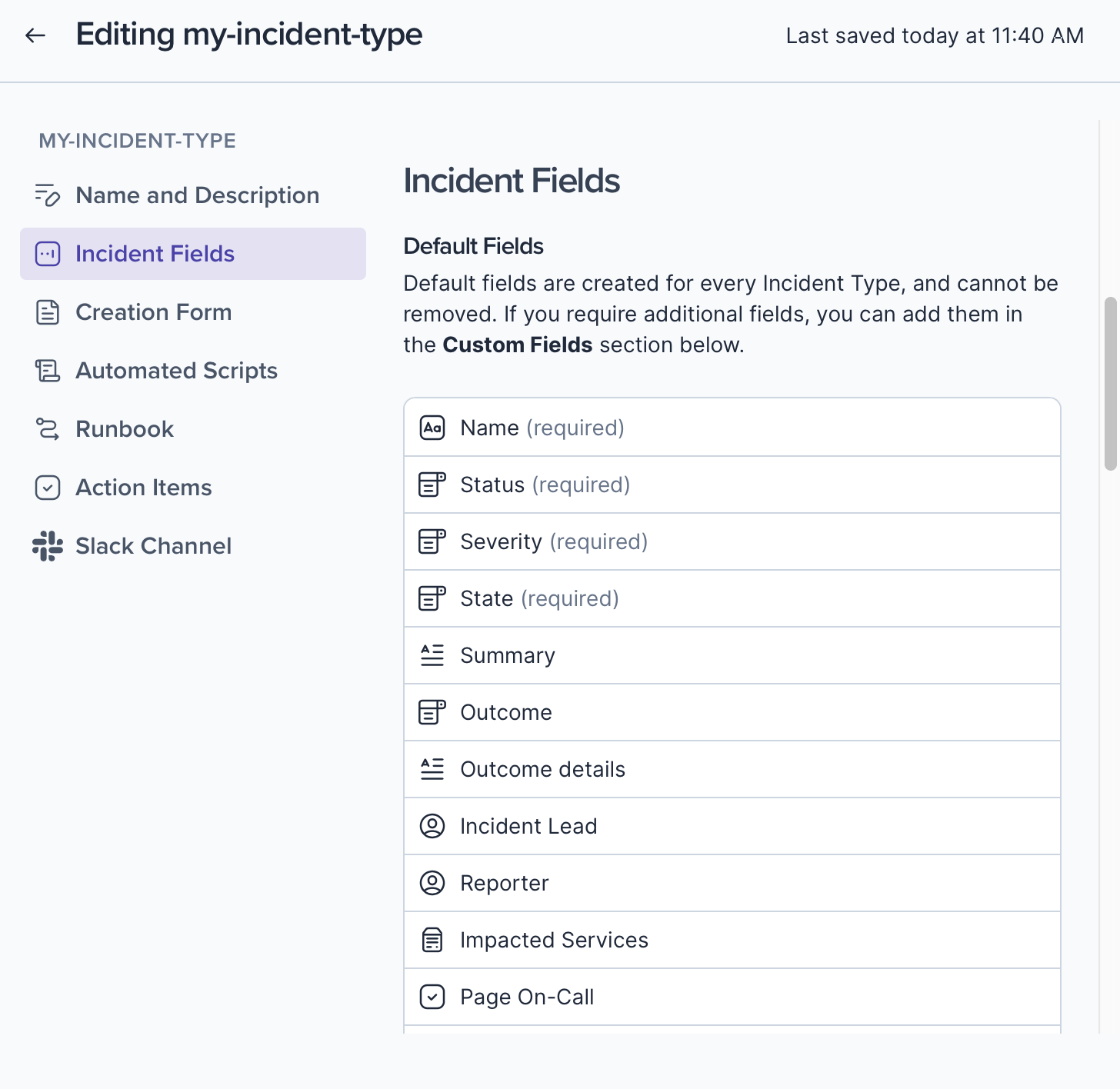
Note that at the end of the list, you can add fields of your own.
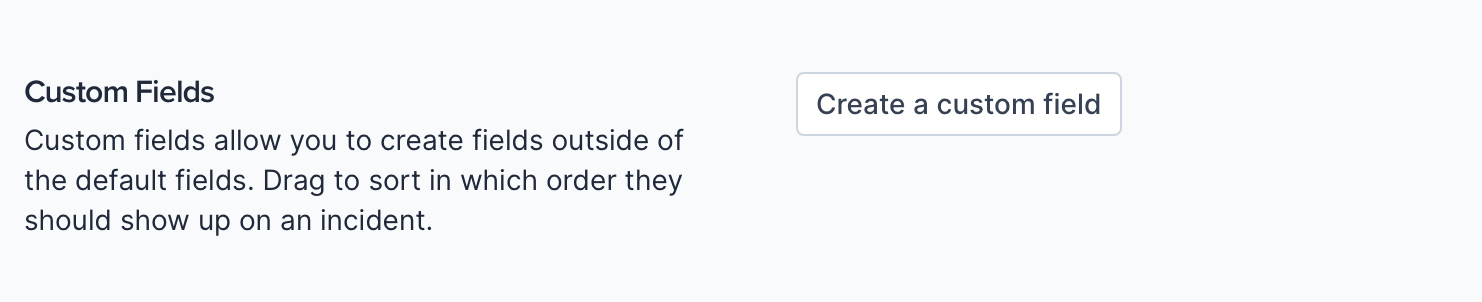
Define Creation Form, Automations, and Runbook. Next you see the creation form, automated scripts, and runbook steps associated with the incident type.
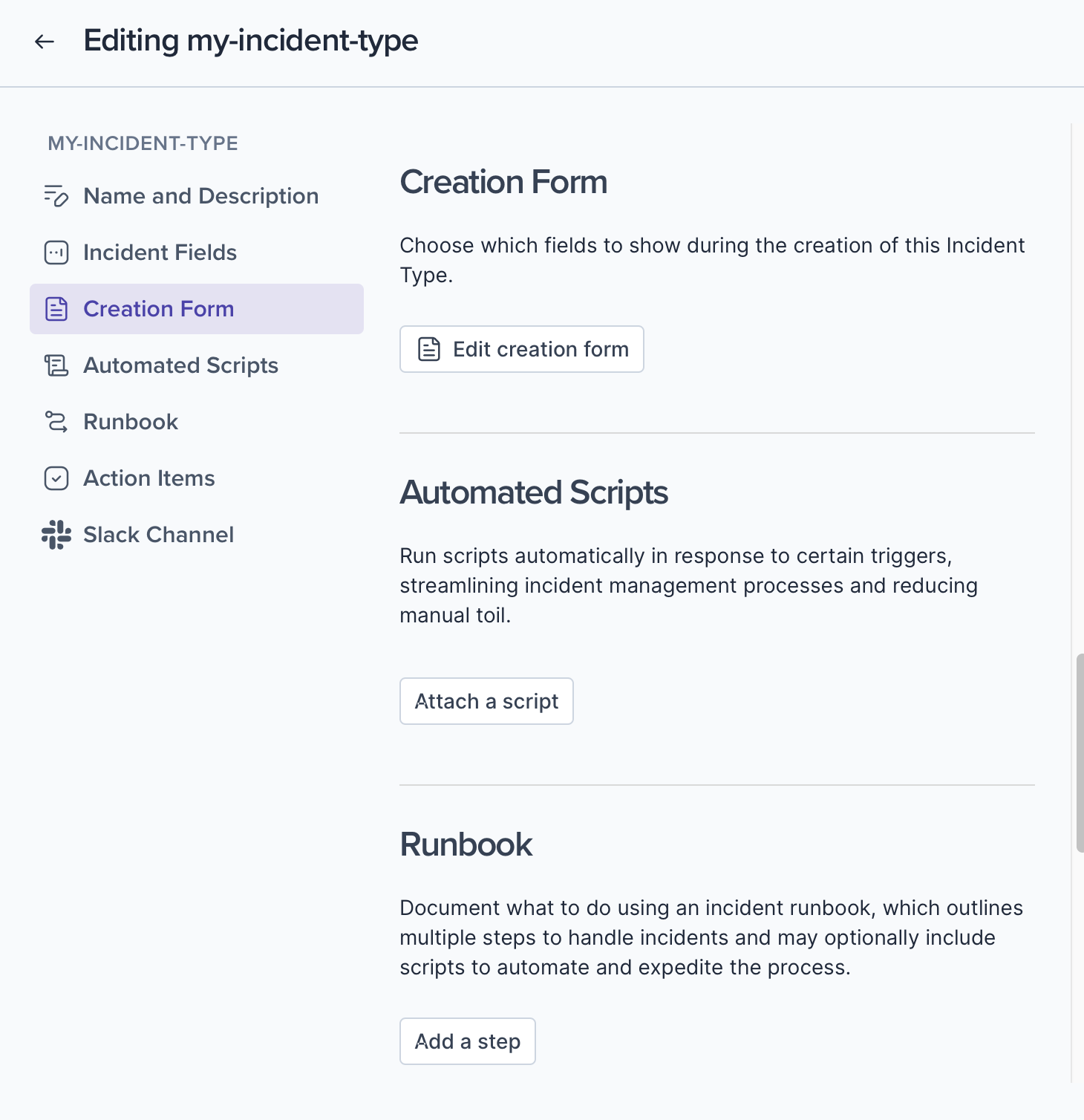
Define Action Items and Slack Channel. Finally, include action items and the related Slack channel, if needed.