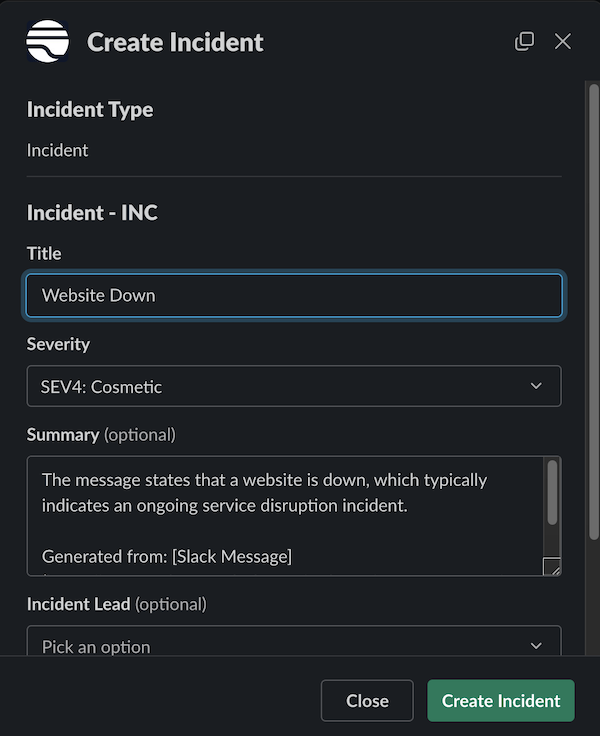While incident responders are using Slack, the Transposit AI copilot is available to provide suggestions, surface automations, and accelerate response and resolution.
Follow the steps below to get started as an incident responder using the Transposit AI copilot.
Overview
Watch this quick screencast for an overview of the AI copilot's key features.
Click here for more videos.
Use AI Copilot
Enter a message indicating that there's an issue, such as "website is down", shown below, which prompts the AI copilot to provide help.
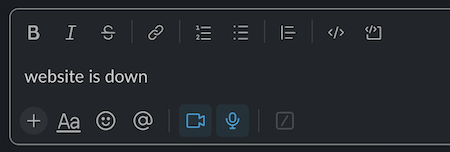
Other examples of messages that prompt the AI copilot:
- "The customer database is currently unreachable."
- "VPN connectivity is down for multiple users."
- "Our main website is not loading."
- "Payment gateway transactions are failing."
- "Users are reporting error 502 when accessing the portal."
- "There's a widespread issue with network latency today."
- "Server crash reported by the monitoring tools."
- "Data synchronization has stopped between servers."
A response automatically appears from the AI, as shown below.
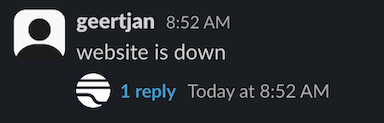
In the thread, the AI copilot suggests actions that can be taken.
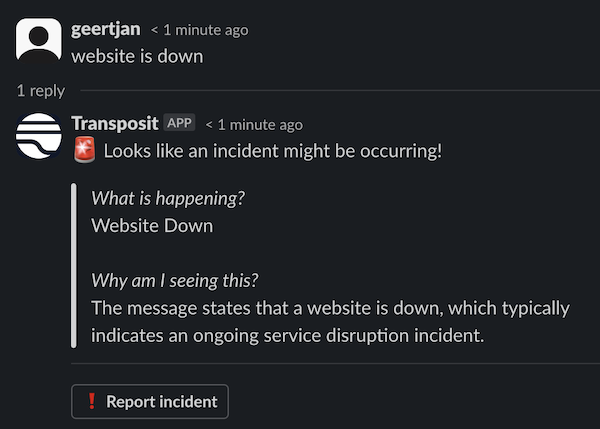
When you click Report incident, the standard Create Incident dialog opens, as shown below.