To join your team as an incident responder, create your Transposit user account in just a few clicks.
When you've created a user account, you cannot delete it, since it contributes to your team's audit record.
Once you receive your Transposit invititation email from your team's administrator, click Confirm account.
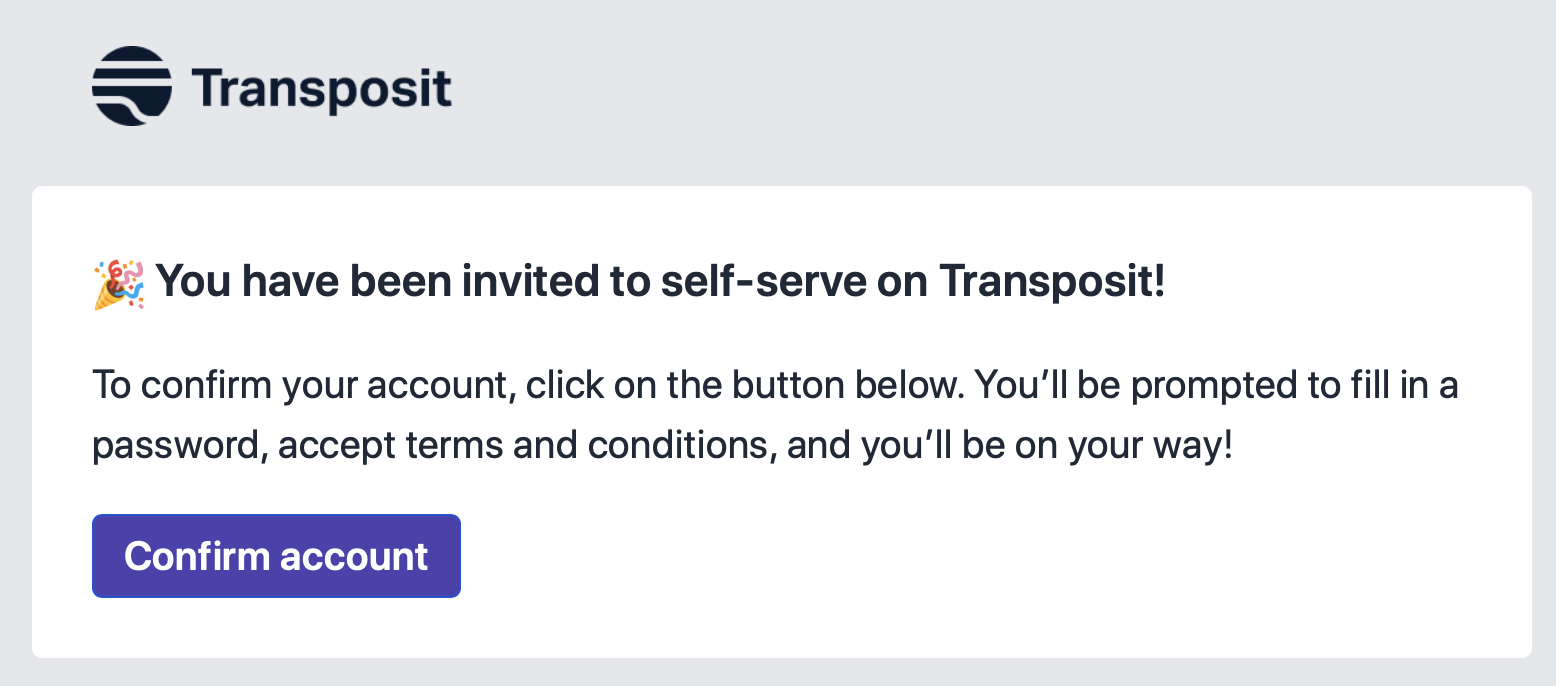
On the Welcome screen, click Sign up with Email.
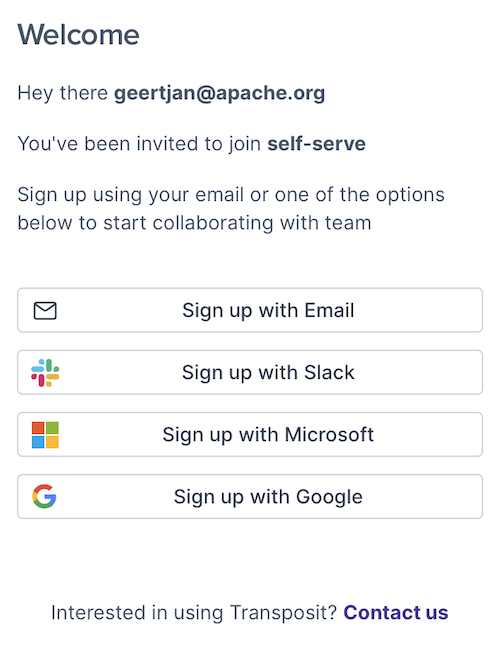
On the Create Your Account screen, do the following:
Optionally, to change your email address, click Edit, make your changes, and then click Continue.
Enter a password that meets the defined criteria, and then click Continue.
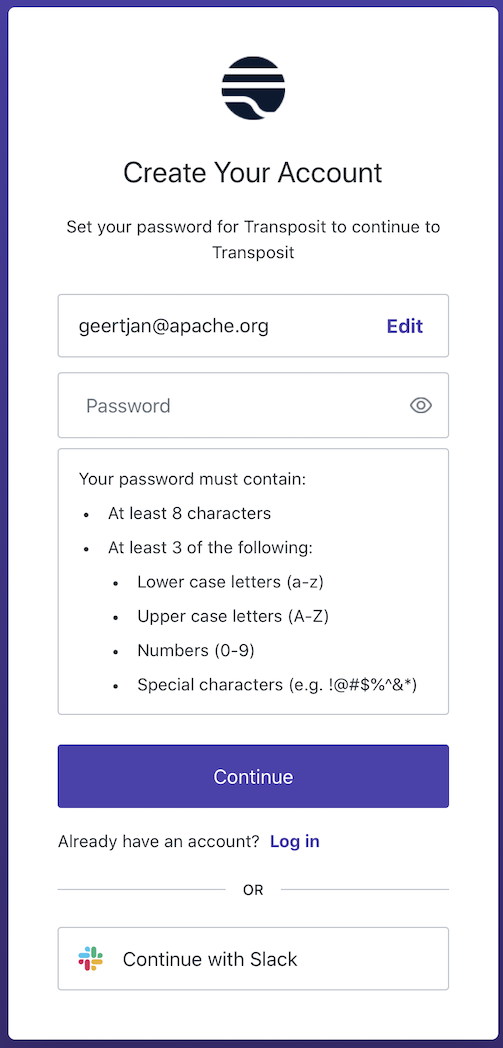
Enter a unique name, then click View terms & conditions.
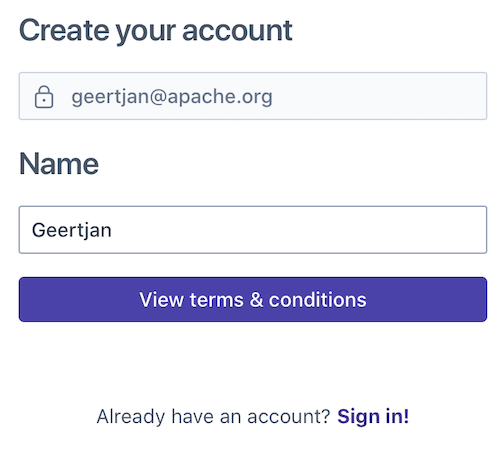
Select the Terms and Conditions checkbox, then click Accept.
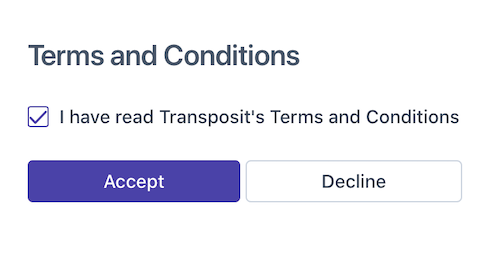
You are now logged into Transposit, along with your team. If you are still unable to log in, contact your Transposit team for assistance.
Bookmark the login page for future sign-ins, and discard the invitation email.