Prerequisites
- Create a CircleCI account.
Available Actions
- Rerun workflow - Reruns a workflow in CircleCI
- Trigger pipeline - Triggers a pipeline in CircleCI
Before working with individual actions, such as the above, go to the Explore Templates tab in the Automation Hub, and check if a template that suits your needs already exists.
Set Up the Integration
Let's get started pulling data from CircleCI into Transposit.
Make sure you're logged into Transposit, then click this link to open the CircleCI settings dialog, enter a name, and click Save.
In the Integrations list, where your key is now included, click Authenticate.
Provide your CircleCI API token.
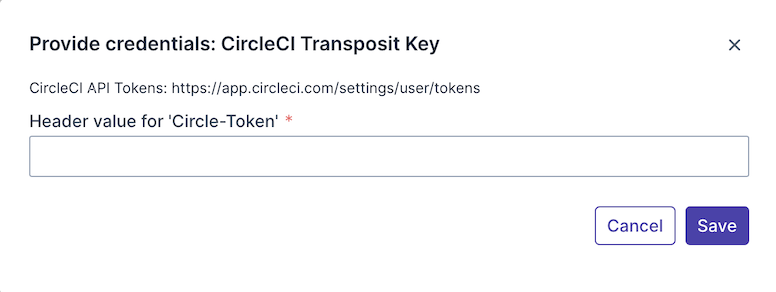
Useful link:
Use the Integration
Now that you've configured your integration, add one or more of the integration's actions to an automation, test the automation, and then add the automation to an incident type.