Scripts are Transposit's way of creating useful single or multi-step automations. Scripts live in the Automation Hub.
A script has a trigger, one or more actions and pieces of conditional logic, formulas, and an error state.
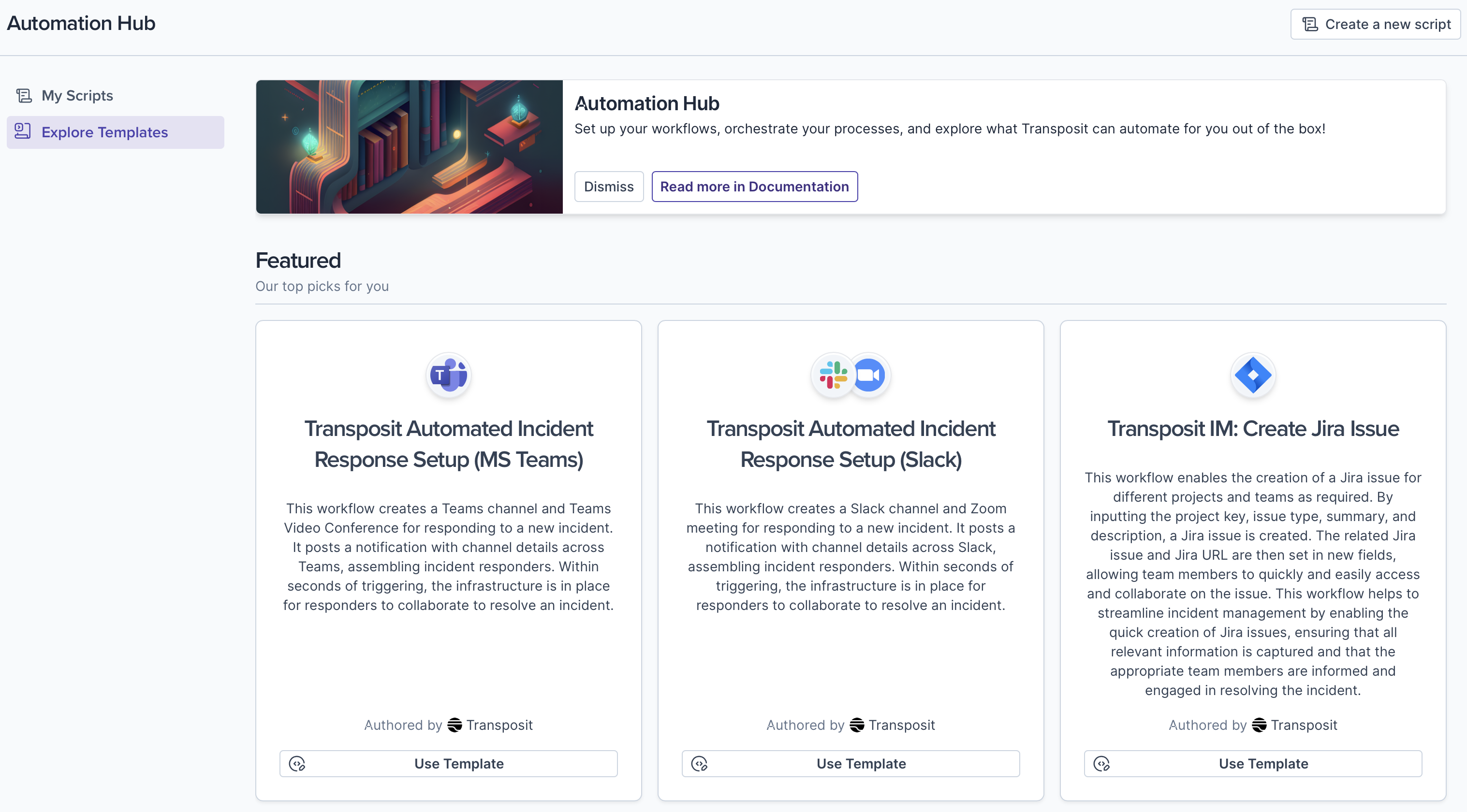
Overview
Watch these quick screencasts for an overview of the automation hub.
For detailed steps on getting started with automation templates, see Set Up Default Workflows.
For detailed steps on getting started with custom workflows, see Set Up Custom Workflows.
Use the Automation Hub
Get started with the Automation Hub as follows.
Click Automation Hub in the navigation bar on the left.
Click Use Template on an automation template or Create a new script in the top right to create a new script from scratch.
You can gt started creating using the automation hub from templates or from scratch.