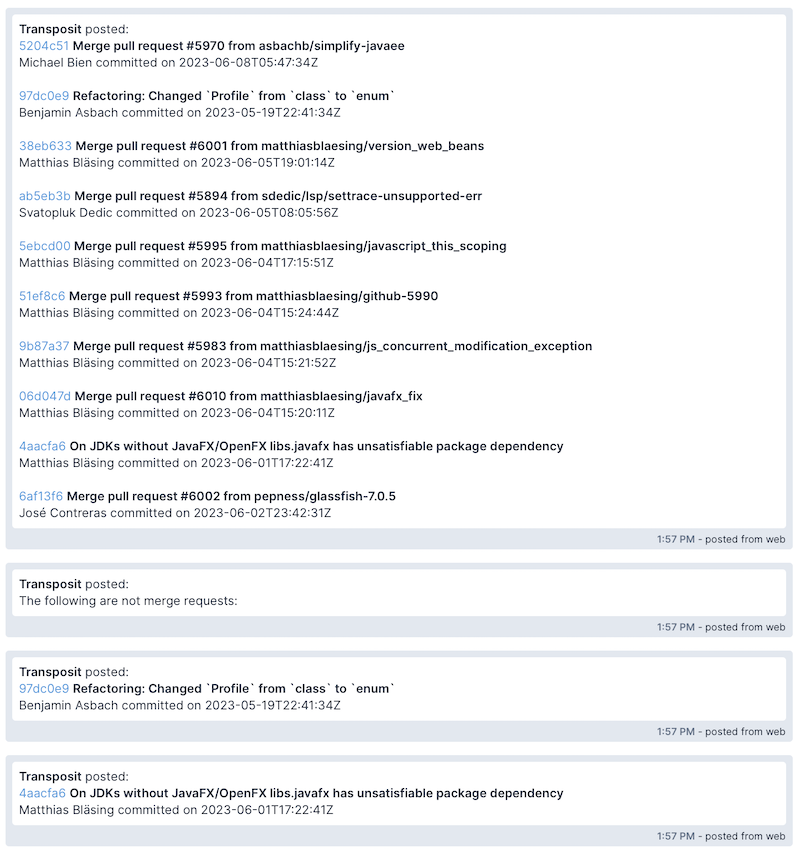When you're creating scripts, "conditions" let you provide if/else sequences in your workflows.
Start Creating a Condition. Select Condition in the Main Workflow drop-down list.
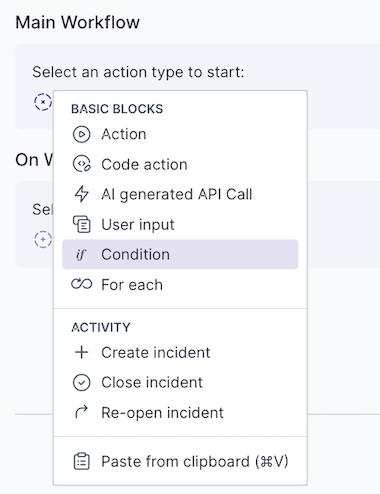
Set Condition Logic. Define your condition logic, optionally in combination with "for each" loops, as shown below.
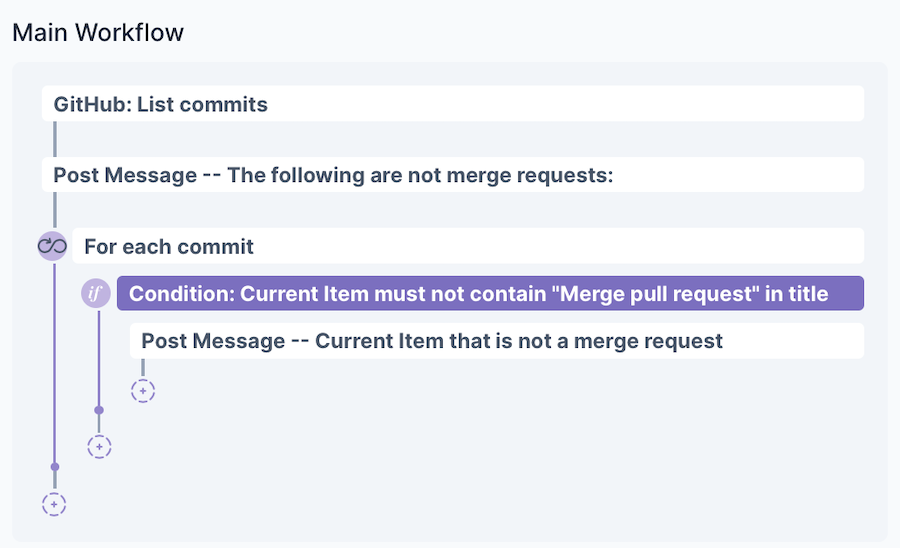
Set Condition Rules. In the Settings panel, define one or more conditions, as shown below.
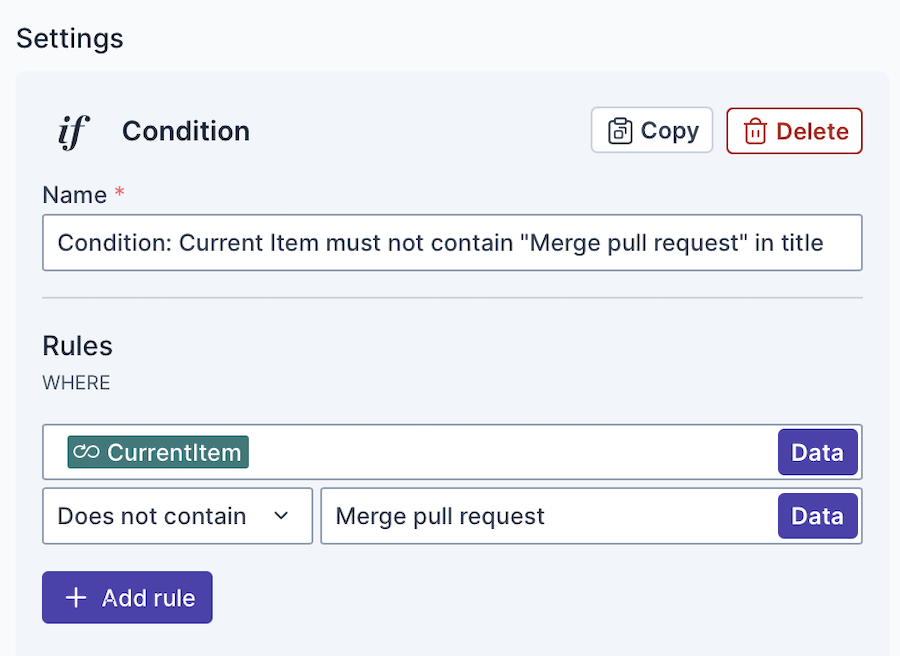
As can be seen below, standard condition rules are available.
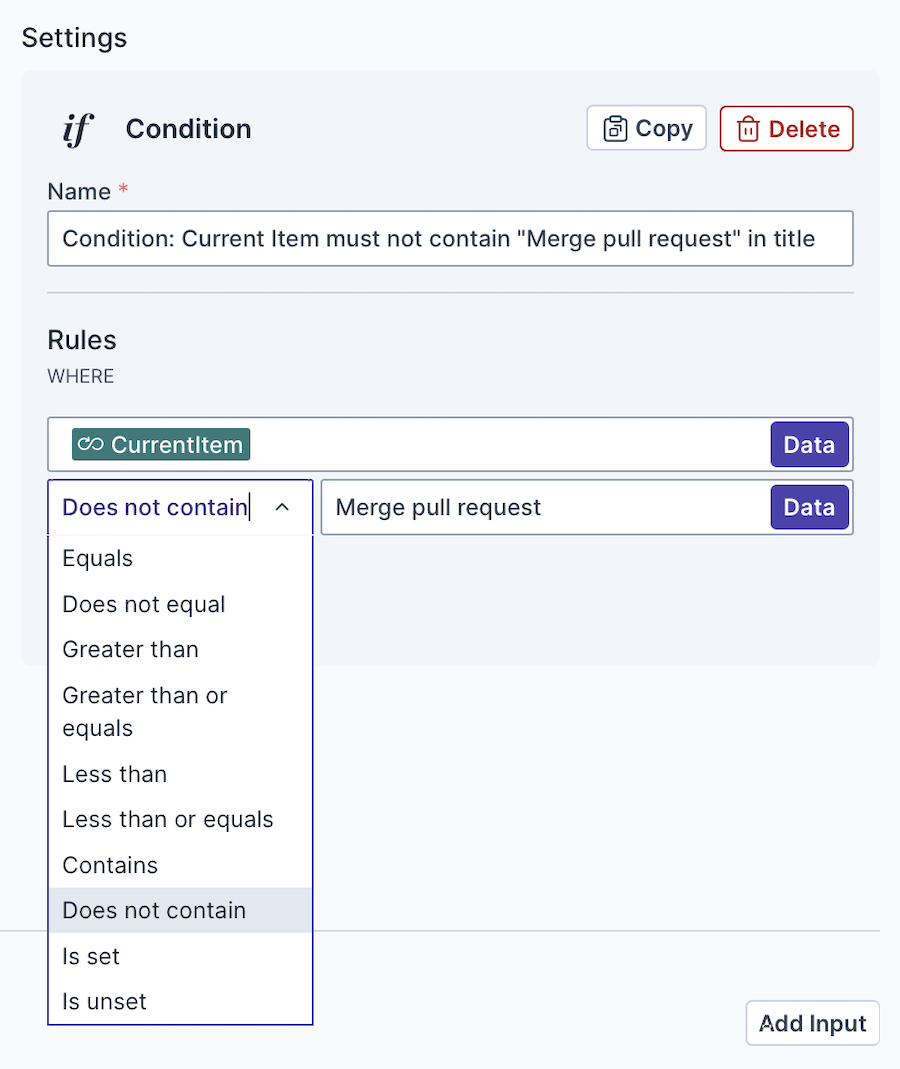
View the Result. When you test or run the automation, your conditions define Transposit's output, as shown below.