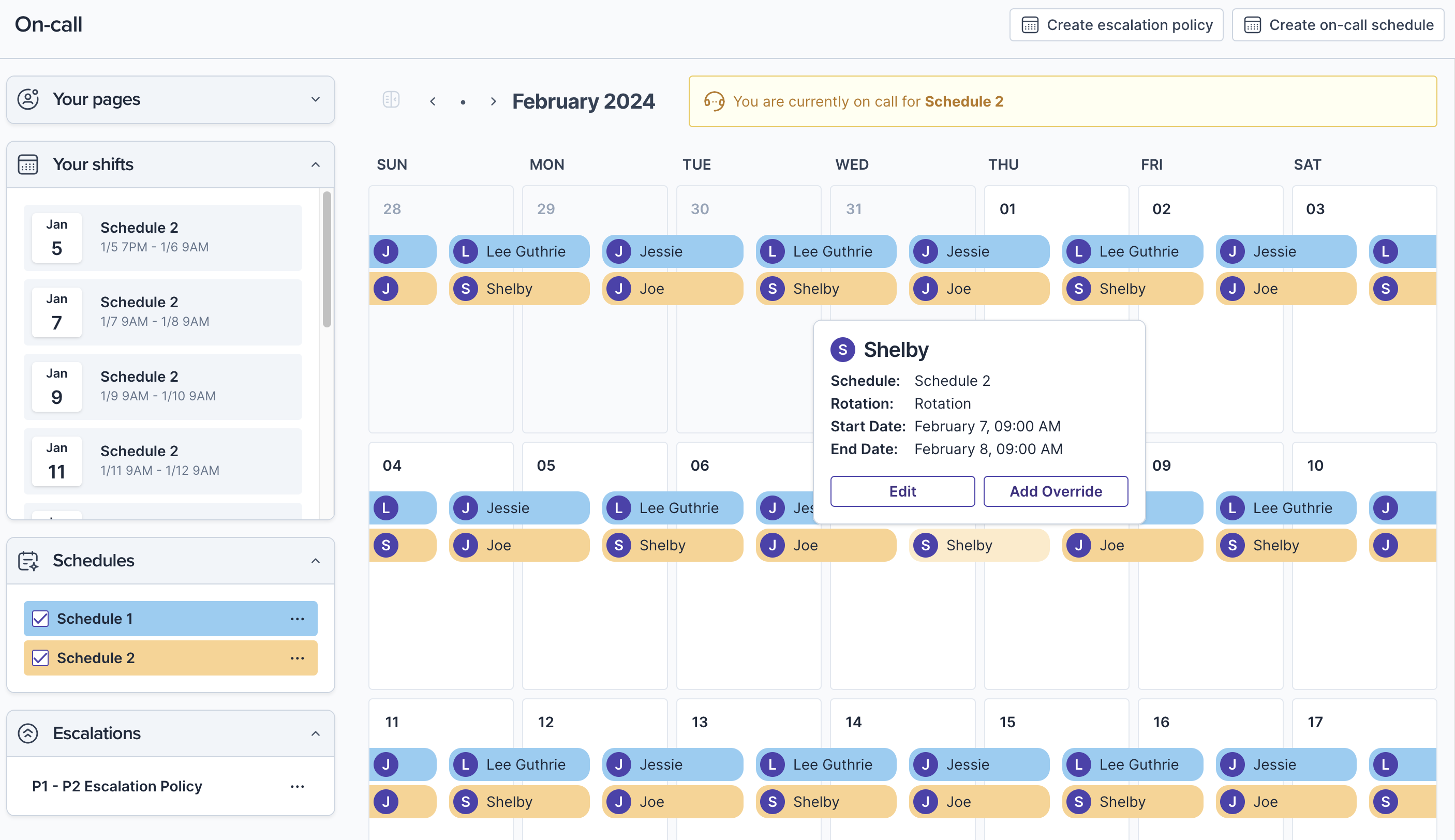An on-call schedule typically applies to professions or roles that require immediate attention in case of emergencies, incidents, or critical situations. Common examples of roles that may be part of an on-call schedule include IT support staff, medical professionals, plumbers, electricians, security personnel, and customer support representatives.
Overview
Watch this quick screencast for an overview of the steps you'll take below.
Create a Schedule
Click On-call in the navigation bar on the left.
Initially, an empty on-call schedule is displayed, as shown below.
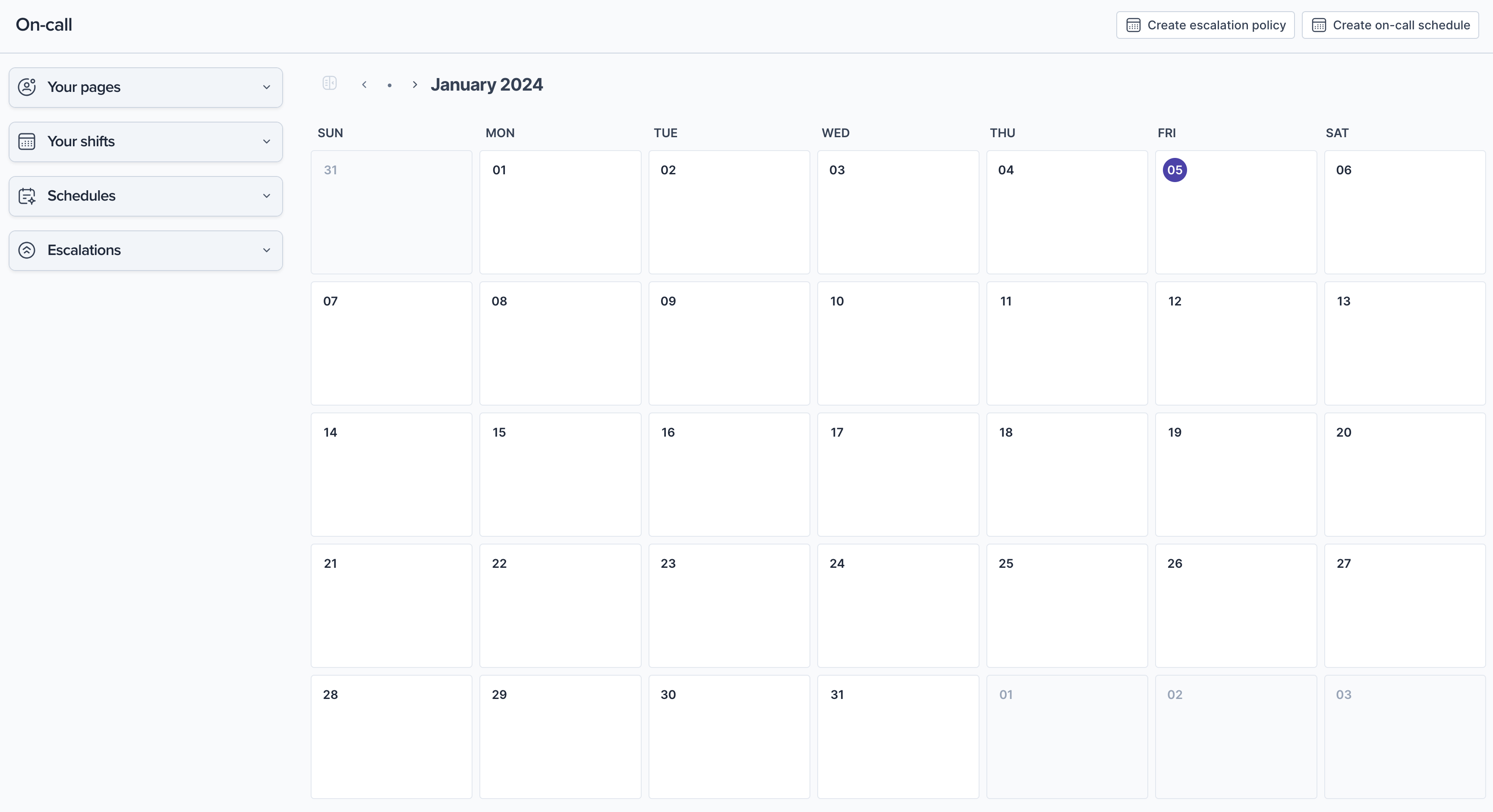
Click Create on-call schedule in the top right of the schedule.
A dialog appears where you can fill out the following details:
- Name
- Timezone
- Active times
- Rotation cycle
- Active days
- Rotation members
- Overrides
An example scenario is shown below.
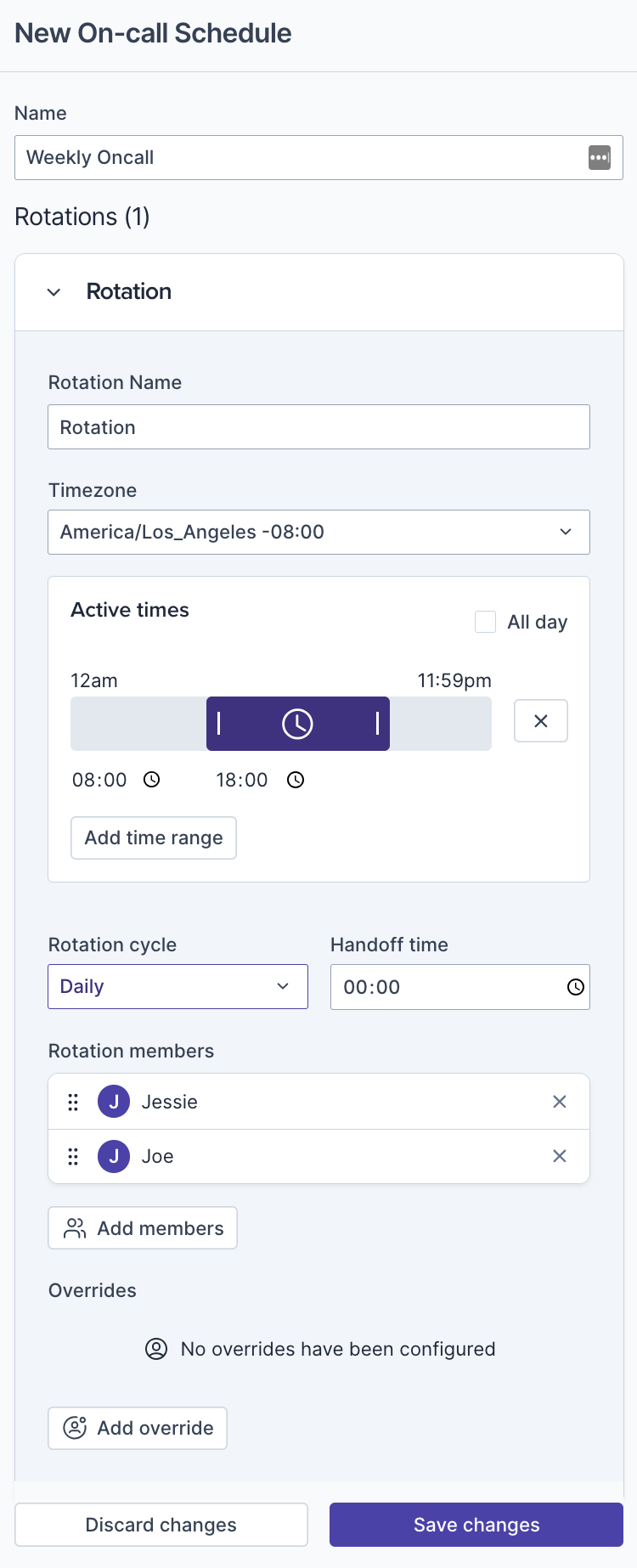
Click Save and your schedule is updated according to your specified requirements.