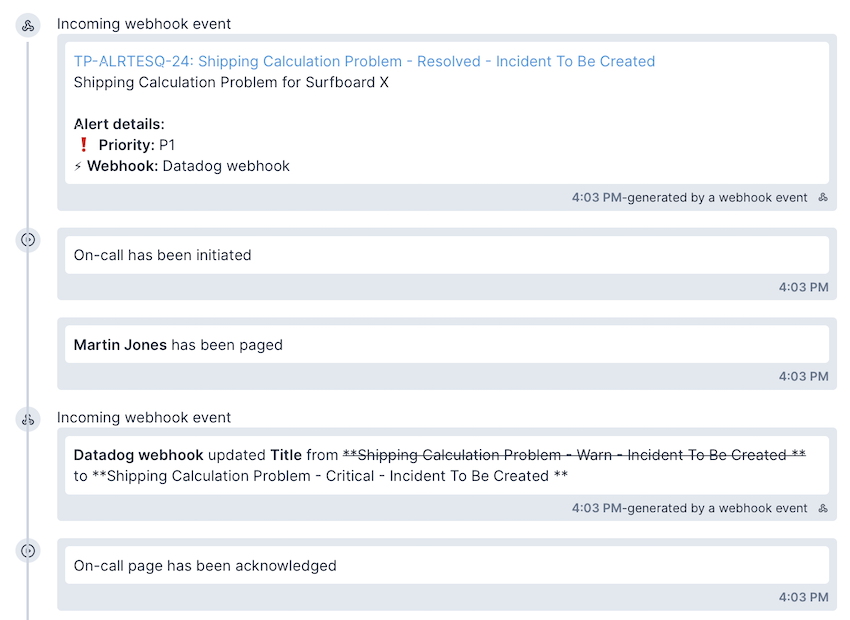Not all of your incidents should result in on-call responders being paged. By specifying the services impacted by an incident, responders can be prompted to page the on-call member.
Overview
Watch this quick screencast for an overview of the steps you'll take below.
Select the Impacted Service
Click Incidents in the navigation bar on the left and select an incident
In the Details tab, change the Impacted Services field.
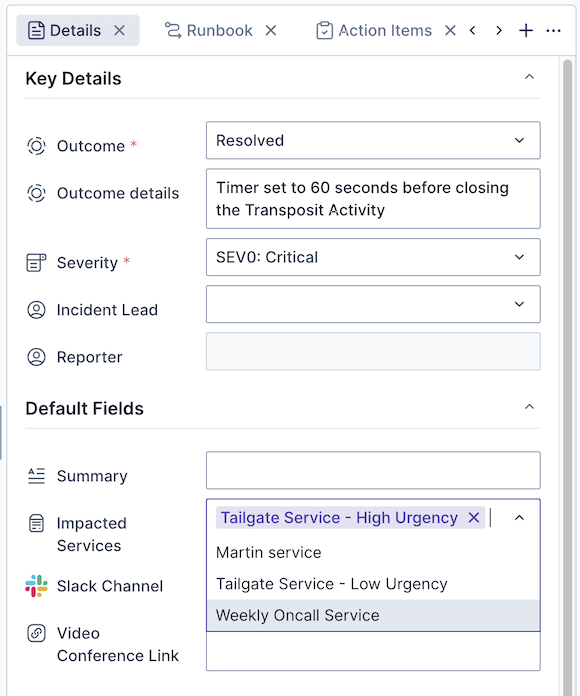
When a service is selected, you are prompted to page its on-call member.
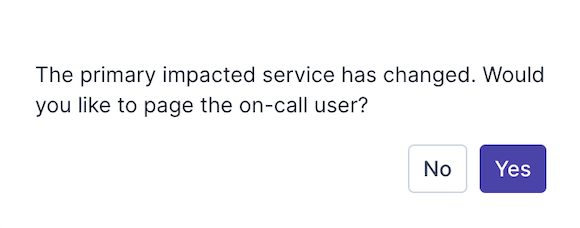
In the timeline, notice that messages appear when on-call is initiated, a responder is paged, and when a page is acknowledged, based on your on-call schedules, escalation policies, and page rules.