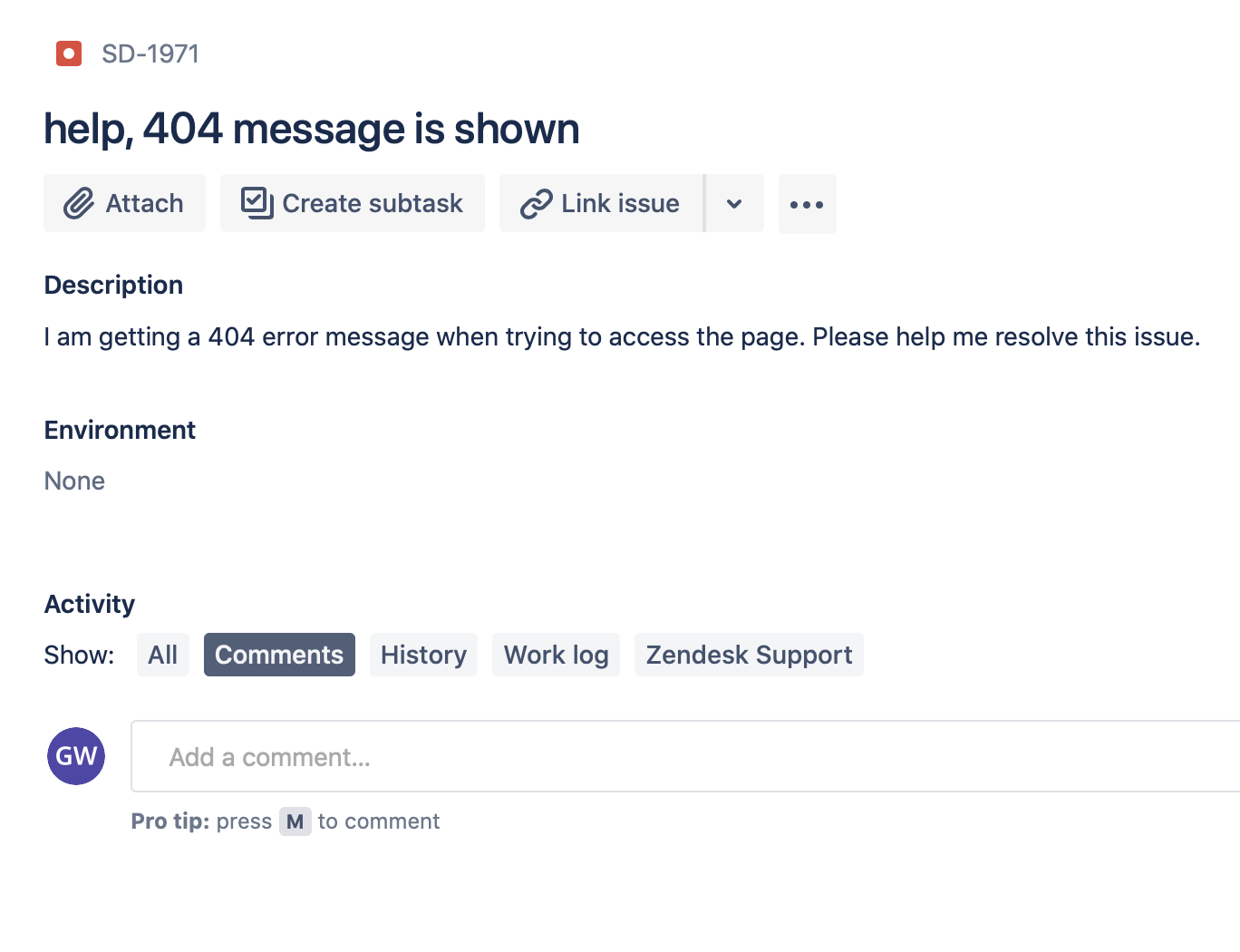While you create your scripts, AI is available to you in Transposit to curate parameters from selected services into a usable action. Without needing to know the underlying APIs, you can type prompts to AI, which will generate the parameters you need for accessing the underlying API layer.
Overview
Watch this quick screencast for an overview of the steps you'll take below.
Getting Started
This feature is still in beta. Please reach out with any feedback as we refine and improve its capabilities.
Start Creating a New AI Generated API Call. Select AI Generated API Call in the Main Workflow drop-down list.
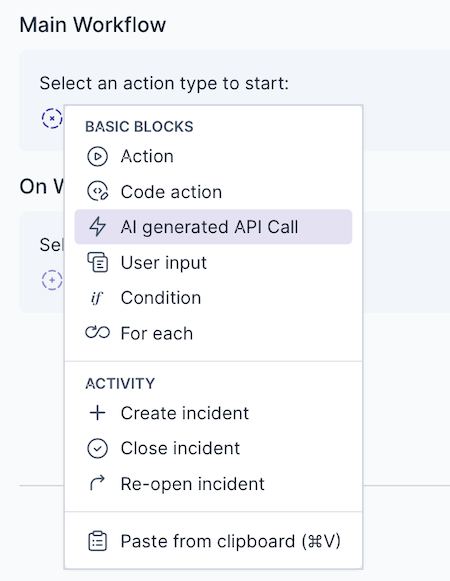
Choose a Service. See the list of services, choose the one applicable to your needs.
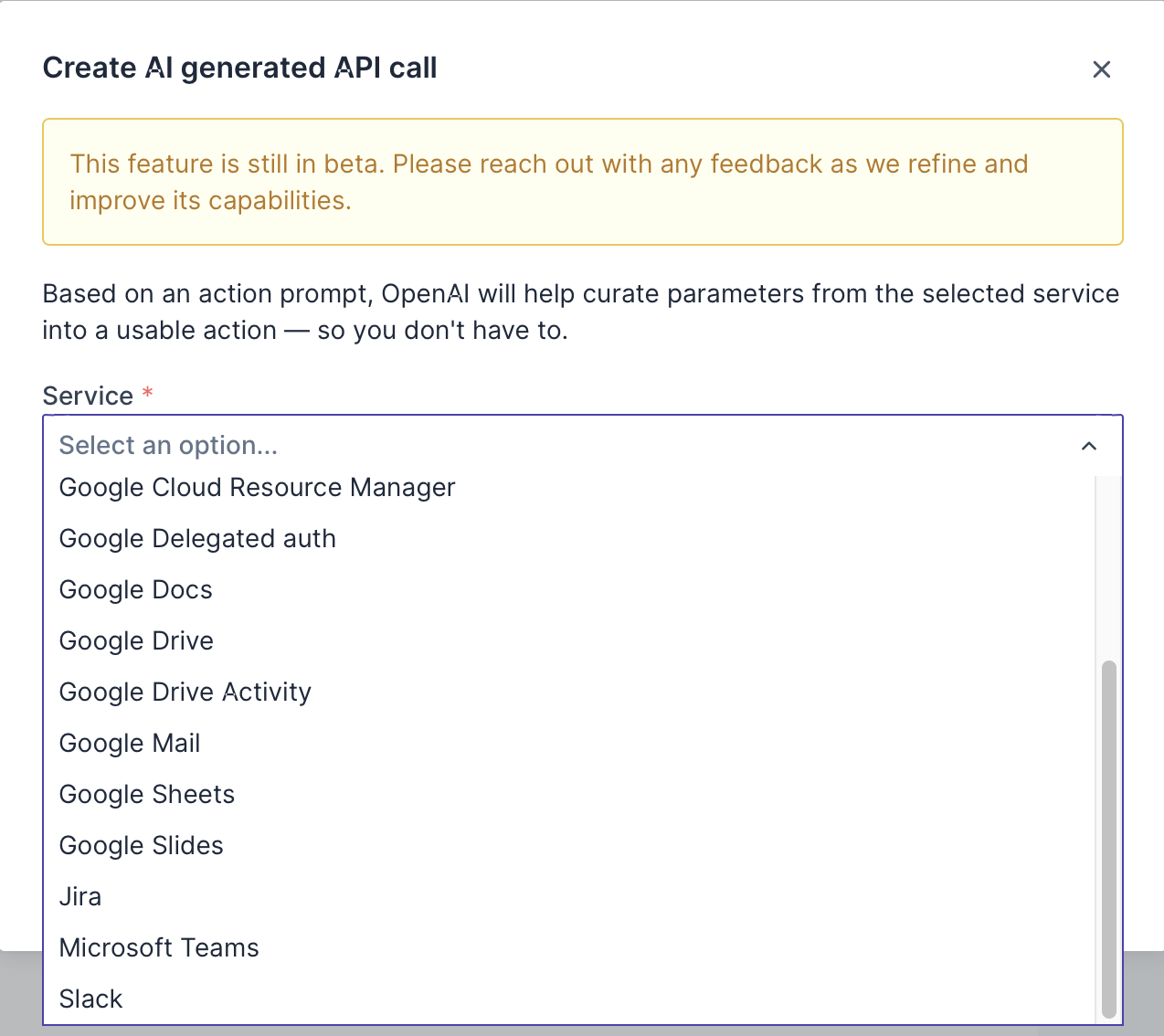
Example Scenario
Follow the steps below to create a workflow for filing an issue in Jira without needing to know anything about the underlying API calls.
Make sure your Jira integration has been configured.
Create a Jira Issue for 404 Error Messages. As an example scenario, choose Jira in the list above, and in the What do you want to do? text field, type Create new ticket named 'Help, 404 error message is shown', with the output properties you'd like to have generated for you.
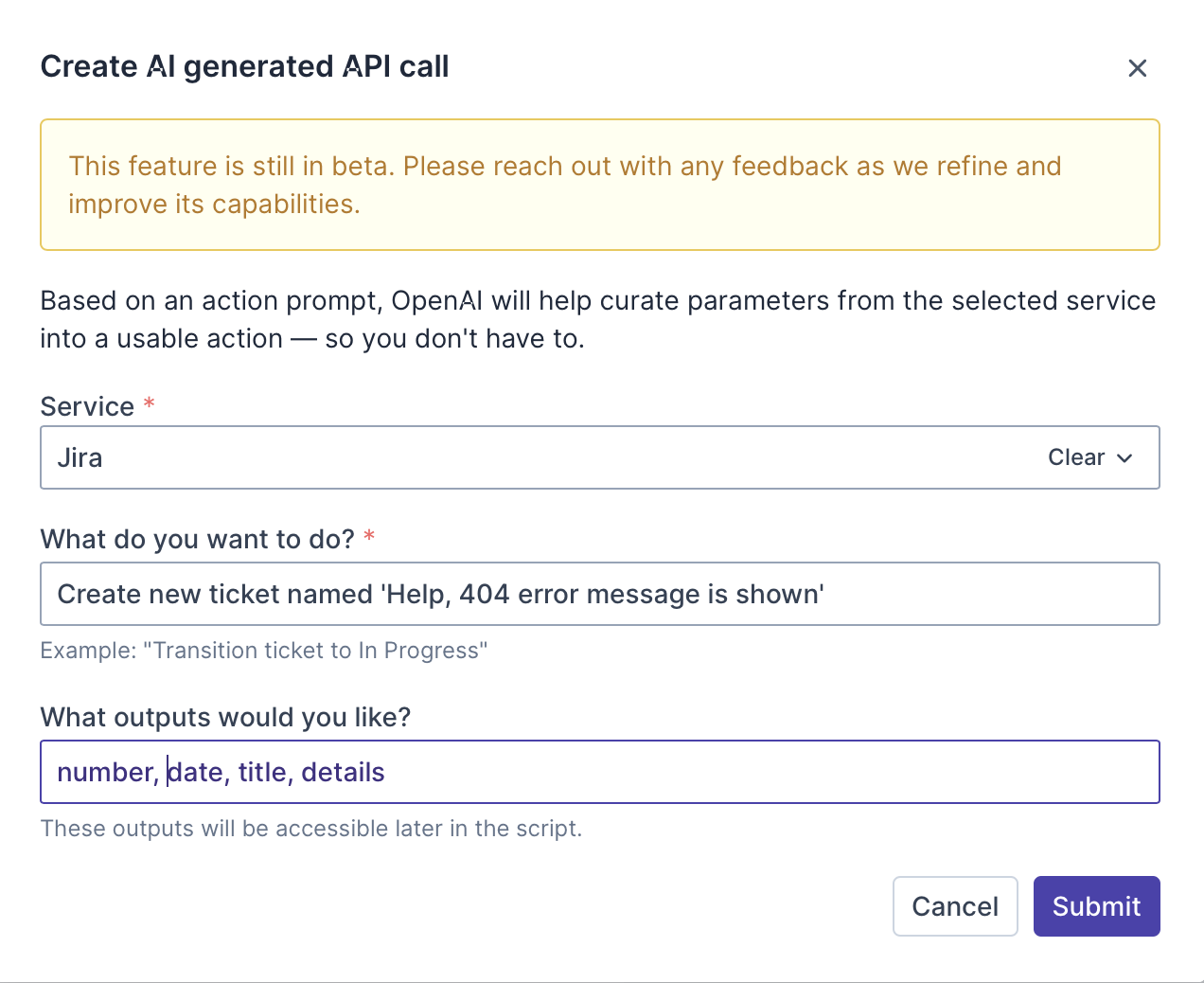
Click Submit. In a few moments, the AI generated API calls are generated for you, consisting of all the content shown below.
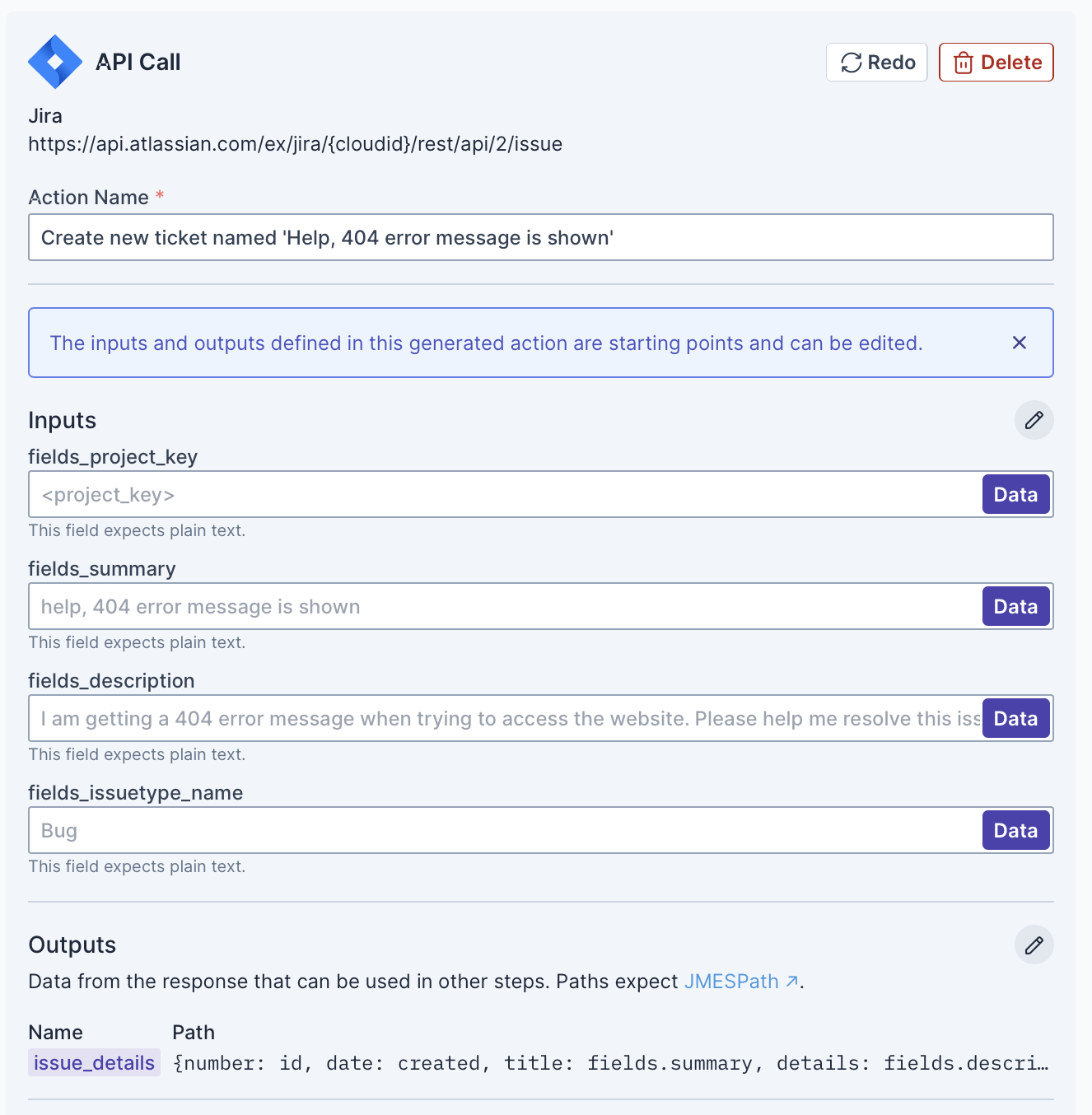
As a fallback, if no API call can be found matching the input prompt, all the operations exposed by the selected service are shown. In the below, an input prompt to the Slack service has failed, and the complete list of operations is made available for selection.
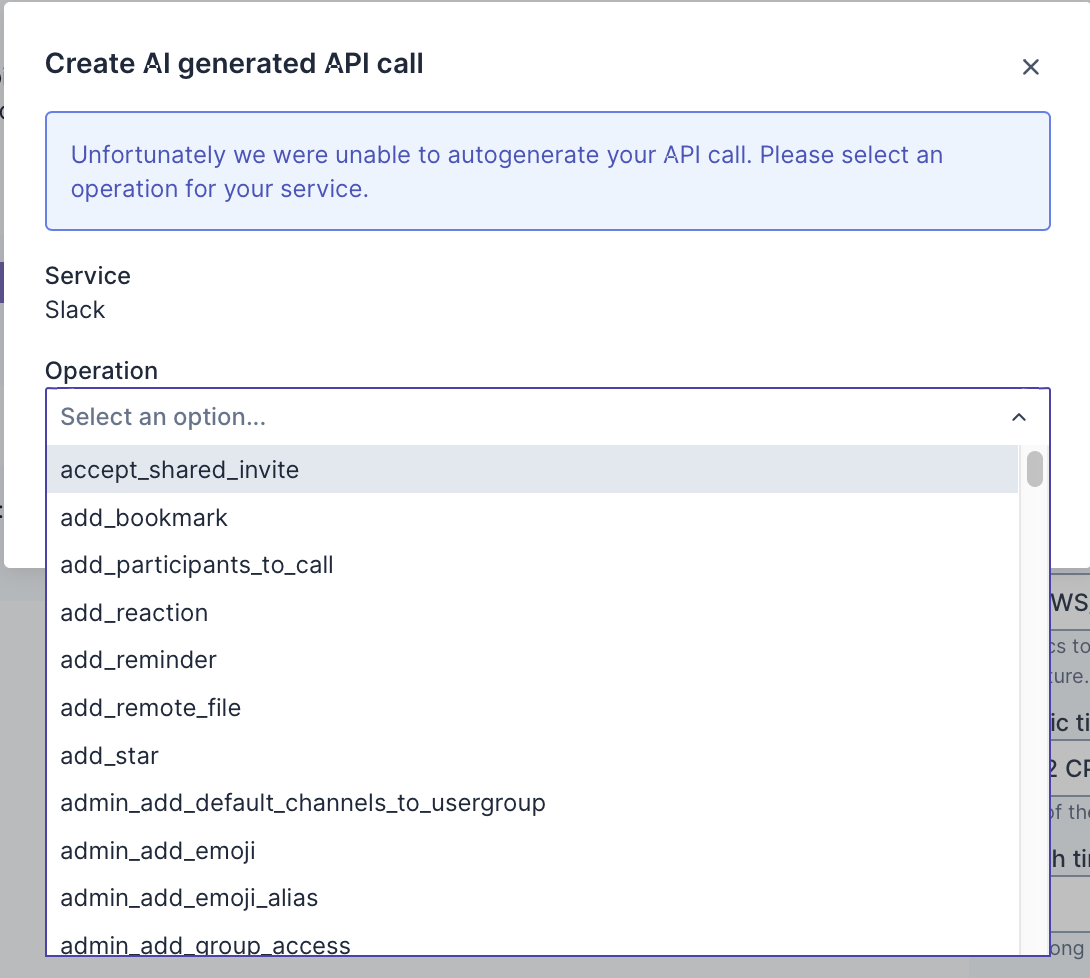
Customize the AI Generated API Calls. In fields_project_key, set your project key. Check the other generated values to make sure you're happy with them.
Save and Test. Click Save and click Test. Then click Run Test to try out your AI generated API calls. You should see something similar to the below.
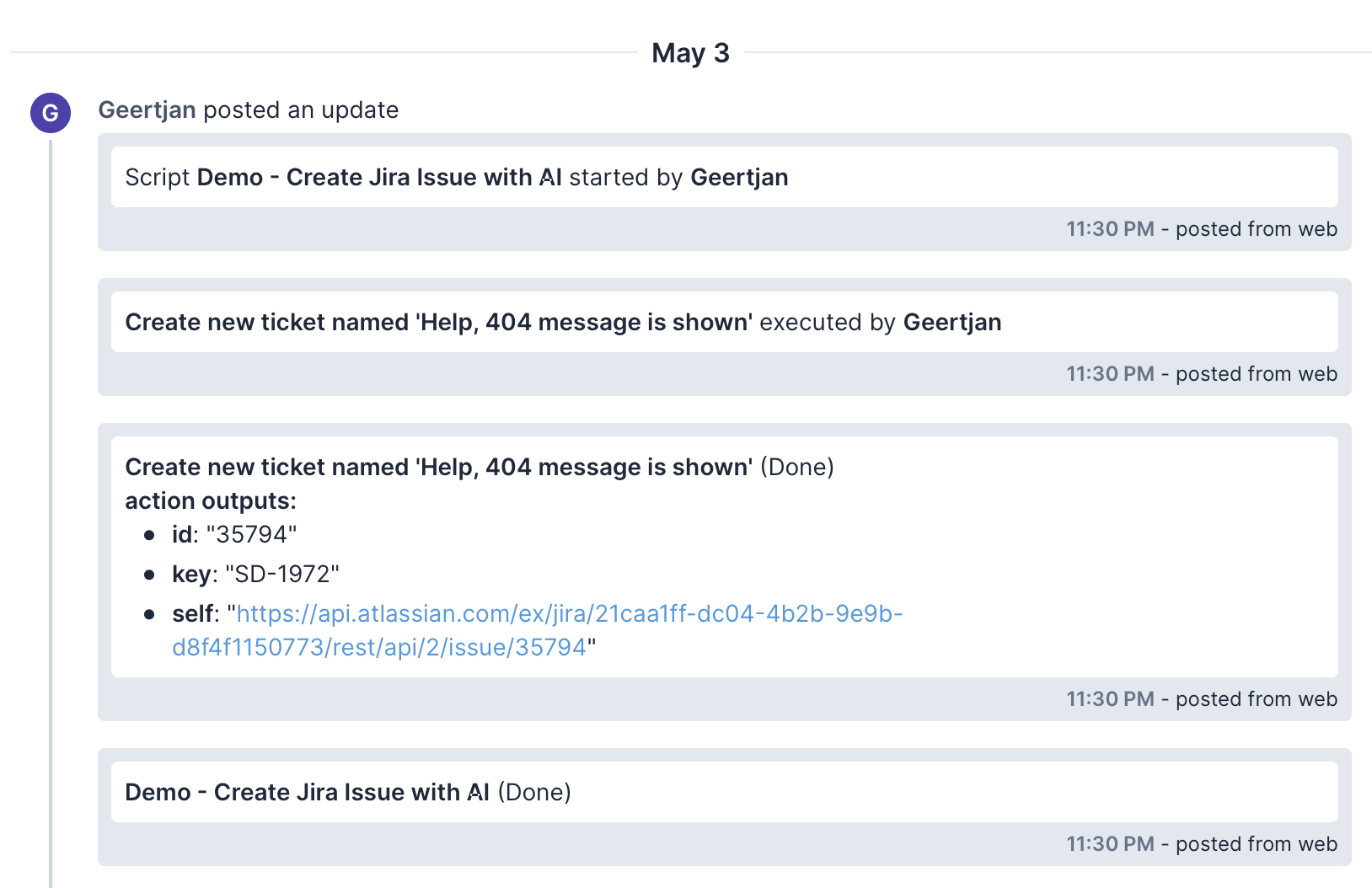
Check the Result in Jira. Go to your Jira page and notice you now have a new issue, with the content generated via AI, as described in the steps above.