When an action is executed during a script run, a connection can automatically be made to an external service.
Set Up the Integration
Go to Settings > Integrations and Keys. One or more integrations may already have been defined, as shown below.
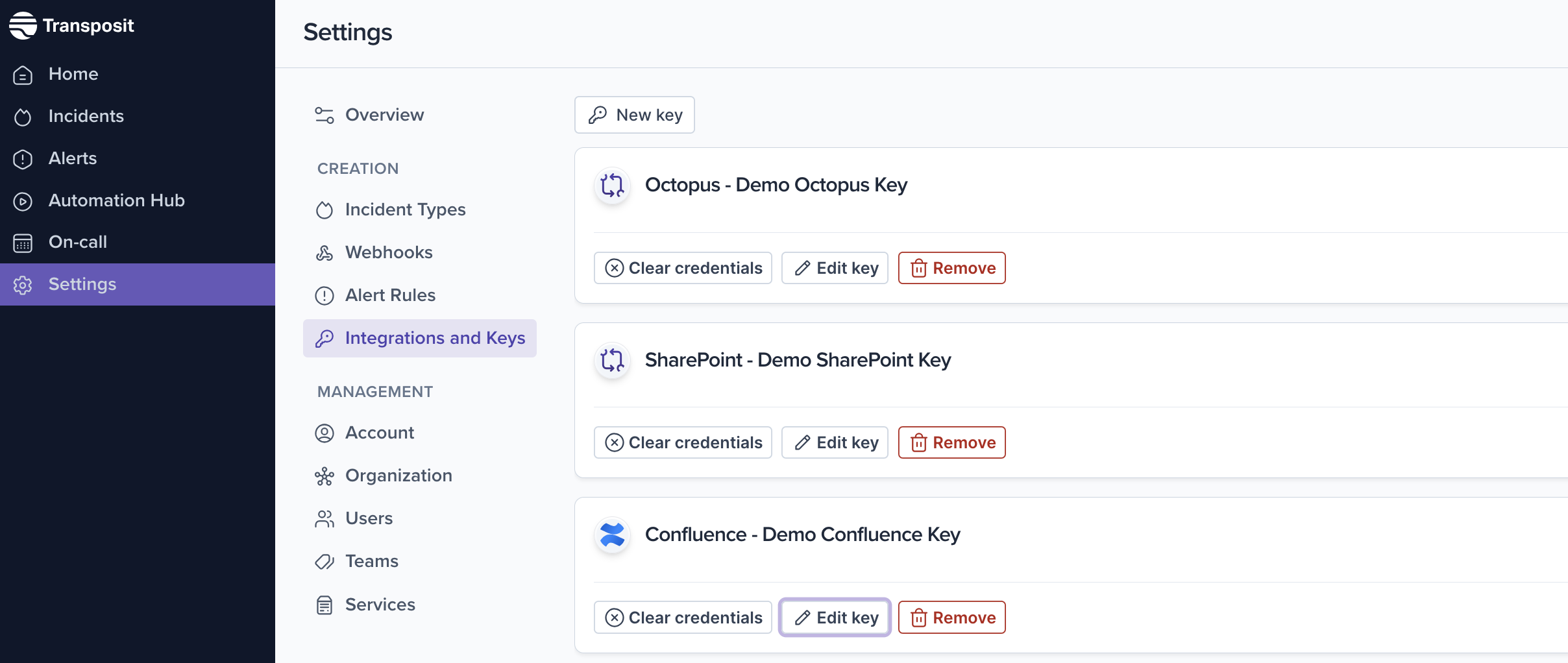
Check the integration requirements of the applications and external services you'd like to integrate with Transposit. For details, see the complete list of integrations here.
Click New key.
Select the application with which you'd like Transposit to integrate.
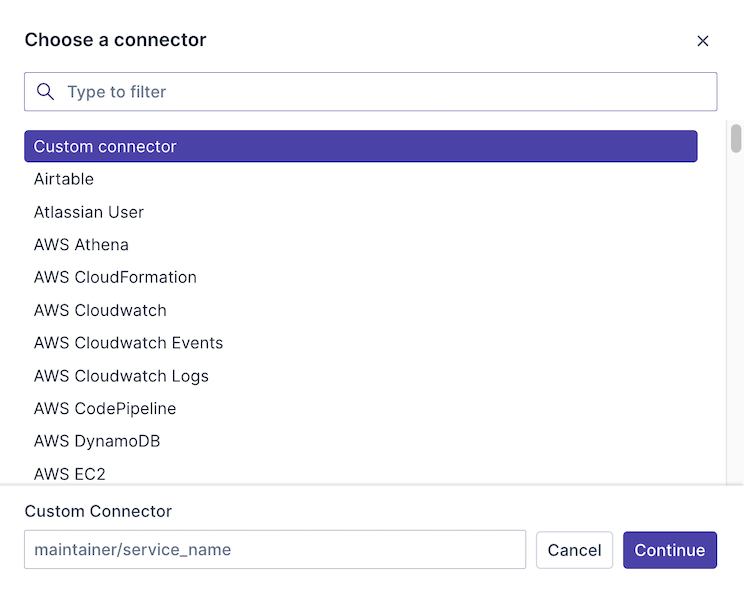
Click Continue. Depending on the external service you'd like to integrate with Transposit, authenticate the integration.
Use the Integration
Now that you've configured your integrations, add one or more of the integration's actions to an automation, test the automation, and then add the automation to an incident type.