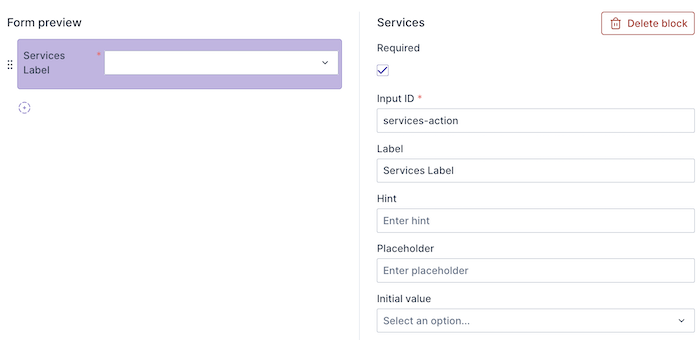In Transposit, you can quickly and efficiently use a visual builder to put together the forms your incident responders use to create their incidents. Quick and easy form creation is relevant in other places too in your incident response lifecycle. Not just when you start new incidents but also when your team's incident responders kick off new automation runs.
The Form Builder you use in these scenarios provides the following components that you can assemble together into forms with output that can be fed into subsequent actions in the workflow.
Layouts
The layout items do not receive input. Include them in your form to display text to the responder.
Plain Text
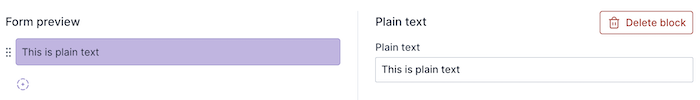
Markdown
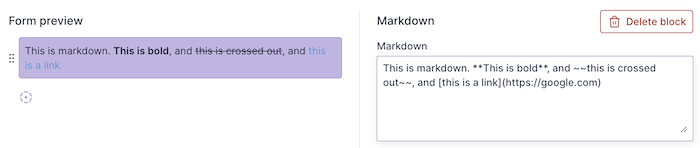
Text Fields
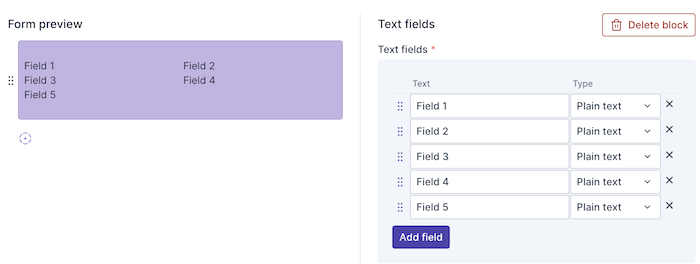
Inputs
The input items enable the responder to fill in or select values relevant to their incident management tasks.
Short Text
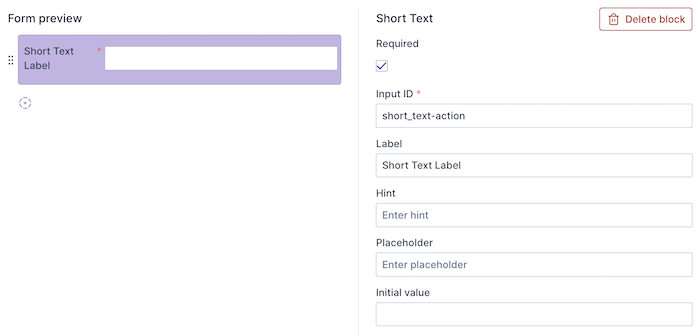
Long Text
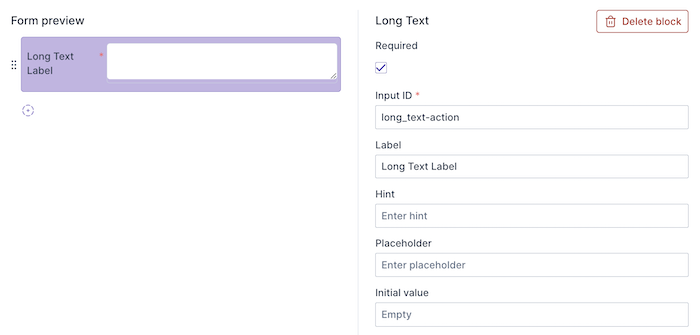
Checkbox
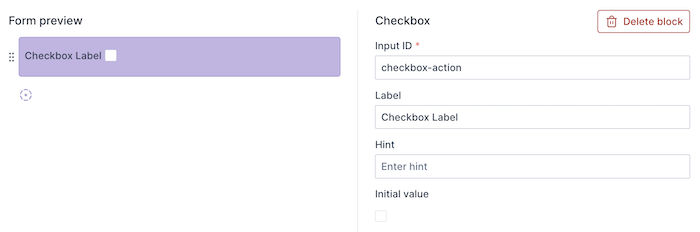
Number
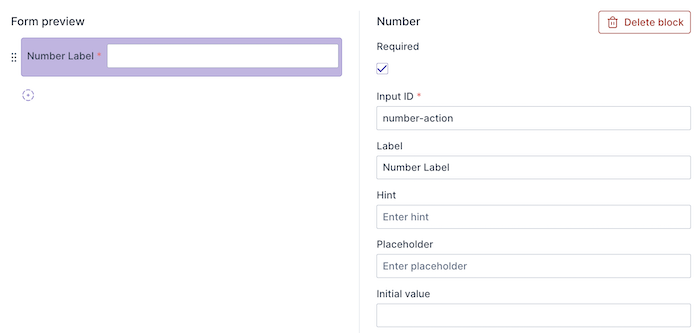
Integer
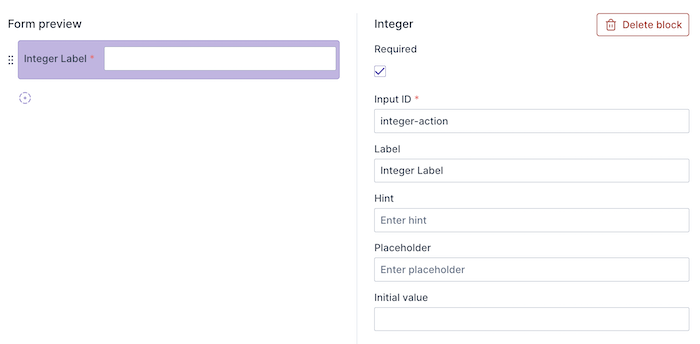
URL
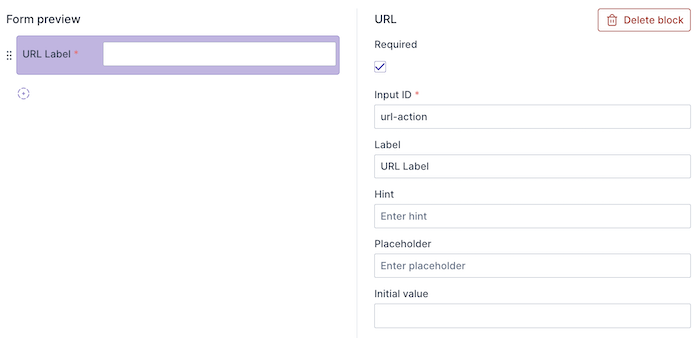
Single Select
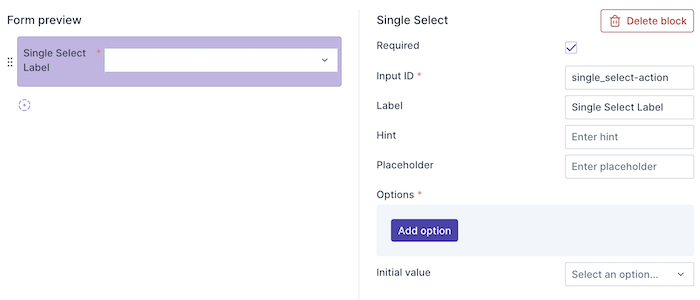
Multi Select
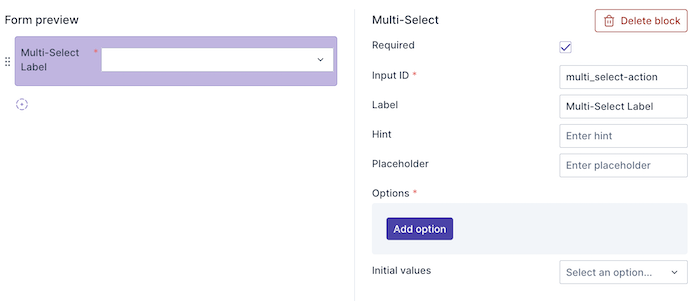
Person
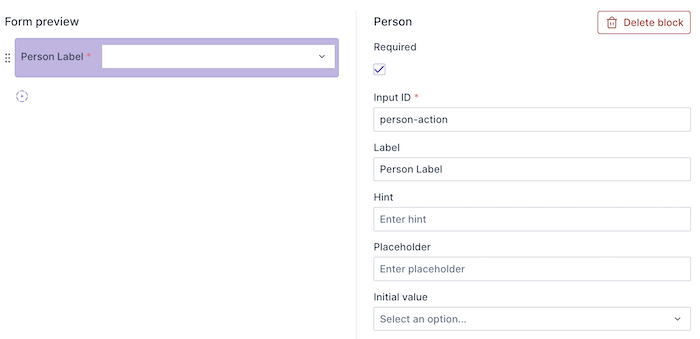
Tags
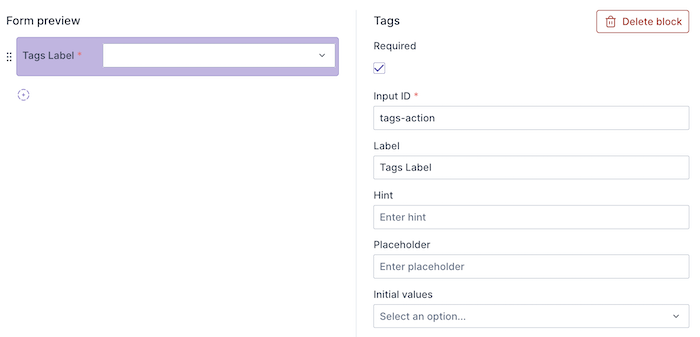
Slack Channel
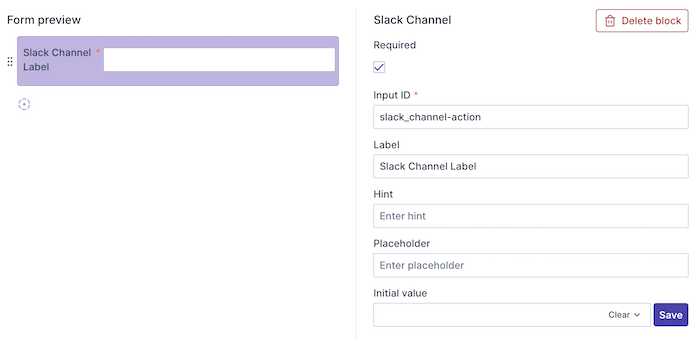
Date
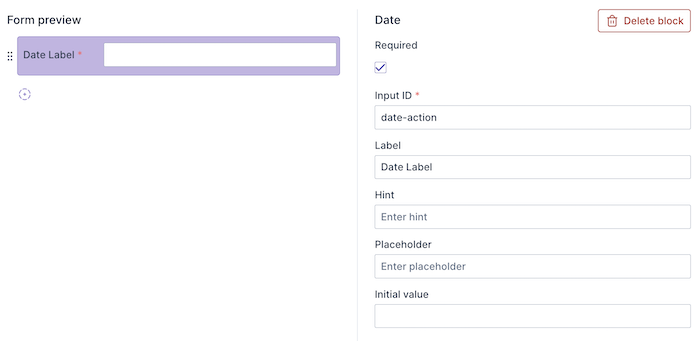
Date Range
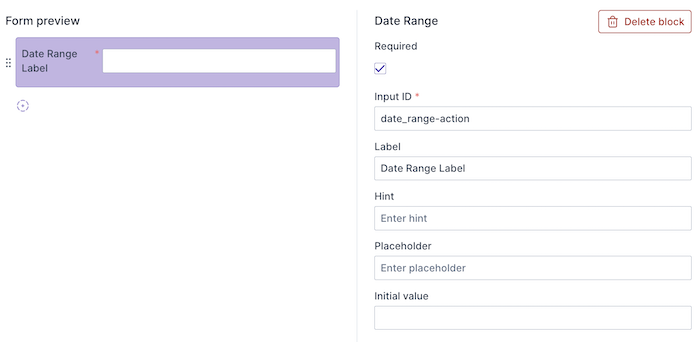
Date and Time
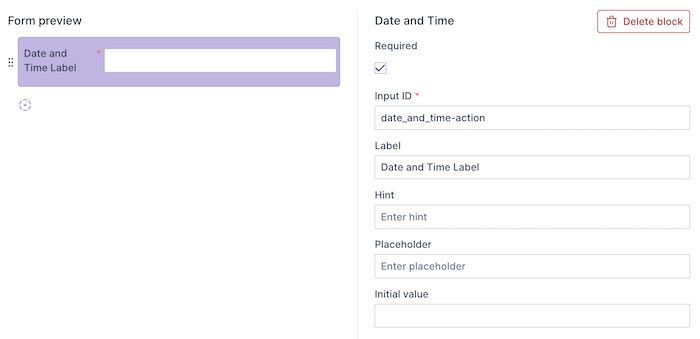
Array
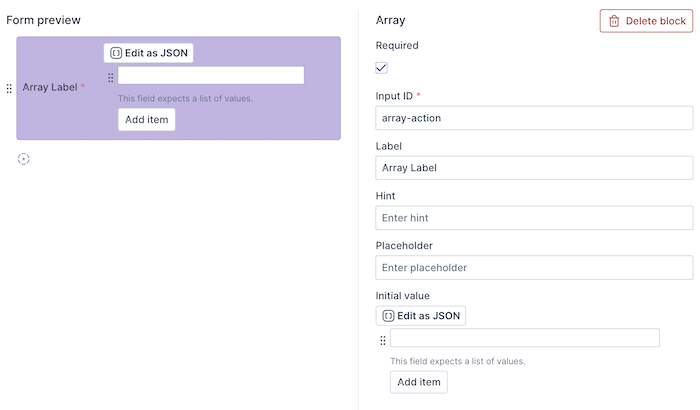
Object
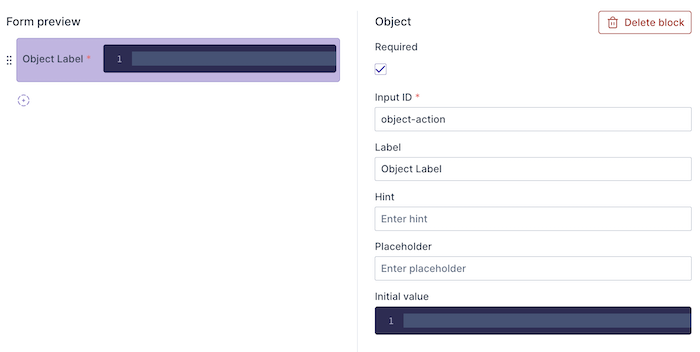
Escalation Policy
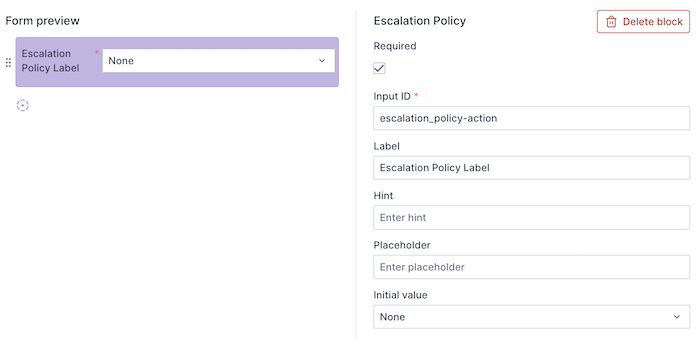
Services