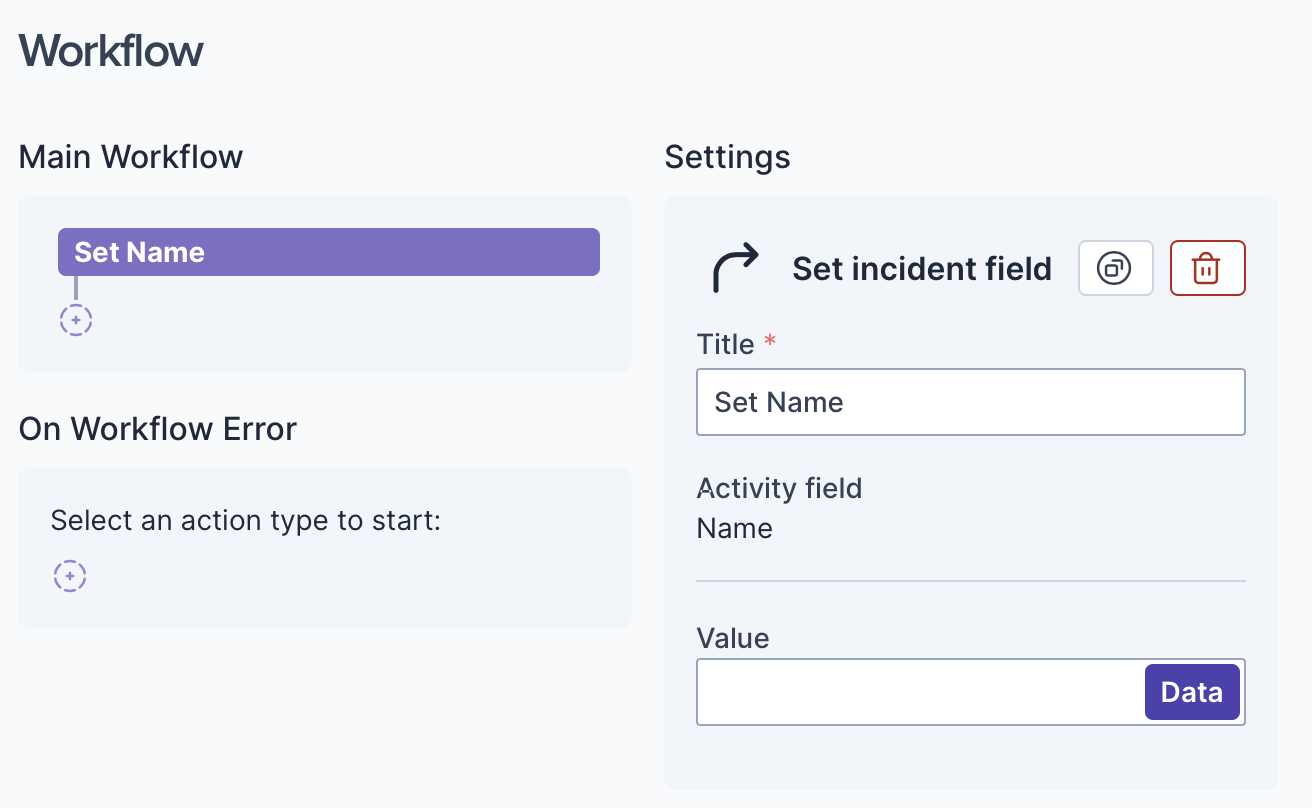Each activity can include a list of scripts defined by automated actions and triggering rules, including the ability to start a script manually or through a chat command.
Scripts are associated with activities and can be inherited by the templates that you use to define them.
Use the Script Builder. The Script Builder opens.
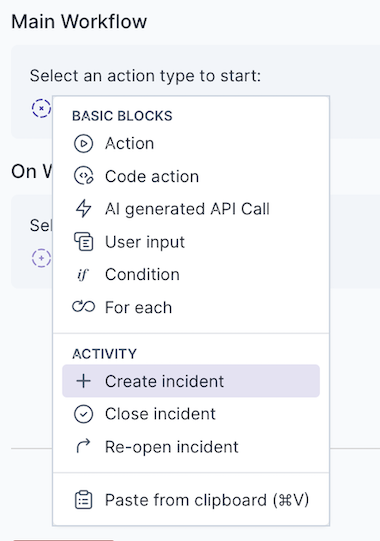
Add New Functionality. Click the icon beneath each action to add new functionality to your script.

Link Input to Output. The input of an action can be defined bu the output of a previous action in the script.
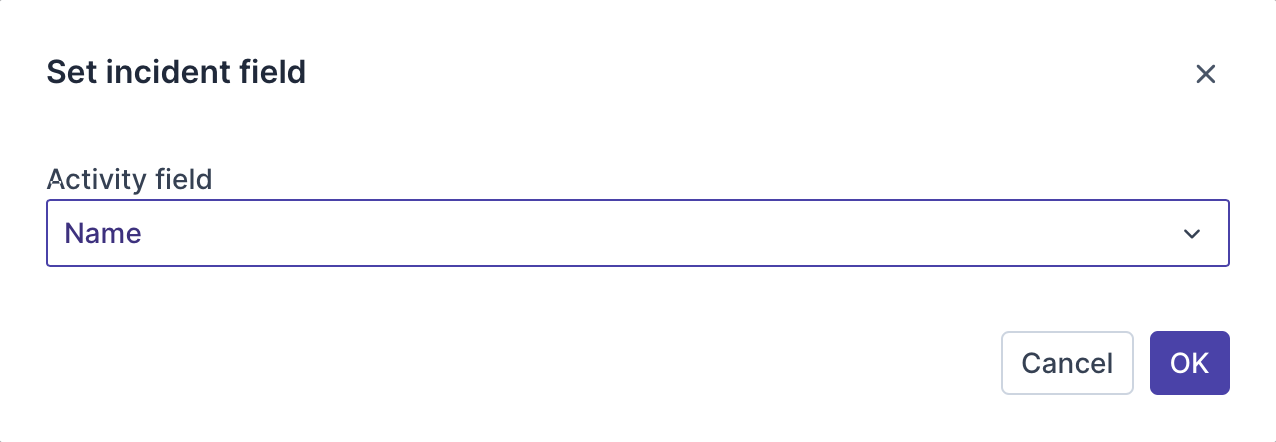
Connect to Data. Click the Data button to define the data you need.