Welcome to Transposit!
You’ve signed up for Transposit, you’ve got your own team on the Transposit site, and now you're wondering... what are the initial steps you should take to get started?
Getting started means putting everything in place to integrate your processes into Transposit, starting with the initial steps below.
1. Add the Transposit app to Slack or Microsoft Teams.
If a communication channel such as Slack or Microsoft Teams has not yet been integrated with Transposit, go to Settings > Team and set up your preferred communication channel, authorizing the workspace you want to use with Transposit.
2. Invite Team Members.
Send the link to the sign in page to your team members or send them invites while registering them in Settings > Team.
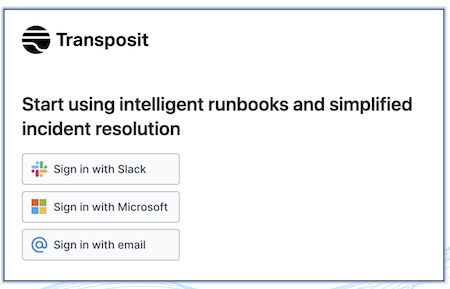
Make sure that your team members sign in using the team's workspace. For example, if you're using Slack, they should click Sign in with Slack using the team's Slack workspace.
3. Let's get started!
You are now ready to configure, use, and extend Transposit. From here, you can:
- Configure Transposit to create activity types for initiating activities, runbooks for organizing your processes, and webhooks for sending alerts to Transposit.
- Once Transposit has been configured, you and your Team can use Transposit to create activities, run runbooks, handle events, view timelines, and create audit trails.
- Use the Developer Platform to extend Transposit by developing new actions, new data connectors, and new data parsers.