An actvitity field is an element appearing in an activity, such as “Severity” or “Hours of Downtime”. Its properties are its name and its type.
You'll want at least one or two activity fields to be assigned to each new activity type that you create.
After taking a look at the default activity fields to see if they'll meet your needs, you can create new activity fields by going to Settings > Activity Fields > New Activity Fields and clicking New Activity Field.
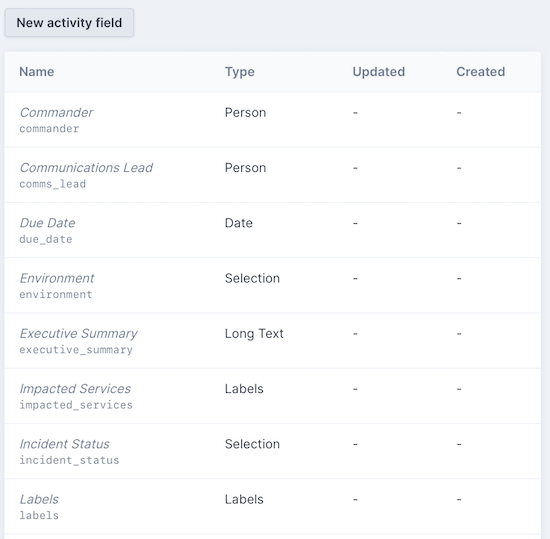
The activity field types available by default are as follows.
Short Text, Long Text, URL
- Display. Varies depending on the Field Type, but generally as text.
- Built-in Fields Using Them. Labels, Impacted Services, Video Conference Link
Labels, Multi-select, List of Links
- Display. Varies depending on the Field Type, but generally as multiple labels, selections, or URLs.
- Built-In Fields Using It: Related Links
Selection
- Display. For editing, a single dropdown. For display: the
labelproperty selected. - Built-In Fields Using It: Environment, Incident Status, Severity, Task Status
Person
- Display. For editing, similar to the Selection type. For display, if a Slack userId, the current user directory is used to match to a pretty name. If no match is found, the raw value is displayed.
- Built-In Fields Using It: Commander, Communications Lead, Reporter
Date
- Display. For editing, the browser's datepicker. For display: the local date.
- Built-In Fields Using It: Due Date