A Transposit Activity is a response to a requirement for work to be done and is a container to hold its related events.
Creating a new activity is a typical starting point when you are using Transposit.
Creating a New Activity
Click New in Transposit's toolbar to begin creating new activities.

Select the activity type from the list made available to your team:
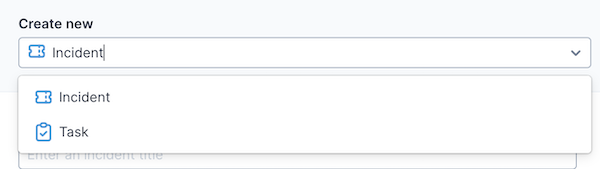
The existing activity types provided by Transposit out of the box are likely to cover many of your team's use cases, however, your team is probably going to need to create new activity types.
Creating a New Activity in Slack
When you're in a Slack channel connected to Transposit, type /transposit new, as shown below, to begin creating activities directly from Slack:
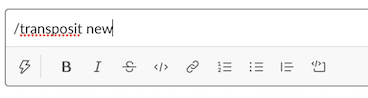
When you press Enter after typing /transposit new, the dialog below is displayed in Slack, so that you can create activities as a natural part of your workflow in Slack:
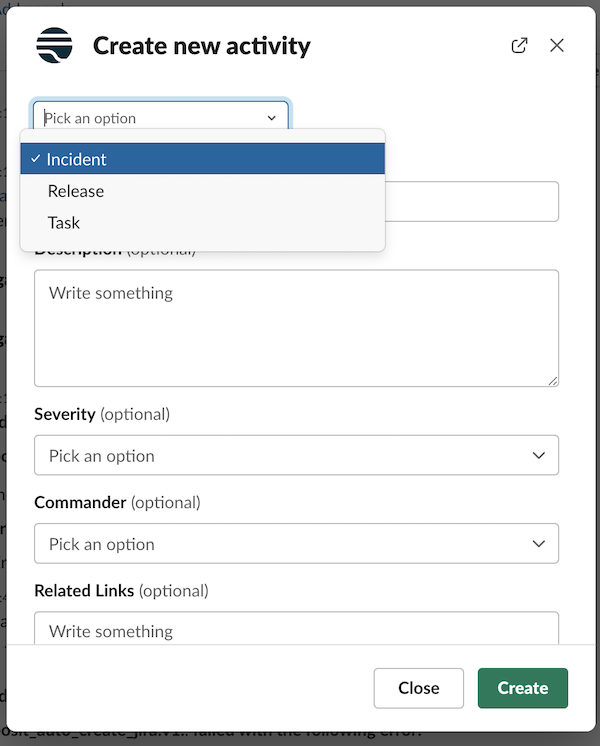
Creating a New Activity from Events
All incoming events will appear in the activity feed. For each event, you can click Create activity to begin the process of creating new activities, as shown below.
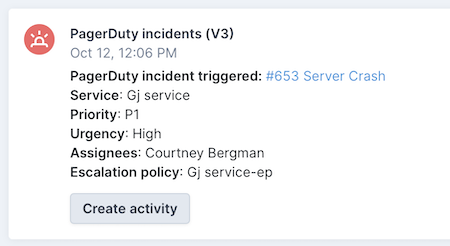
Events can also appear in Slack, as shown below. For each event received in Slack, click Create activity directly in Slack to begin creating a new activity.
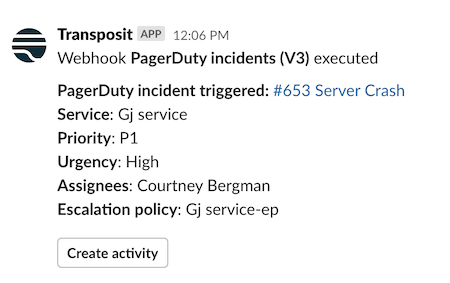
Once you have created an activity, you can use it as described in Using Transposit.