Incidents, tasks, requests, and jobs are examples of different activity types.
You can create new types of activities to be used in Transposit by going to Settings > Activity Types > New Activity Type. Here you can add in all the fields you want for this activity:
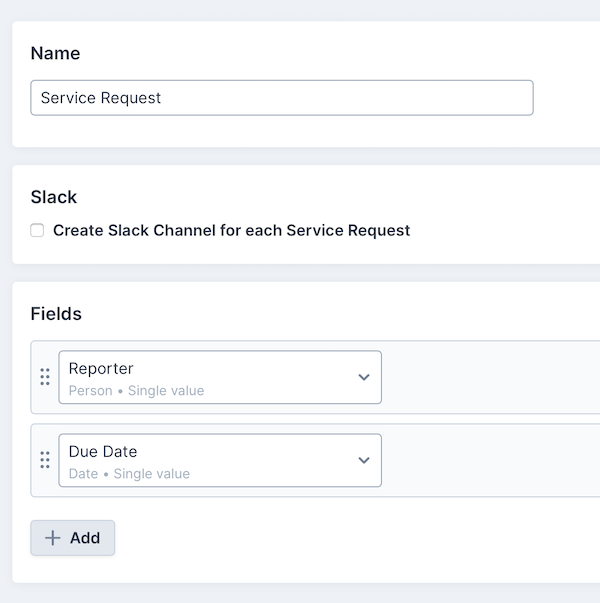
Before you create a new activity type, take a look at those that have already been defined for your team, as shown below, which are displayed when you click New top right in the activity feed.
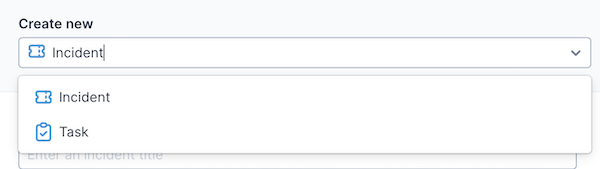
You can customize the default activity types by going to Settings > Activity Types. The existing activity types are listed here:
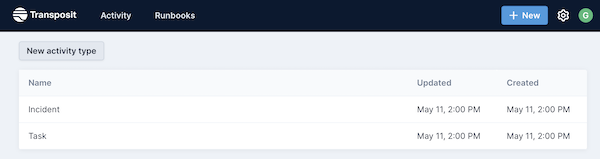
Click the activity type to see its definition. For example, the definition of the Task activity type is shown below.
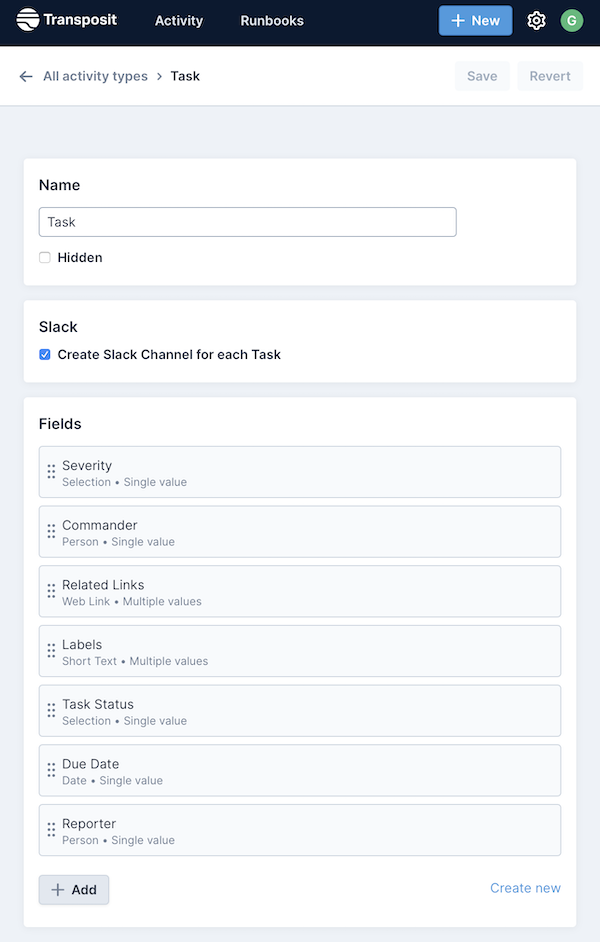
With the activity type selected, you can do the following.
- Check the "Hidden" checkbox above to hide the activity type from your team.
- Click "Create New" to add new activity fields.
- Use the ellipsis that appears when you hover on the right of a field to delete it, as shown below.
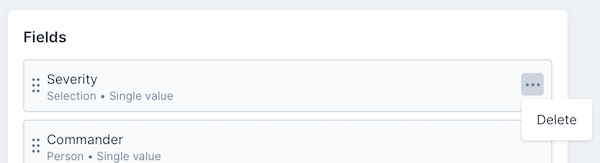
Use the handlebars on the left of a field for dragging it up and down to change its position in the activity's list of fields.
You can create new activity fields by going to Settings > Activity Fields.
When you have created your activity types, your team is ready to get started using Transposit.