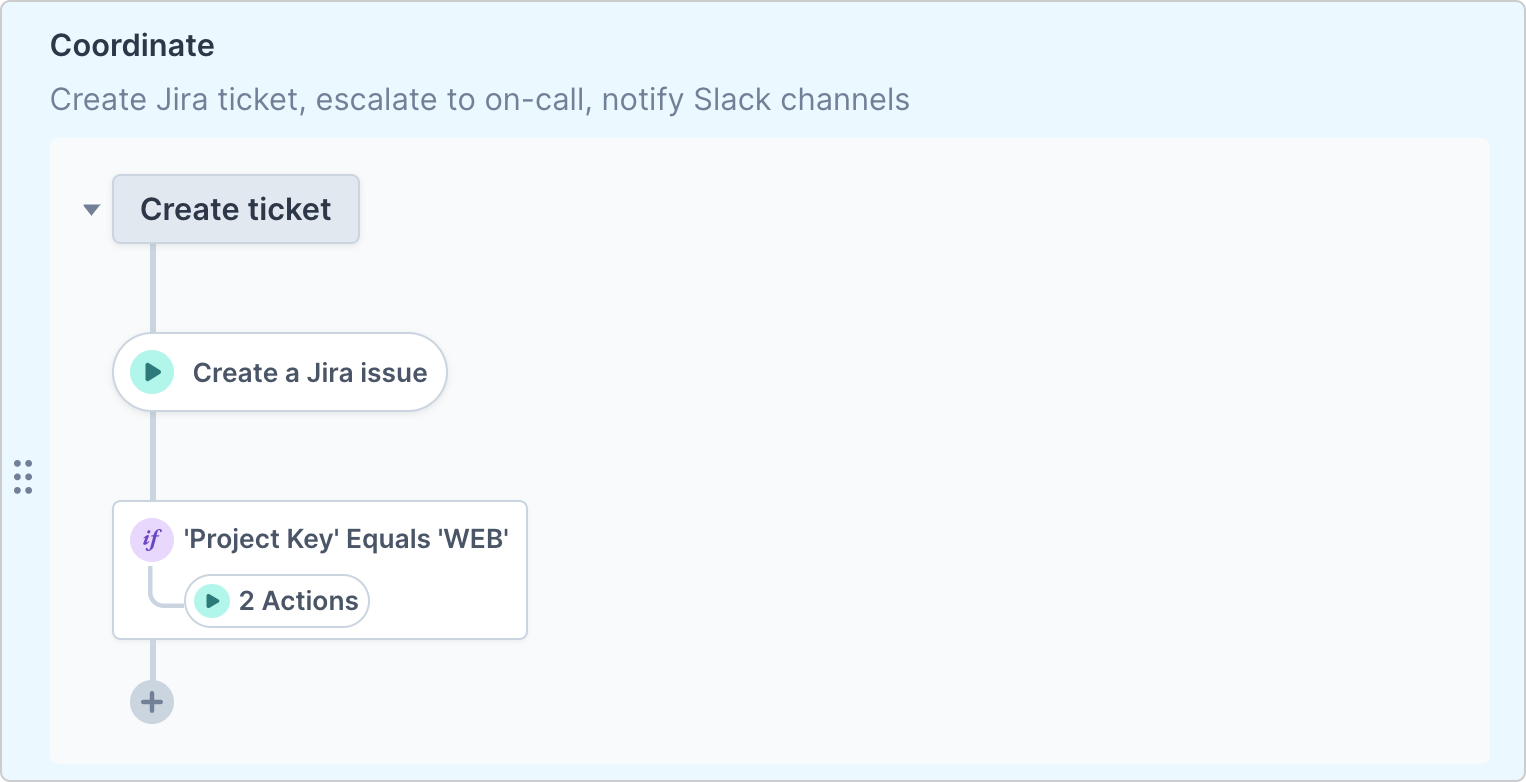From any action, you can add “if this, then that” conditions that can kick off other actions.
When you add a new condition in an action chain, you can create rules around different sets of data and then run your actions based on those conditions, forking off to alternative actions based on the resolution of your conditions.
Click Add condition under an action.
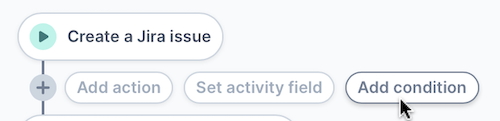
Set your condition.
- Choose a name for the condition and the rules.
- Use the Data button to pull data from the previous action, or from the activity, runbook, or trigger, to use in the condition, as described in Adding Action Parameters.
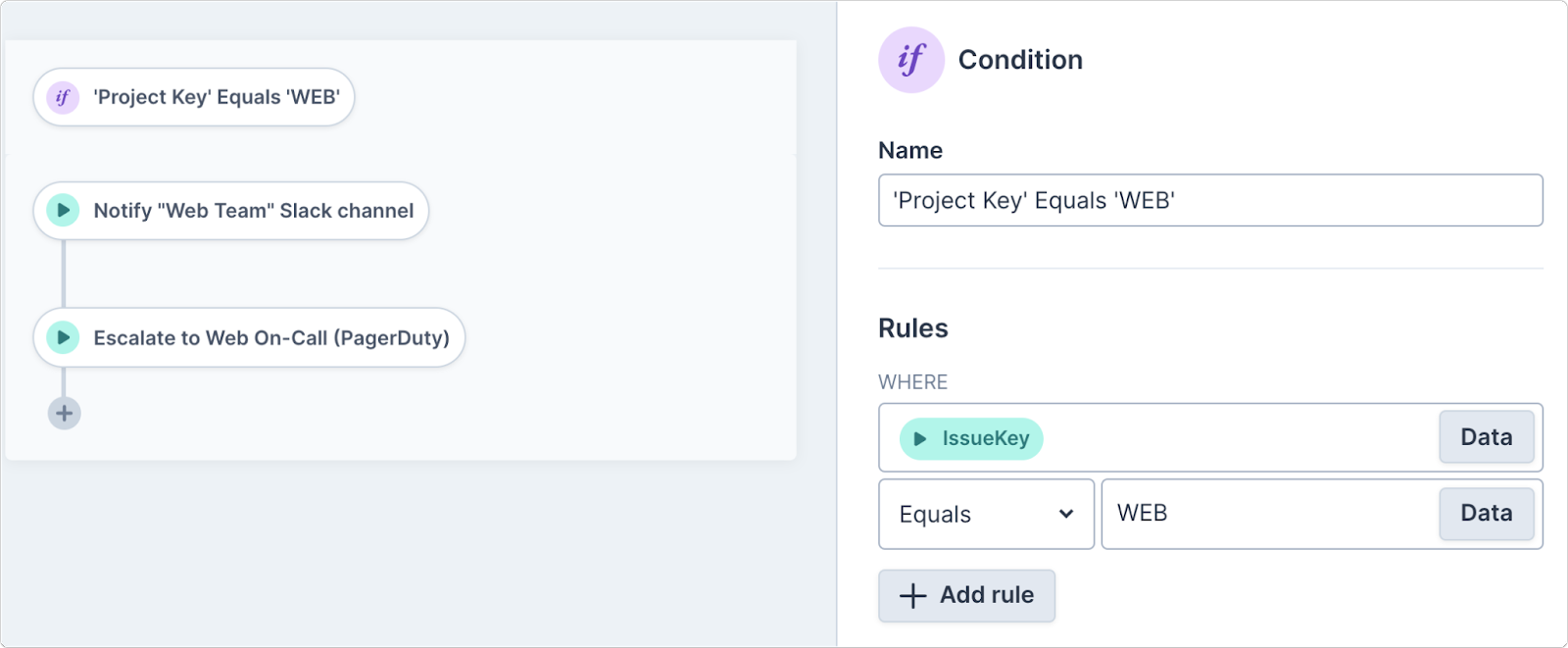
In the example above, you’re taking data outputted from the previous Create a Jira Issue action, the Jira issue key, to make a rule whereby if the issue key equals “WEB” then two other actions will run (notify the web team’s Slack Channel; escalate to web on-call through PagerDuty).
Once set, you will see it in your Runbook. This can be edited, added to, or deleted anytime.